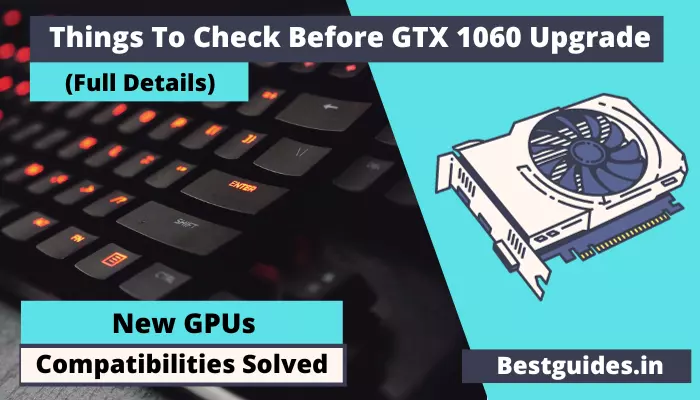Things To Check Before GPU Upgrade From GTX 1060 In 2024
If you are currently using the GTX 1060 then there may be some chances you are using it with an old PC. Therefore, before upgrading to any graphics card consider checking some points as per my experience to upgrade GPU from GTX 1060.
In my experience, GTX 1060 is a good graphics card but can’t handle new games on 1080p resolution. Therefore, you will get full insights on how to find a new and future-proof GPU.
Let’s checkpoints to how to find new graphics cards to upgrade.
Compatibility of your computer to upgrade from GTX 1060
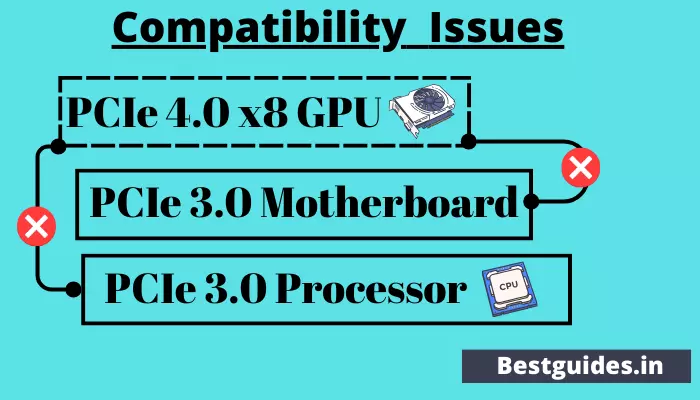
In my experience, I have found that there are some graphics cards which don’t support the old computer. Therefore, I have mentioned important points to check the compatibility of a graphics card.
The first thing to check is whether it is a PCIe 4.0 x8 graphics card or not.
PCIe 4.0 x8 Graphics Cards
The PCIe 4.0 x8 graphics cards don’t perform well with old PCIe 3.0-based motherboards and processors. Therefore, if you have an old computer with a PCIe 3.0 processor or motherboard then consider a PCIe 3.0 graphics card or PCIe 4.0 x16 graphics card for better compatibility with your system.
We have seen a 25% to 50% drop in the gaming performance of PCIe 4.0 graphics cards on PCIe 3.0 motherboards or processors.
Let’s check why the PCIe 3.0 motherboard won’t perform well with the PCIe 4.0 GPU.
Motherboard compatibility issues
Basically, there are two types of motherboards available in the market PCIe 3.0 and PCIe 4.0. The PCIe 3.0 motherboard comes with a limited bandwidth of 7.9 or 8 GB/s on the PCIe x8 lane. As mentioned below.
| Unidirectional Bandwidth: PCIe 3.0 vs. PCIe 4.0 | ||||
| PCIe Generation | x1 | x4 | x8 | x16 |
| PCIe 3.0 | 1 GB/s | 4 GB/s | 8 GB/s | 16 GB/s |
| PCIe 4.0 | 2 GB/s | 8 GB/s | 16 GB/s | 32 GB/s |
In the case of a PCIe 4.0 X8 graphics card, the available video memory speed is 16 Gb/s but due to the limited capability of the motherboard, the graphics card can work on 8 GB/s memory speed only. Therefore, the gaming graphics will load slower and it reduces the frame rates on such games.
This thing happened with many of the graphics cards, like GeForce 4060, Rx 7600, and Rx 6500 XT as well. They perform slower with a PCIe 3.0-based motherboard.
| Graphics Cards | Memory Speed | PCIe 4.0 (x8) | PCIe 3.0 (x8) |
|---|---|---|---|
| GeForce 4060 | 16 Gbps | 16 GB/s | 8 GB/s |
| RX 7600 | 18 Gbps | 16 GB/s | 8 GB/s |
| Rx 6500 XT | 18 Gbps | 16 GB/s | 8 GB/s |
Also, in the above table, you can see that the graphics card is working with limited memory speeds which on PCIe 3.0 are half as really available on the graphics card. It will impact the performance of the graphics card in gaming.
A PCIe 3.0 processor limits the memory speed as well.
Processor (Processor Compatibility issues with your new graphics card)
Currently, you need a PCIe 4.0-based processor for proper working with PCIe 4.0 x8 graphics cards.
Why!
Because the memory bandwidth of PCIe 3.0 processor is limited to the speed of 8 Gb/s which is half of the actual capability of the GPU.
Therefore, you need to consider a PCIe 4.0 processor for the latest motherboards.
How to check the PCIe version of the Graphics Card
In most of the processors, it is mentioned on the product specification pages.
For example, let’s check the specification page of Ryzen 5 5600x. In the connectivity section, you can see its PCIe Version.
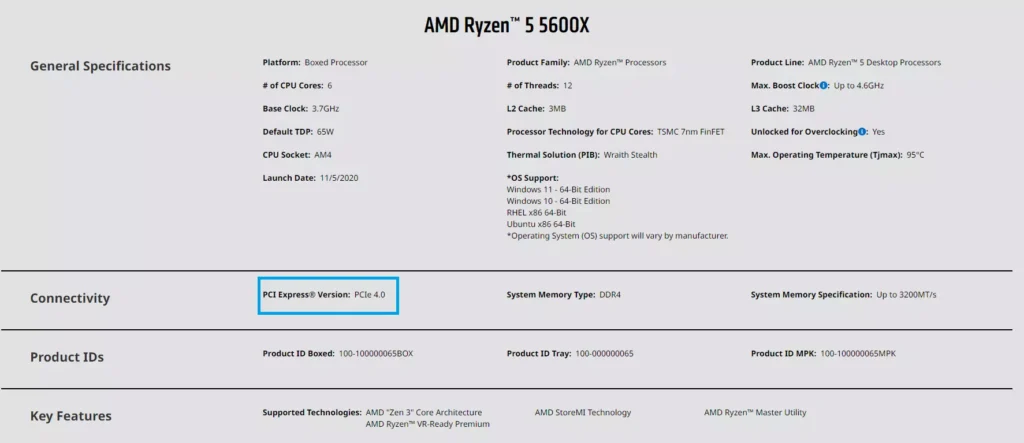
Compatible processors.
For proper working of a graphics card, it must be compatible with the processor. While checking the performance of the old processor we found that they bottleneck with the new graphics cards.
Because old processors are slower to handle new graphics cards.
Therefore, consider checking the bottleneck of a graphics card with your current processor.
Monitor Compatibilities
Monitor capabilities are one of the main factors to check while buying a graphics card. Almost every new gamer makes that mistake, they buy a high-end graphics card with higher frame rates for their 60 Hz refresh rate monitor.
However, old gamers know this fact that to get higher frame rates, a high refresh rate monitor is also required. Therefore, consider checking the maximum capabilities of your current or future monitor before checking the graphics card.
Power supply requirement
The power supply used on your computer for GTX 1060 will be a maximum of 450 watts. But currently, almost every graphics card requires more than 450 Watts of power supply.
Comparison of GeForce 3060 Vs GeForce 4060
| Graphics Card | Geforce 3060 | GeForce 4060 |
|---|---|---|
| Video Memory | 12 Gb | 8 Gb |
| Gaming Performance | 69 Frame Rates on Ultra Settings | 81 Frame Rates on Ultra Settings |
| PCIe 3.0 System | 69 Frame Rates on Ultra Settings | 71 Frame Rates on Ultra Settings |
| DLSS 3.0, Frame Generation, And FSR 3.0 | DLSS 2.0 and FSR 3.0 | DLSS 3.0, Frame Generation, and FSR 3.0 |
| Power Consumption | 170 Watts | 115 Watts |
| Bus interface | PCIe 4.0 x16 | PCIe 4.0 x8 |
Comparison of Rx 7600 XT Vs GeForce 4060
| Graphics Card | Radeon 7600 | GeForce 4060 |
|---|---|---|
| Video Memory | 8 Gb | 8 Gb |
| Gaming Performance | 83 Frame Rates on Ultra Settings | 81 Frame Rates on Ultra Settings |
| PCIe 3.0 System | 69 Frame Rates on Ultra Settings | 71 Frame Rates on Ultra Settings |
| DLSS 3.0, Frame Generation, And FSR 3.0 | DLSS 2.0 and FSR 3.0 | DLSS 3.0, Frame Generation, and FSR 3.0 |
| Power Consumption | 165 Watts | 115 Watts |
| Bus interface | PCIe 4.0 x8 | PCIe 4.0 x8 |
What is the Right Time For GTX 1060 Upgrade
GTX 1060 is a normally good graphics card to have on 1080p resolution, but when it comes to playing new games you need a better graphics card.
Currently, for old computers, the GeForce 3060 can be a good option. But for new computers, GeForce 4060 is a good option. For the best performance with future proof in a budget is not available currently.
Considering GeForce 3060 for 1080p gaming currently is an old option. Therefore, consider GeForce 4060 and upgrade your computer in the future.
Conclusion
You must check the compatibility of your current computer before you upgrade the GPU from GTX 1060. We have concluded the point of check below.
- Check if the motherboard is PCIe 4.0 or 3.0.
- Check if the processor is PCIe 4.0 or 3.0.
- Check compatibility with your processor.
- Check if you have the minimum power supply on your computer.
So here’s the guide to upgrading GPU from GTX 1060. Now I want to hear from you if you have any doubt let me know in the comments below.