Zebronics H61 is a good motherboard for LGA 1155 socket processors. If you want to do a PC build with an Intel 2nd or 3rd-generation processor and want to know full details for this motherboard.
So today you will get to know about the full review of the Zebronics H61 motherboard. Even this motherboard is capable of 1080p gaming.
So let’s check more details of this motherboard.

Lowest Pricing Of Zebronics H61
Zebronics h61 motherboard supported graphics card
For inserting the graphics card it has a PCI-E 3.0 port. That means you can use any graphics card on this motherboard. However, PCIe 4.0 graphics card may perform slower with this motherboard.
Geforce GTX 1650

But still, a graphics card of more than GTX 1650 or GTX 1660 is not required on this motherboard. These graphics cards are more than enough for 1080p high to ultra-gaming.
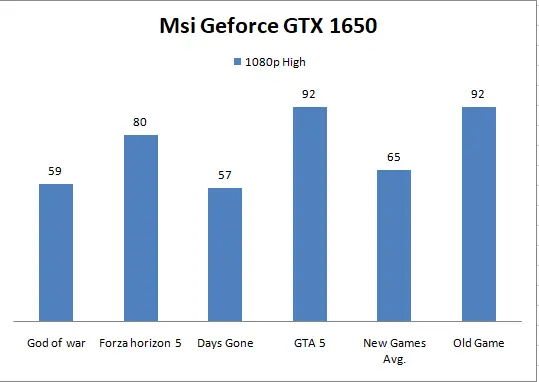
However, if you install a high-end graphics card like RTX 2060 then it may bottleneck your processor because 2nd and 3rd-generation processors are weak for high-end gaming.
It is also a good graphics card option for the Gigabyte H81M-S motherboard.
Questions? Drop a Comment Below and We’re there for You.
Zotac Geforce GTX 1050 ti

This graphics card is also a good option for zebronics H61 motherboard. But still, this is a very old graphics card for new games. Also, the pricing has increased a lot on this graphics card.
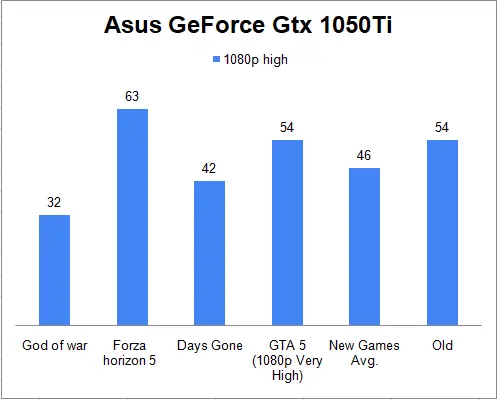
However, you can expect around 46 frame rates on new games with 1080p ultra settings and 54 frame rates with old games with 1080p resolution.
Recommended article: Best pc build under 10000.
Zebronics H61 Motherboard Review.
This motherboard will be a good option for you if want to play games on 1080p resolution. Also, for the basic requirements, it will be enough for you.
Even you can use an i5 3470 processor for a better video editing experience from this motherboard. But still, if you have a budget of more than ₹20000 then you should purchase a new pc build. Let’s check the specifications of this motherboard.
Zebronics H61 motherboard supports a maximum 32Gb ram with 1600Mhz frequency. It will be more than enough basic usage as well as productive usage from your computer.
Specifications of this motherboard.
| RAM (Maximum) | 32 Gb 1600Mhz |
| Storage | 4x SATA 6Gb/s ports |
| Display | 1x HDMI, 1x VGA |
| I/O | 4x USB 2.0, 2x USB 3.0 |
| Network | Eternal |
| Audio | Realtek 662 3xAudio |
| PCIe x16 | 1 |
| Processor | Supports LGA 1155 processors |
| Chipset | H61 |
H61 motherboard supported processor
You can use any Intel 2nd and 3rd-generation processor on the h61 motherboard. For the most prominent and affordable processor which is easily available online, you can look for i5 3470, i5 3570, or i3 3240.
Intel i5 3rd generation (ideal processor)
All the i5 3rd generation processors are compatible with this Motherboard.
The price of third-generation processors is very similar to Intel 2nd generation processors. But you will get better performance from Intel 3rd generation processors.
Therefore, we are selecting the Intel i5 3470 or i5 3570 processor as the best choice. You can do basic programming and gaming as well on this Motherboard.
The i3 3rd generation processors are very weak to perform any task. Therefore, selecting an i5 processor is required.
Intel i7 3rd generation (i7 3770)
The Intel 3rd generation i7 processors are quite expensive as compared to the other options. The price of the i7 processor is more the double as compared to i5 3rd generation.
Therefore, the i5 processor is one of the best options available for this affordable motherboard.
Supported ram for Zebronics H61 motherboard.
It supports the ddr3 type RAM sticks. Also, you will get only two ram slots that can support 16 GB with a 3200 Mhz maximum.
So you can check some of the best options given below.
Supported 4Gb RAM
If you want to use a 4Gb ram or a total 8Gb ram on your computer then 4Gb ram will be the best option for you.
Why?
Because two 4Gb rams will perform better as compared to one 8Gb ram. But still, if you want to do more product work like video editing which requires more than 8Gb ram then one 8Gb stick will be better.

For 4Gb RAM, Dolgix ddr3 RAM with 1600Mhz or 1333 Mhz will be a good option. It will make your computer smoother for basic route work.
Supported 8Gb RAM
If you want to increase your RAM in the future or want 16Gb in total RAM then 8Gb RAM will be the best option for you. It will be sufficient for 1080p gaming and video editing.
Not recommend using 8GB ram if you’re building a new pc. Because you will get the better option on a similar budget in DDR4 RAM.
If you want to replace the ram from your old Zebronics h61 motherboard then Dolgix ddr3 8GB ram will be a great option.
Zebronics H61 front panel
On the front panel of this motherboard, you will get 6 USB ports, 3 audio jacks, 1 HDMI port, 1 VGA port, and 1 LAN port.
However, the HDMI port is not available on the budget motherboard. But still, this motherboard has an HDMI port for display without the graphics card.
Conclusion
Zebronics H61 is a good motherboard for a budget PC build. Even it will be more than enough for basic 1080p level gaming.
So here’s the Zebronics H61 Motherboard Review.
Now I want to hear from you. If you have any questions related to this motherboard. Let me know in the comments below.
What is the h61 motherboard?
A motherboard that is based on an H61 intel chipset will be called an h61 motherboard. It can support all the intel 2nd and 3rd generation processors.



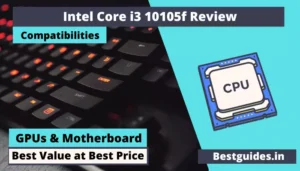
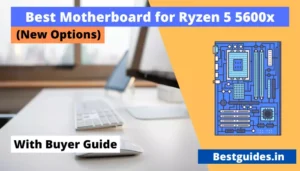

Zebronics h61 can you support rx570
Yes, Zebronics H61 supports Rx 570.
can it support 2060 gpu?
Yes, it supports that GPU. But it may not perform its best due to the processor.
thank you
Does Zebronics H61 Motherboard support INTEL ARC A380 6GB GDDR6 GRAPHIC CARD Plzz Replay
Yes, you can use this graphics card on this motherboard. But you may see less performance while using it. Let me know if you want me provide performance stats for that.
However, this GPU may perform similar as gtx 1650 or GTX 1050 ti on your motherboard. consider checking the performance in this article with PCIe 3.0 card. https://www.techspot.com/review/2510-intel-arc-a380/.
Currently, GTX 1650 is a better option for your pc.
does it support all m.2 nvme ssds
No, it doesn’t have Nvme SSD slot. However, you can use normal SSDs as well. I got decents results while testings a SATA SSDs on this motherboard.
i have a pc of h61 i3 3rd Gen and 6 GB Ram can it support gt 730 4gb or gt730 2gb or gt 710 2gb or 4gb plzzzzz reply
Yes you can use Gt 730 2gb or Gt 710. Recommended graphics card is zebronics Gt 730 4 gb or GTX 750 ti (second-hand) for best performance.
i am upgrading my setup
old :- zebronics h61 motherboard + 8 gb ddr3 ram+ no gpu+i5 2400S
new:- h61 + 16gb ddr3 ram + gtx 1650 + i7 3770
Hopefully, you get good gaming experience at 1080p resolution with high settings.
can I run zebronic h61 motherboard Rx 580
yes you can