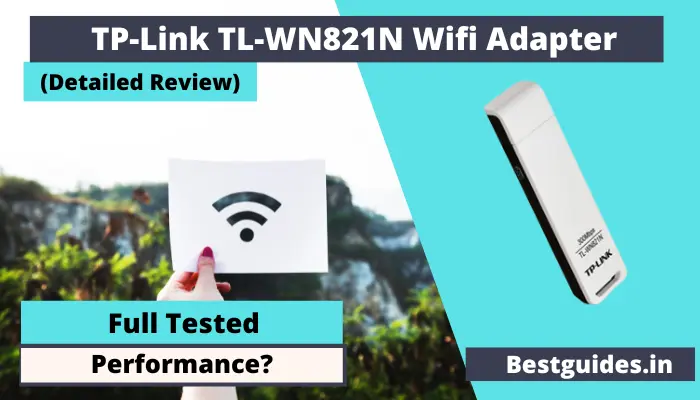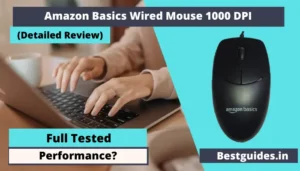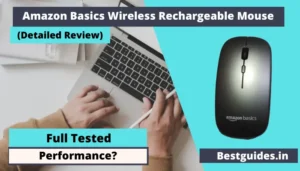Tp-link Tl-WN821N is a capable wifi adapter on a budget and offers you much better performance as compared to the nano adapters.
This wifi adapter can be used on multiple devices very easily. Therefore, let’s look at a full detailed review of the Tp-link TL-WN821N Wifi Adapter given below.
Let check.
Overview of TP-Link TL-WN821N
Tp-link TL WN821N is a wifi adapter that allows you to connect your PC to most of the wifi networks. It is a good-looking and durable wifi adapter to connect with your 2.4 GHz wireless internet connection.
I have been using this adapter for a long time and I don’t have any issues other than the limit 2.4 GHz wifi connection internet speed.
Specifications TP-Link TL-WN821N
| Type | USB adapter |
| Works in | Windows 7 or More. |
| Speed | 300 Mbps |
| Band | Single-band adapter. |
Speed tests and data transfer capabilities
In Our multiple internet speed test we found that you can achieve interest speeds up to 60 Mbps from this WiFi adapter. In most cases, it is under 60 Mbps with a 100 Mbps internet connection.
It doesn’t support the 5 GHz band, therefore you can’t achieve the 300 Mbps interest speed from this router.
User experiences with connectivity.
This WiFi adapter connects to any network very quickly. However, sometimes it causes an error that it can’t connect to the network.
This issue can be resolved after resetting the wifi adapter. In that case, you have to re-enter the password for every wifi network.
SoftAP feature for sharing your desktop internet (using a Range Extender)
In Tp-link most wifi adapters, you will get an option of SoftAP. With these features, you can enable hotspots from the computer as well. It means you can share the available internet connection on your computer as well.
You can use this feature to use this adapter as a range extender as well. But still, using this hotspot for a long time can increase the temperatures of your wifi adapter which can result in slower internet speed on your PC or other devices.
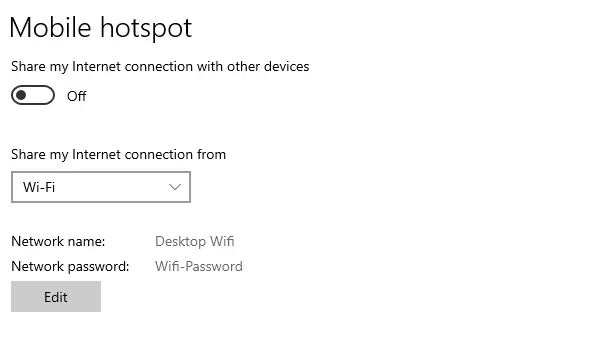
Lastly, you can enable this wifi hotspot only when your PC has internet access. Your PC can have access from LAN or Wifi as well.
Range of Hotspot
The range of its hotspot is similar to the range of your mobile hotspot. It can create only a 2.4 GHz band hotspot for internet sharing.
Internet speed hotspot
The maximum internet speed it can provide in our tests is limited to 30 Mbps. However, this may be fewer with long-time usage as well.
WPS Connect Option
You will get a small WPS button on this wifi adapter. It allows you to connect to your wifi without adding passwords or entering a PIN. This feature is not available on the Tp-link nano adapters.
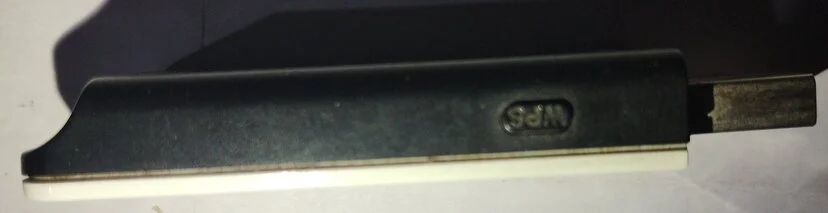
TP-LINK Wireless Configuration Utility
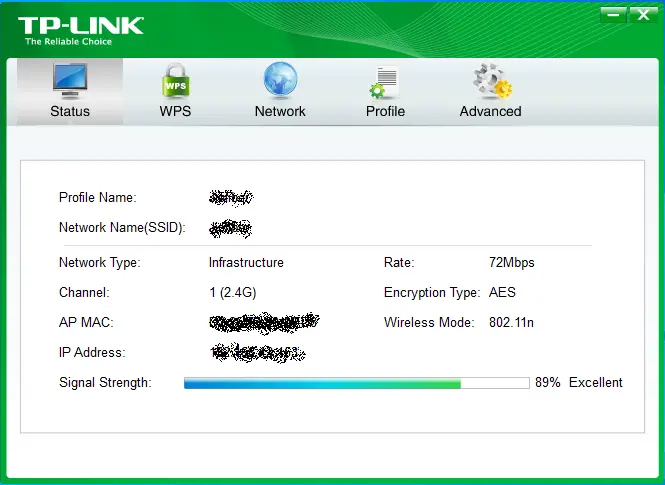
On TP-LINK Wireless Configuration Utility, you will get an option to check the status of the currently connected Wifi network. In this status, you can check the wifi network strength as well in percentage.
If the percentage is lower Wifi signal to your adapter is weak.
Installation and Setup
To set up this WiFi adapter you need to install its drivers in Windows 7.
However, the drivers are not required for the windows 10 or 11.
They provide a CD with the wifi adapter as well to install the wifi drivers. Also, you will get an option to download the wifi drivers from their website as well.
| Pros | Cons |
|---|---|
| You can easily connect to most of the available WiFi networks near the adapter. | Only a 2.4 GHz band |
| It sometimes gives more options which are not properly visible on mobile phones. | Sometimes gives issues while connecting with wifi networks. |
| User-friendly and easy setup. | |
| It is very consistent as other devices get warm after some usage. | |
| Sometimes gives issues while connecting with wifi networks. | |
| You will get a WPS option for connecting to your wifi without a password. |
Conclusion
The tp-Link WN821N adapter is a good option for normal usage.
You don’t need any dual band expensive adapters for internet speed up to 60 Mbps.
You can easily achieve the interest speed of your WiFi.
However, for 60 Mbps or more internet speed requirements, you need a minimum of a dual-band wifi adapter.
Lastly, if you have any questions on the Review of TP-Link TL-WN821N let me know in the comments below.