A graphics card is most important for gaming and video editing. If you’re not using a dedicated graphics card then you will get low frame rates while playing games on 1080p resolution.
But sometimes our budget does not allow us to buy an expensive graphics card. So today I will tell you which is the best graphics card under 15000 to play all games on 1080p resolution.
I tested some graphics cards under that budget and found that graphics cards like Gt 1030 or Rx 550 are useless for gaming in this budget.
let’s discuss which graphics card best better for your needs.
Best Graphics card Under 15000 Currently available options.
Currently, you will have only some options available in the market.
Why some options?
Because RX 570 or 580 graphics cards are not available and RX 6400 new GPU has some problems.
However, available graphics cards will allow you to play every game on a 1080p high setting with good frame rates.
| Graphics card | Price | Performance | Purchase |
|---|---|---|---|
| GTX 1650 | 15000 | 1080p High | |
| Radeon Rx 6400 | 14999 | 1080p High | |
| GTX 1050ti 4Gb | 14999 | 1080p Medium | |
| Rx 550 4Gb | 8000 | 1080p Low | |
| GTX 1060 6Gb | 14999 | 1080p High |
1. Gigabyte GeForce GTX 1650 4Gb OC graphics card

Specification of this graphics card
| CUDA CORES | 896 |
| Bus clock | 1485 |
| Boost clock | 1665 |
| Video Memory | 4 Gb Gddr5 |
| Memory Speed | 12 Gbps |
| Maximum GPU temperature | 94 |
| Recommended System power | 300 Watt |
| Graphics card power | 75W |
Overview of this Graphics card
GTX 1650 is another good graphics card from Nvidia you get amazing performance from this graphics card for 1080p gaming.
Its performance is better than the GTX 1050ti graphics card and If you’re buying the OC edition it performs faster.
However, consider GTX 1660 if there is less price gap between GTX 1650 OC edition and GTX 1660. The power consumption of this graphics card is only 75 watts. It is also available in a low-profile graphics card version in that you will get less performance but with less space.
Why consider this graphics card
If you want a graphics card that can handle newly launched games on 1080p resolution with high gameplay settings then you can consider GTX 1650. Also, a normal power supply will be enough for this graphics card.
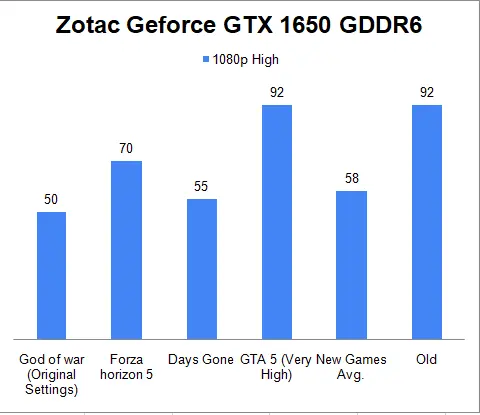
Normally, the price of this graphics card is 12000. But due to the increase in demand, it has reached 16000. But still, it is a good option for gaming.
The main thing
The benchmark of this graphics card is also near Rx 580. In some games, its performance is better than Rx 580.
| PROS | CONS |
|---|---|
| 1. Good for 1080p gaming | 1. Not Ray tracing |
| 2. Less power consumption | 2. 6Gb variant not available |
| 3. Overclockable | |
| 4. Silent Fans (Only runs whiles gaming) | |
| 5. GDDR6 VRAM |
2. Amd Radeon Rx 6400 4 Gb Graphics Card (New)

Specification of Radeon Rx 6400
| Compute units | 12 |
| Stream Processors | 768 |
| Boost clock | 2321 |
| Video Memory | 4 Gb Gddr6 |
| Memory Speed | 16 Gbps |
| Recommended System power | 350 Watt |
| Graphics card power | 53W |
Overview of the Graphics card
AMD Radeon Rx 6400 is a new graphics card. It comes with almost similar gaming performance as compared to GTX 1650. But it doesn’t come with an encoder.
Encoder helps you to do video editing, recording gameplay, and some more tasks. Also, for its best performance, you need a PCIe 4.0 graphics card slot, processor, and motherboard.
PCIe 4.0 Graphics card and Processor?
It means you need a Minimum Ryzen 3rd generation or intel 11th generation processor for the best performance.
Why consider this graphics card
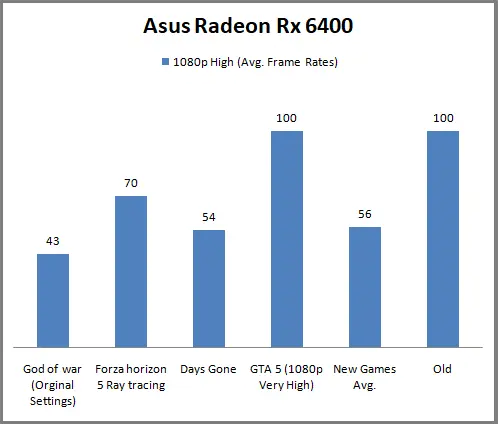
Basically, if you have PCIe 4.0 processor and motherboard then this graphics card is a good option for you. However, this GPU doesn’t have an encoder.
For gaming performance, this graphics card can handle new games on 1080p high settings with playable and smooth gameplay.
But if you want an encoder or a graphics card that works fine on PCIe 3.0 then consider the GTX 1650 graphics card or other GPU mentioned below.
| PROS | CONS |
|---|---|
| 1. Affordable | 1. No Encoder |
| 2. All display ports available | 2. PCIe 4.0 required |
| 3. Similar to GTX 1650 | |
| 4. Silent fans |
3. Zotac Geforce Gtx 1050ti 4 Gb – Budget-Friendly Option
This is the most popular graphics card in the Nvidia lineup. Also, sometimes I have seen its price under 10,000 during sales.

Specification of GTX 1050 ti
| Cuda Cores | 768 |
| Base Clock | 1290 |
| Boost Clock | 1392 |
| Video Memory | 4 Gb Gddr5 |
| Memory Speed | 7 Gbps |
| Maximum GPU temperature | 97 |
| Recommended System power | 300 Watt |
| Graphics card power | 75W |
Overview of the Graphics card
This is a budget-friendly graphics card from Nvidia. Also, it is a popular graphics card like GTX 750ti. It is known for basic smooth gaming on 1080p resolution.
The overclockable edition is also available in the market and the power consumption of this graphics card is 75 watts. It has 4 Gb GDDR5 memory. However, 6Gb is the minimum required for the best 1080p gaming.
A big cabinet is not required for this graphics card because its form factor is easily adjustable.
Why consider this graphics card
If you want to do basic gaming on 1080p resolution then you can consider this graphics card. Also, you can use this graphics card for playing games on 1080p resolution with high gameplay settings for an average frame rate of 46.
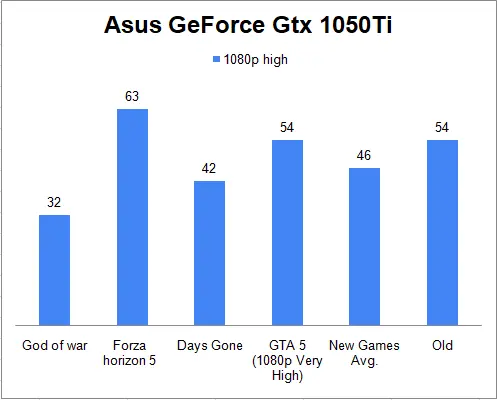
But still, you will get a decent gaming experience on old games like GTA 5. Normally, its price is 10000 but now it has increased to 15000. This graphics card is my personal favorite when it was launched. But now you can get some better options.
| PROS | CONS |
|---|---|
| 1. Less power consumption | 1. Less Graphics memory |
| 2. All display ports available | 2. Slow VRAM |
| 3. Affordable | |
| 4. Silent fans | |
| 5. Overclockable. |
4. Nvidia Geforce GTX 1630 4 Gb graphics card

Specification of GTX 1630
| Cuda Cores | 512 |
| Base Clock | 1740 MHz |
| Boost Clock | 1785 MHz |
| Video Memory | 4 Gb Gddr6 |
| Maximum GPU temperature | 90-94 |
| Recommended System power | 300 Watt |
| Graphics card power | 75W |
Overview of the Graphics card
Nvidia Geforce GTX 1630 is a newly launched graphics card. It is capable of playing new games on 1080p resolution because of its 4 Gb GDDR6 Video memory.
Also, you can run this graphics card on a normal or budget-friendly power supply. However, don’t run on a very cheap power supply. In comparison to GT 1030, it is a much better option.
Gaming performance
For gaming performance, you can expect an average of 40+ fps on 1080p resolution with normal gameplay settings. Also, in new games, you will get the best performance while playing in low to medium gameplay settings.
If you want an 8 Gb graphics card in this budget consider checking the next option.
| PROS | CONS |
|---|---|
| 1. 4Gb GDDR6 Memory | 1. Slighlty Expensive |
| 2. Low Power Requirements | 2. Different video output |
| 3. Normal power supply compatible | |
| 4. Can handle new games on low settings |
5. Asus Radeon Rx 6500 XT 4 Gb graphics card

Specifications of this graphics card
| Stream CORES | 1024 |
| Compute Units | 16 |
| Bus clock | 2815 MHz |
| Boost clock | 2610 MHz |
| RAM | 4GB |
| Memory speed | 18 Gbps |
| Maximum digital resolution | 7680×4320 |
| Recommended System power | 400W |
| Graphics card power | 107W |
Overview of this graphics card
Rx 6500 XT is a decent graphics card for this budget. But for the best performance from this graphics card, you need a PCIE 4.0 processor and motherboard.
Also, for a better experience, you will get ray tracing performance on this graphics card. However, it is very low as compared to other ones.
Gaming performance
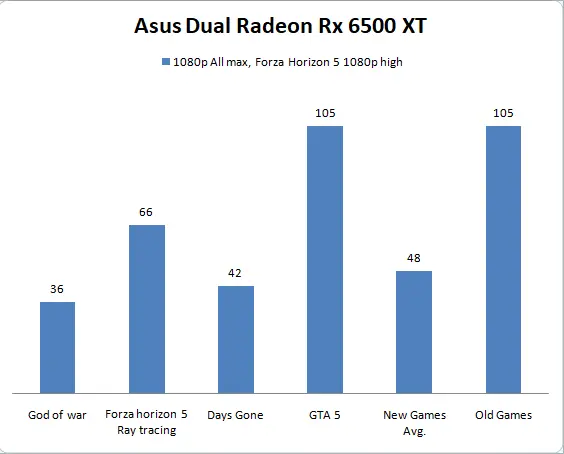
For gaming performance, you will get an average of 48 frame rates on this graphics car while playing games on 1080p resolution with high gameplay settings.
Also, it can give you a good 66 frames per second on Forza Horizon 5 with ray tracing.
| PROS | CONS |
|---|---|
| 1. 4Gb GDDR6 Memory | 1. Slighlty Expensive |
| 2. Low Power Requirements | 2. Different video output |
| 3. Normal power supply compatible | |
| 4. Can handle new games on low settings |
6. Sapphire Radeon Rx 550 4Gb Graphics card

Specification of Radeon Rx 550
| Stream CORES | 512 |
| Boost clock | 1.206 GHz |
| RAM | 4 GB Gddr5 |
| Recommended Power Supply | 400 watt |
| Graphics card power Requirement | 65W |
This is another budget-friendly card available in this budget. However, the price of this graphics card is too low compared to your budget.
But still, you can expect a 1080p low-setting gaming performance from this graphics card.
Also, it has 4Gb video memory for smooth gaming. But your gaming experience will not be great because 4 Gb of video memory is less in some games. Currently, for proper gaming, you need a minimum 6Gb graphics card is required.
Why consider this graphics card.
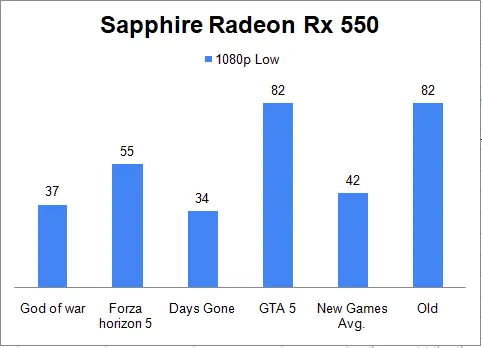
If you want some budget-level gaming performance for your pc then you can consider this graphics card.
Also, if you don’t want to spend your money only on buying a 5-year-old GTX 1050 ti graphics card then you can consider checking this graphics card.
| PROS | CONS |
|---|---|
| 1. 4Gb Video Memory | 1. Slower then Rx 460 |
| 2. Low Power Requirements | 2. VGA port not available |
| 3. New Games playable |
7. Inno 3D Geforce GTX 1060 6Gb.

Specification of this graphics card
| Cuda Cores | 1280 |
| Base clock | 1506 |
| Boost clock | 1708 |
| Video Memory | 3 Gb Gddr5 |
| Memory Speed | 8 Gbps |
| Maximum GPU temperature | 94 |
| Recommended System power | 400 Watt |
| Graphics card power | 120W |
Overview of this graphics card
You may have heard about this graphics card before. It is the best graphics card of that time in 2018. Inno 3d offers you the most affordable graphics card of GTX 1060.
This graphics card can be used for playing newly launched games without any issue. However, it may create an issue because it has only 3 Gb of video memory.
It is based on PCIe 3.0. Also, you can do VR gaming on this graphics card. It supports DirectX 12. You need a minimum of 400 watts power supply with a 6-pin power connector for the proper working of this graphics card.
Why consider this graphics card
If you want a smooth gaming experience on 1080p resolution then you can consider GTX 1060. It can handle the new games on 1080p resolution with high settings. In gaming, it is 3 times better than GTX 960.

Some years ago the price of this graphics card has reduced to 14000. But now the price of this graphics card has been increased to 20000. However, the 3 Gb version can be available for 16999.
Which is out of this budget. However, after the demand settles down then the price will be within your budget.
| PROS | CONS |
|---|---|
| 1. Good for 1080p gaming | 1. Less in stock |
| 2. Much better than GTX 960 | 2. Slow VRAM |
| 3. Some 1440p gaming possible | |
| 4. Silent fans | |
| 5. Overclockable. |
#Bonus Graphics card: Nvidia Quadro T600 4Gb Graphics card
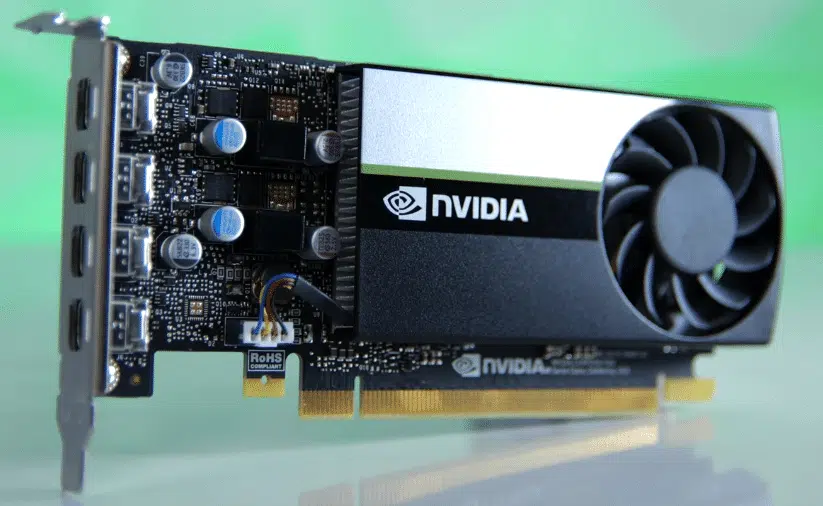
This graphics card is newly available in the market. However, the Quadro series is not new to Nvidia. But currently, you will get some valuable options for gaming in that series.
For this card, you can expect almost similar performance as compared with the GTX 1050 ti graphics card. It is also included in the list of Video cards under 10000.
Also, you will get newer generation video memory and ray tracing in these graphics cards.
Why consider these graphics cards?
If you find that the GTX 1050 is not available in your budget. Then you can consider this graphics card as a similar and affordable option for gaming.
Moreover, the price of this graphics card will be under your budget. Also, a good stock of this graphics card will be available in online as well as offline markets.
| PROS | CONS |
|---|---|
| 1. Less power consumption | 1. HDMI not available |
| 2. Similar to GTX 1050 ti | 2. Less Video Memory |
| 3. Affordable | |
| 4. Silent fans | |
| 5. Less space in cabinet |

Graphics Card Buying Guide For This Budget.
I must say that you should read the whole buying guide before buying a graphics card for under 15000.
It will take only 5 to 10 minutes which is not much if you are buying a product of 15000.
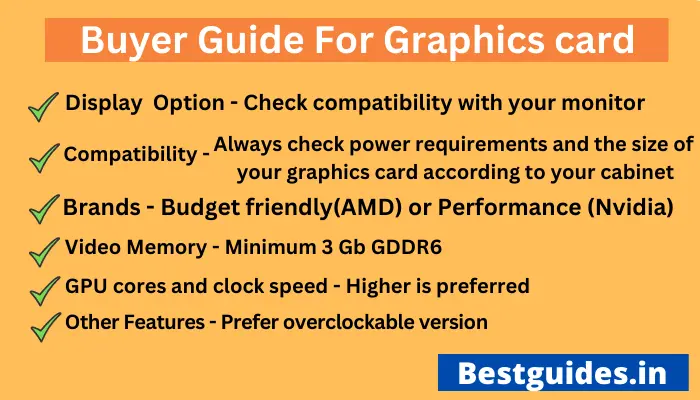
Check the display options
Always check the display option available on the graphics card is compatible with your monitor. Sometimes, if there is an old monitor that only supports a VGA port then your graphics card may not work with that monitor.
For checking this you can visit the product website or image on the box or image available in online stores.
Compatible graphics card
If you are buying a graphics card that is not compatible with your system your money will be wasted. To check if your graphics card is compatible.
Brand of the graphics card
If you are buying a graphics card. You must find a graphics card from Msi, Asus sometimes Zotac.
These are the most popular graphics card brands which you should look at before purchasing a graphics card.
There are some more companies like Inno3d, Galax, etc. These companies provide the graphics card for a very cheaper price but if you don’t get a graphics card from the above-mentioned brands only then you can buy from these.
The value of graphics cards from these companies is slightly lesser as compared to others so you should do comprehensive research if you don’t get a graphics card from Asus Gigabyte or Zotac then you can buy from these companies.
However, the chipset of a graphics card is designed by Nvidia for all companies.
But only some of the companies provide good value for that chipset.
Video Memory of the graphics card
With a budget of 15000, you should look for a minimum of 3GB video memory is the minimum requirement for gaming at a budget.
If you are buying a graphics card like GT 1030 2Gb OC edition this will result in a waste of money.
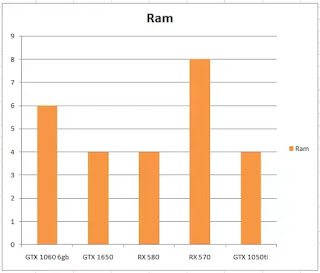
In our list, you get a minimum of 3GB RAM and a maximum of 6 GB RAM. It is enough for the amazing performance on this budget.
Core clock in the graphics card
As more and more core clocks or boost clocks are available on your graphics card, the better it will perform. The minimum core clock of a graphics card should be more than or equal to 1500.
If you are going to buy a graphics card with less clock frequency that is 1400. then you are not going to get good performance from that graphics card.
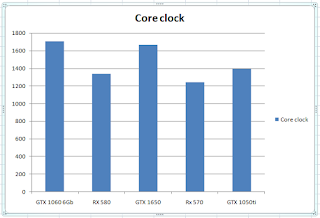
I always suggest following my list of graphics cards which will amount to the best possible pics for that budget.
The clock frequency is the most important part of the graphics card. It also helps you to do video editing.
Cores available in the graphics card
The core count is also an important thing in a graphics card. As more and more cores you have better your graphics card will perform.
One thing about core count is if your graphics card has less core frequency then the performance from the graphics card will be lesser.

And if the cores are slightly lesser but with higher core frequency then the performance from graphics cards will be better.
For example,
One graphics card has 1000 cores with 1600 Mhz frequency.
And another graphics card has 950 cores but with 1800 Mhz frequency.
Then the second graphics card will perform better.
Never buy two small graphics cards for a one big card
If your budget is less than 15000 and you want to play games in the best possible setting on that budget.
One thing may arise:
why not buy two graphics cards for 7500 each? This will waste your whole money. And you will only be able to play low-end games even on lower settings.
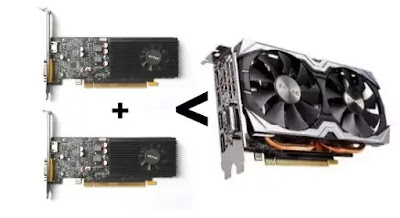
For example,
GT 1030’s cost is around 7500 and you purchased two Gt 1030 graphics cards. The max performance of these will be near to GTX 760.
My recommendation if you want to pair two graphics cards should be more than RTX 4080. Because at that level a more powerful graphics card is not available.
So you can use two graphics cards in that case to achieve the best possible performance on 4K gaming.
But not recommended for our build.
Other Features (overclockable and More HDMI ports)
If your graphics card is overclockable it will always give more performance than the standard version of the same graphics card.
If you purchase an overclockable edition you get more cooling facilities in a graphics card with more fans.

More HDMI is good for the future. Sometimes one of the HDMI ports is not working or cracked due to some reasons.
Then the other HDMI port will help you to play games.
Considering a second-hand graphics card.
If you find a deal on an online market for a second-hand graphics card selling its GTX 1050 ti or RX 570 for a lower price then consider checking the performance and the remaining warranty of the graphics card.
Why?
Because you will get a 5-year warranty on the Zotac graphics cards. So that you can claim the warranty on the graphics card in the future.
For claiming a warranty you also need to get a valid bill from the seller.
Now I’d Like to Hear From You
Here’s my list: 5 Best graphics cards under 15000 in India
Now I’d like to hear from you:
Which of the above graphics cards are willing to purchase?
or which of the graphics cards do you like most?
Let me know by leaving a comment below right now.
I founded Bestguides.in. I have knowledge about PC Building for 5+ years. With a combined experience of over 8 years in the tech industry, we have been providing informative and insightful guides and articles on technology products since 2020. While not writing, I can be found reading books or playing games.
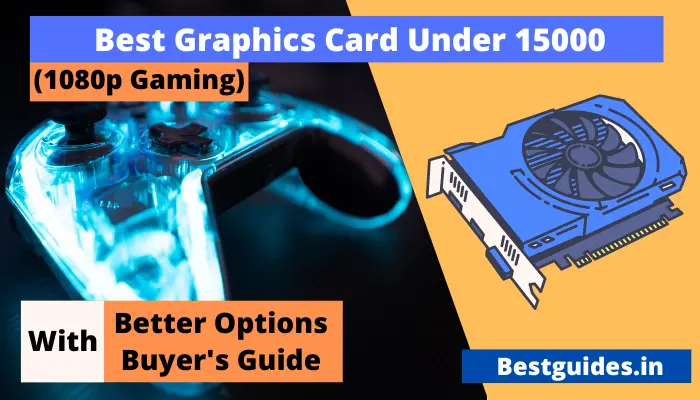
I’ll immediately snatch your rss as I can’t find your e-mail subscription hyperlink or e-newsletter service. Do you have any? Kindly let me recognise in order that I may subscribe. Thanks.
Yes, Newsletters service is available. But currently, it increases the page loading speed of my website. That’s why I have been disabled it. You can send an email to [email protected] or just fill the contact form.