If you can afford a 50000 thousand pc then you can play any high-end games on that pc. The total price of this gaming pc is under 50000.
Also, you can use this computer for playing any big game with realistic graphics without any issues. It is a future-proof computer as well.
Let’s know more about this pc build.
Intel Gaming Pc Build Under 50000 to Handle New Games
| Components | Names | Prices |
|---|---|---|
| Graphics Card | Radeon Rx 6400 | 13910 |
| Processor | Intel i5 12400f | 13990 |
| Motherboard | MSI H610-E DDR4 | 6799 |
| Memory | Corsair Vengeance LPX 16 Gb | 4200 |
| Power Supply | Corsair VS450 | 2898 |
| SSD | WD Blue SN570 500 Gb | 2490 |
| Cabinet | Any Mid-tower Cabinet | 3000 |
| Total | 47287 |
1. Msi AERO Radeon RX 6400 Graphics Card (Best Option!)

Specifications
| Stream Processors | 768 |
| Compute Units | 12 |
| Ray Accelerators | 12 |
| Boost Frequency | 2315 MHz |
| Base Frequency | 2039 MHz |
| Power Requirement | 53 Watt |
| Recommended Power Supply | 350 Watt |
More details about this graphics card
Radeon Rx 6400 is a decent graphics card to play high-end play games on 1080p resolution. Also, Radeon Rx 6400 requires a PCIe 4.0 motherboard and processor for proper working.
Therefore, make sure to check PCIe slot version of the motherboard.
For the gaming performance you can expect an average of 56 frame rates on 1080p resolution with high settings. But still, you can’t use Radeon 6400 for video editing or productivity tasks.
To get better performance you should consider Graphics card under 20000.
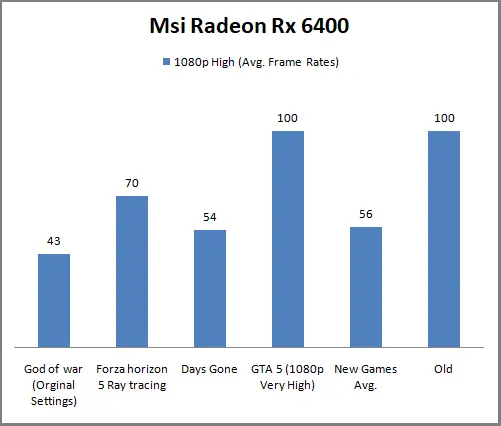
2. Processor – Intel Core i5 12400f (Decent Processor)
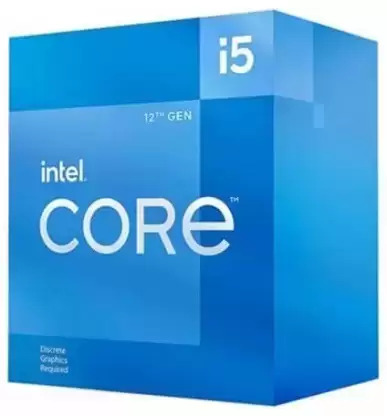
Specification of Intel Core i5 12400f
| Cores | 6 |
| Threads | 12 |
| Base clock | 2.5 GHz |
| Boost Clock | 4.4 GHz |
| Cache memory | 18 Mb |
| TDP | 65 W |
| Max Ram Frequency | Up to 4800MHz |
| Socket Supported | AM4 |
| IGPU | Not available (Discrete GPU required) |
Intel Core i5 12400f is a very top-notch processor for gaming and heavy computer tasks. This processor is compatible with almost every high-end graphics card without any issues.
You can use this processor for ultra-smooth gaming with 80 frame rates as well. This i5 processor is slightly better in gaming as compared to Ryzen 5 5500 processor.
3. Motherboard – Msi H610m-E DDR4 Motherboard
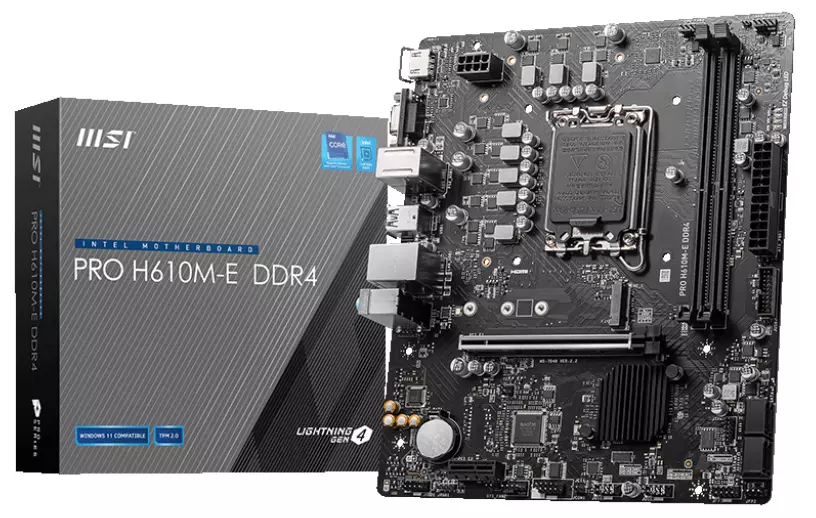
Specification of Msi H610m-E
| RAM (Maximum) | 64 Gb 3200Mhz |
| Storage | 1x m.2, 4x SATA |
| Display | HDMI, VGA |
| I/O | 2x USB 3.2, 4x USB 2.0 |
| Network | Eternal |
| Audio | Realtek® ALC892/ALC897 Codec |
| PCIe x16 | 1 |
| Chipset | H610 |
This motherboard is fully compatible with this Intel PC build. But still, it is not a great option as compared to the motherboard available on AMD Pc build.
Due to the higher Price of the processor, the H610 motherboard is the only available option for this PC build.
With this motherboard, you will get PCIe 4.0 slot and one M.2 slot for faster SSD storage. If you want a better motherboard then look for Msi B660 motherboard.
4. Random Access Memory – Corsair Vengeance 8 Gb

For gaming on 1080p resolution, you need a minimum of 8 Gb of memory. Therefore, in this budget, we have included 8Gb 3200 MHz memory.
This memory frequency is fully compatible with your processor as well. Just make sure you enable 3200 MHz memory frequency from Bios.
However, if you want an RGB option you can include it.
Why consider this random access memory
In my experience, Corsair computer products are quite affordable and durable. Also, this is a very affordable random-access memory with a heat sink.
5. Power Supply – Deepcool PF450 450 Watt (Non-modular power supply)

The Power requirement of this pc is only 450 watts. Therefore, Deepcool PF450 Power Supply will be more than enough for this budget.
However, if you want to use a graphics card like RTX 4060 ti in the future then a 550-watt power supply will be required for it.
Why consider this power supply
This power supply comes with 80-plus standard Power. Also, Deepcool is a known for durable power supply units for a pc builds.
6. Storage SSD – Western Digital WD Blue SN570 NVMe 500GB, Upto 3500MB/s
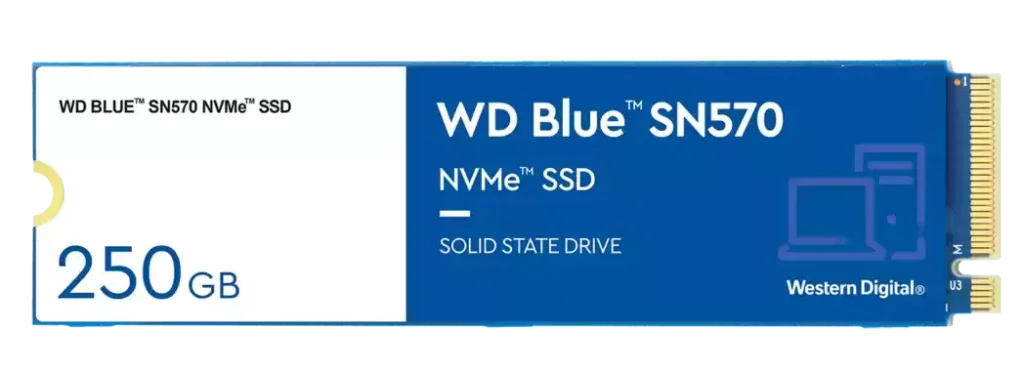
For Storage, we have included a WD SN570 500 Gb PCI-e gen 3.0 SSD with a really fast read and write speed. Also, an 500 Gb SSD is more than enough for normal usage and installing some games.
WD is one of the decent brands available currently. This SSD is quite affordable and made for long usage. If you want an alternative you can also use Crucial P3 500Gb as well.
7. Hard Drive – WD Blue 1 Tb (Optional!)

A hard Drive is also important if you want to store more games. However, you will get a slow loading speed on the hard drives as compared with SSD.
Therefore, it is always suggested to install an Operating system and important software on SSD for less loading time.
Why Consider This Hard Drive
For Hard drives, Western Digital is a well-known brand. It gives you a durable hard drive for using it for a long time.
8. Cabinet – Any Mid Tower Computer Cabinet will be perfectly fine!

This component is also required to complete the gaming pc build. However, you can consider any Mid-tower cabinet as per your requirement.
But still, it should be capable of handling your current graphics card and any graphics card you want to buy in the future.
AMD Pc Build With Ryzen 5 5500 and Rx 6500 XT for Handling New Games
| Components | Names | Prices |
|---|---|---|
| Graphics Card | GTX 1650 | 13195 |
| Processor | Ryzen 5 5600G | 11999 |
| Memory | Corsair Vengeance LPX 16 Gb | 4200 |
| Motherboard | Msi B450 Pro-VHD | 7499 |
| SSD | Crucial P3 500 GB SSD | 2649 |
| Power Supply | Corsair VS450 | 3299 |
| Cabinet | Any Mid-tower Cabinet | 3000 |
| Other Accessories | Keyboard & Mouse Combo | 500 |
| Total | 46311 |
Note: Please Don’t Buy Rx 6400 or Rx 6500 XT until you are fully sure that your processor and motherboard are PCIe 4.0 supported. Seriously, while extremely checking I found that Rx 6400 and Rx 6500 XT both perform slower with Ryzen 5 5500. Complete waste of time and money. I have added Rx 6500 XT as the best option with Ryzen 5 5500 but now I have changed that option to GTX 1650.
Also, there is no need to buy an expensive motherboard for Ryzen 5 5500. It is not required. A B450 motherboard is enough.
You can play games like Pubg, Shadow of the Tomb Raider, and High graphics games with 1080p Ultra settings for a minimum of 50 to 60 fps.
Now let’s discuss and look at the short overview of these selected products.
1. Processor – Ryzen 5 5600G (Affordable and Similar to Ryzen 5 5500)
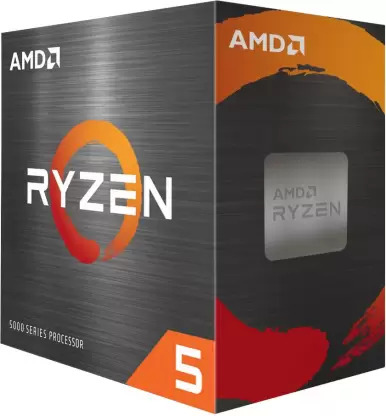
Specifications of Ryzen 5 5500
| Cores | 6 |
| Threads | 12 |
| Base clock | 3.8 GHz |
| Boost Clock | 4.2 GHz |
| Cache memory | 16 Mb |
| TDP | 65 W |
| Max Ram Frequency | Up to 3200MHz |
| Socket Supported | AM4 |
| IGPU | Vega 7 Graphics |
More details about this processor
Basically, this is one of the best budget processors for gaming currently. It comes with 6 cores and 12 threads which is more than enough for a PC on this budget.
This processor has 16 Mb cache memory which performs almost similarly to the i5 12400f in gaming. Also, it is an unlocked processor for overclocking.
Gaming Performance
The Ryzen 5 5600G processor gives you 100+ frame rates on every game you play on 1080p resolution.
However, if you want to use an i5 processor then you can check the other build given below.
For a good budget-friendly option you can check pc build under 40000.
Let’s know more about the motherboard used.
2. Graphics Card – Msi Geforce GTX 1650 4 Gb Graphics Card

GeForce GTX 1650 is a great graphics card for playing high-end games with no lag or stutter. You can use higher resolution and graphical settings with this graphics card.
Also, this graphics card is fully compatible with the Ryzen 5 5600g. But don’t consider Rx 6500 XT and Rx 6400 with Ryzen 5 5500. They are totally not worth it with that processor.
For these graphics cards, you need a minimum i5 12400f or Ryzen 5 3600. Don’t know why Ryzen 5 5500 is a PCIe 3.0 processor.
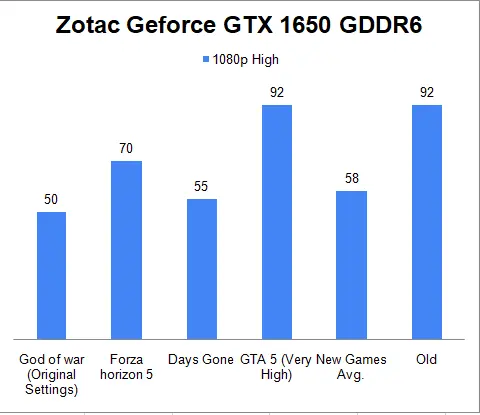
In our testing, we found that GTX 1650 offers you an average of 50+ frame rates on normal to high graphics settings. Also, it is performed almost similarly to Rx 6400. However, with Ryzen 5 5500 and B450 motherboard, GTX 1650 performs similarly to Rx 6500 XT (expensive option).
3. Motherboard – Msi B550 PRO-VDH Wifi

Specifications
| RAM (Maximum) | 128 Gb 3200Mhz |
| Storage | 2x m.2, 4x SATA |
| Display | HDMI, Display Port, VGA |
| I/O | 4x USB 3.2, 4x USB 2.0 |
| Network | Eternal |
| Audio | Realtek® ALC892/ALC897 Codec |
| PCIe x16 | 1 |
| Chipset | B450 |
More details about this motherboard
The motherboard is also an important component of your computer. It should be compatible with your processors and Random Access memory.
In this budget, we have used an MSI B550m motherboard. It supports up to 3200 MHz memory with four memory slots.
Also, Ryzen 5 5500 is completely compatible with this motherboard. It has a PCI-e 4.0 M.2 slot for fast storage speeds.
Why consider this motherboard
While buying a motherboard on this budget, always consider MSI or Asus brand and Wifi motherboard because Wifi motherboards are great and only slightly expensive.
On this motherboard, you will get WiFI 5 for good internet speed. Further, it has a USB Type C port as well.
View more Motherboards for Ryzen 5 5000 series.
The gaming performance of this AMD PC build
While playing games like Shadow of the Tomb Raider you will get 60+ frame rates easily. But if you want to play newly launched games then you will get average 48+ frame rates at 1080p resolution with maximum graphics settings.
However, while playing competitive games you can get decent 80+ frame rates on 1080p high settings.
Moreover, if you want more gaming performance then you can consider the upgrade options given below.
For similar performance in a laptop, you can consider laptops under 80000.
Gaming Performance of this Intel PC Build without Monitor
With this PC you play any game on higher resolution with high graphics settings. You will not get any lag or stutter. You can play any game on this i5 12400f PC build smoothly.
Also, for exact gaming performance, you will get an average of 52+ frame rates on 1080p resolution and high graphics settings on a consistent basis. However, with a normal graphical setting, you can play new games easily at 60+ frame rates.
Best Pc Build Under 50000 With Monitor
What do you think is it really possible to have a pc capable of gaming with just 50000? Yes, It is!
But it can’t be without a monitor. Don’t spend your money on computer components only. Do You know in our findings we found that the monitor is a most longest-used component of a computer.
It means if purchased a cheap monitor that has a small size of screen it will last longer even more than your computer itself. Also, your monitor determines how realistic a game looks. A normal monitor can’t use the expensive components properly.
Therefore, if you don’t have a monitor make sure to spend a minimum of ₹9300 on it.
| Components | Names | Prices |
|---|---|---|
| Monitor | BenQ 24 Inches | 9300 |
| Graphics Card | Radeon Rx 6400 | 13490 |
| Processor | Intel i3 12100f | 9300 |
| Memory | Corsair Vengeance LPX 8 Gb | 2100 |
| Motherboard | Msi H610-E DDR4 | 7199 |
| SSD | Crucial P3 500 GB SSD | 2649 |
| Power Supply | Corsair VS450 | 3299 |
| Cabinet | Any Mid-tower Cabinet | 3000 |
| Total | 50436 |
1. Monitor – Samsung 24 – Inches 75 Hz Monitor.

In my experience, Samsung monitors are great for use for a long period. They offer decent durability, price, and service in their products. I am using their monitors for more than 15 years. Still, no issue was faced. Just some problem with their buttons.
On this monitor, you will get 24 inches of screen size with flicker-free technology and a bezel-less design for a better experience. Also, it is a Full HD monitor with 75 Hz.
While gaming you will not face any lag from the monitor. It is fully capable of the gaming performance provided by the graphics card and processor.
2. Graphics Card – Radeon Rx 6400 4 Gb

Radeon Rx 6400 is the most affordable graphics card from AMD. It is capable of good performance while playing big games on your computer. Also, it performs similarly to GTX 1650 graphics card.
Sometimes it outperforms GTX 1650. But it has only 4 Gb video memory which is slightly less for playing newly launched games on 1080p resolution.
You can use this graphics card with i3 12100f and H610m as well without any issue. Because i3 12100f and H610m both are PCIe 4.0 GPU compatible.
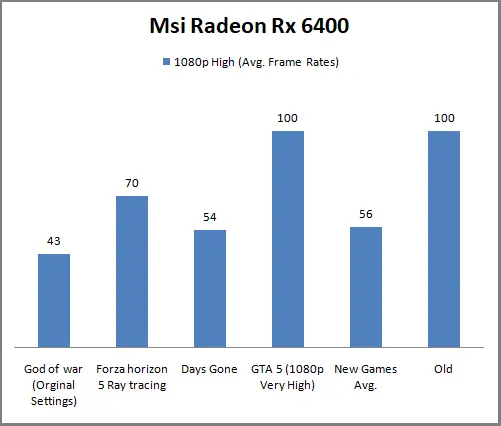
Now, let’s know about the i3 12100f processor.
3. Processor – Intel Core i3 12100f (Best budget Processor)
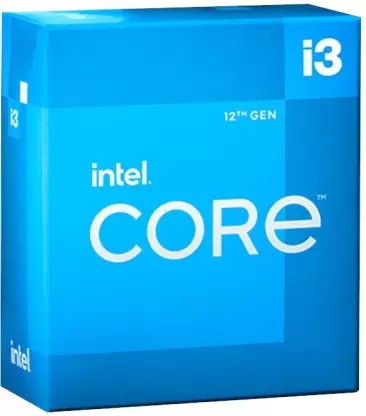
Specification of Intel i3 12100f
| Cores | 4 |
| Threads | 8 |
| Base clock | 3.3 GHz |
| Boost Clock | 4.3 GHz |
| Cache memory | 12 Mb |
| TDP | 58 W |
| Max Turbo TDP | 89 W |
| Max Ram Frequency | Up to 4800MHz |
| Socket Supported | AM4 |
| IGPU | Not available (Discrete GPU required) |
You may ask why we are using an i3 processor for a 50k computer.
Reason!
Because the i3 12th generation processor has outperformed the old budget king Ryzen 5 3600 in every game. Also, it is a better option in comparison to the i5 11400f processor.
Okay!
What about the exact performance? The exact performance of this processor is given below after testing the various games and we can say you won’t face any issues while using it.
Other Components – (Click To KNOW)
Gaming Performance of this PC Build with Monitor
Still, we are using an i3 processor on a PC built with the monitor. But you can expect almost similar gaming performance on this PC. While testing we found that this PC can score only 10 to 15% slower in gaming as compared to the above-mentioned Intel i5 and Ryzen 5 processors.
Also, for the exact performance you can expect average 53+ frame rates on 1080p high settings.
Upgrade option on this PC build
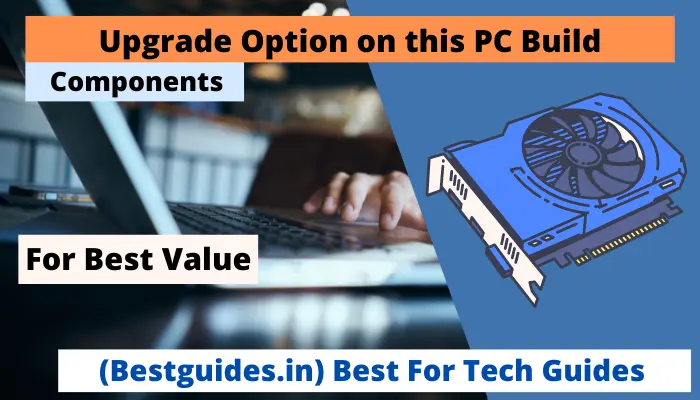
Graphics Card Upgrade
If you can increase your budget slightly then buying an RTX 2060 super for some more price will be a better option. It has an 8 Gb graphics card and is best for this budget.
Also, you can buy a future-proof graphics card RX 7600 for a much better gaming performance as compared to a high-end graphics card RTX 3060.
After you have upgraded the graphics card, don’t forget to consider the higher power supply for that graphics card. Otherwise, it will not work properly.
Frequently asked questions
How good a pc build under 50000 performs?
In this PC build, you will get a fantastic 1080p high-resolution gaming experience. Because in this pc build you will get amazing Intel and AMD processors for higher frame rates while gaming.
How do I build a gaming computer under 50000?
For the best gaming pc build for this budget, you have to include a gaming processor and a gaming graphics card. For a gaming processor, you can select Intel i3 12100f and for a gaming graphics card, you can choose RX 6500 XT or GTX 1650.
How long does it take to build a PC?
It can be less or more. Depending on your experience if you are building a pc build the first time then it may take one to two days after you have purchased all the components. But if you have built a pc before, it will not take that much time.
Is building pc worth it?
Yes, the PC building is worth it. Because if you are purchasing a pre-built PC then you will have no option for selecting a new or old component. In most pre-built, you will get more expensive and old PC components involved.
Conclusion
For a gaming pc, you need a minimum i3 processor. Also, A decent graphics card like RX 6500 XT is required for better gaming.
Also, with these components you can expect a good gaming experience on big games new and old with good graphical settings. For more information read the whole article.
So here’s the best gaming pc build under 50000
Now I want to hear from you about this pc build. Let me know in the comments below.
Also, feel free to ask any questions regarding this pc build.
I founded Bestguides.in. I have knowledge about PC Building for 5+ years. With a combined experience of over 8 years in the tech industry, we have been providing informative and insightful guides and articles on technology products since 2020. While not writing, I can be found reading books or playing games.

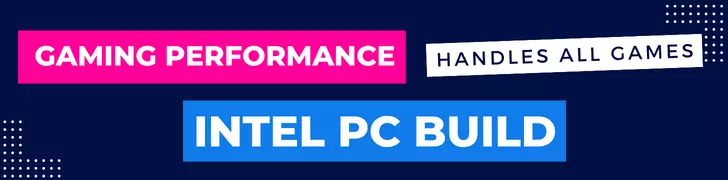
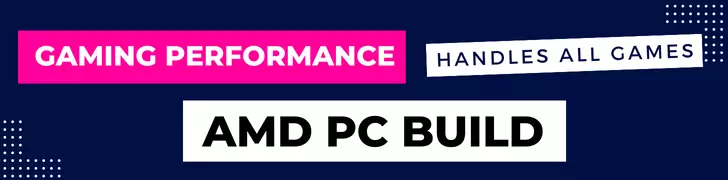


I regard something genuinely special in this site.
hmm, nice formatted and well written article