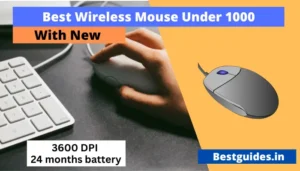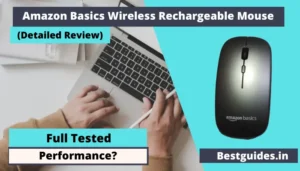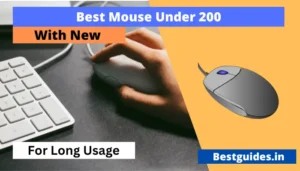Now today you can get both wired and wireless computer mouse under 500 easily. Currently, a wireless mouse offers a battery backup of 12 months with low usage.
So if you want a good wireless mouse for your daily usage then consider the list of options given below.
Also, this list of made by Bestguides.in (always want you to get the required and best products for your money).
Now’s let check the list.
Best Mouse under 500
Currently, you can check the affordable options like Zebronics Zeb-dash for the price of ₹299 and the best options like Amazon basics mouse for the price of ₹499.
On paper, both computer mouse seems similar. But there is a difference in comfort and battery backup between them.
For better understanding, you can consider checking comparison sections. Let‘s discuss the details of the first product on our list.
In mostly every computer mouse you will get a warranty of 12 months.
1. Amazon Basics Wireless Mouse (Great Option)

Specifications
| Dpi | 1600 |
| Connectivity | Bluetooth 5.1 and 2.4 GHz dongle |
| Weight | 60g |
| Buttons | 4 |
Amazon Basics offers a good quality computer mouse with a recharging feature. They offer good build quality at an affordable price. For a wireless connection, you can connect this mouse with Bluetooth and a 2.4 GHz dongle.
It has an adjustable up to 1600 DPI button. To connect this device to a PC or MAC you have to use a 2.4 GHz dongle.
Also, it is affordable in comparison to other options and offers everything in one device. Moreover, it is a good wireless mouse if you want to use it for daily work.
However, if you want to connect this device to your MAC then you need an OTG adapter for that.
View full review of Amazon Wireless Rechargeable mouse.
2. Dell wm118 Laser Mouse

Specifications
| Dpi | 1000 |
| Battery | 12 Months |
| Weight | 54g |
| Buttons | 3 |
| Extra Batteries | Included |
This is the only wireless mouse in the list that comes with a laser pointer for tracking mouse activity. It is considered better in comparison to a normal optical mouse.
However, you are getting only 1000 DPI in this Dell wireless mouse. It will be a good option for office work and personal usage due to its good build quality and design.
Lastly, if you want to consider a mouse for daily video editing then you can consider the other option given above. Because less DPI may cause some problems while editing smaller sections of your video.
3. Logitech B170

Specifications
| Dpi | Not mentioned |
| Battery | 12 Months |
| Weight | 68g |
| Buttons | 3 |
| Extra Batteries | Included |
Logitech b170 is a great mouse for daily work. But the battery backup is not confirmed by them. No doubt that Logitech offers great quality products to users. So you can expect the quality will be up to the mark.
Also, the weight of this mouse is just 68g. It makes it a lightweight mouse but slightly heavy in comparison to other wireless options mentioned in this list.
You will get 12 months of battery backup in low to normal usage. However, on good usage, you can expect a one to two-month battery backup. Also, if you want better battery backup you can check the list of the wireless mouse under 1000.
4. Zebronics Zeb-dash Wireless mouse

Specifications
| Dpi | 1600 |
| Battery | 3 Million Clicks |
| Weight | 54g |
| Buttons | 4 |
| Extra Batteries | No |
This is the most affordable option available on our list. Also, it offers you a decent 1600 DPI with four buttons. The quality of this mouse is good for the price.
You can use this for work purposes as well. However, if you are looking for premium quality affordable mouse then Mi portable wireless mouse is a better option.
The battery backup of this wireless mouse is for 3 million clicks. It is slightly less as compared to other options. But enough for normal usage.
5. Portronics Toad 23 Wireless Optical Mouse

Specifications
| Dpi | 1600 |
| Battery | 3 Million Clicks |
| Weight | Not Mentioned |
| Buttons | 4 |
| Extra Batteries | No |
Portronics wireless mouse is again an affordable option in the market for a wireless mouse. It comes with a good 1600 DPI and a 3 million click battery.
But still, due to fewer features like auto sleep, you may get less battery backup from this device. However, you can get a DPI control button for a better user experience.
This wireless mouse can be used for working purposes but you can’t use this device as a gaming mouse.
6. Lenovo 300 Wireless Mouse
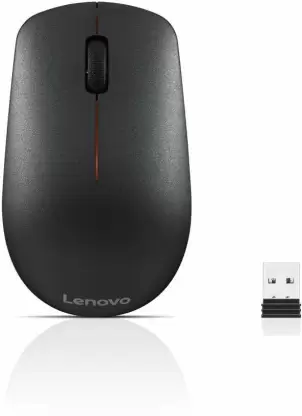
Specifications
| Dpi | 1000 |
| Battery | 8 Million Clicks |
| Weight | 65g |
| Buttons | 3 |
| Extra Batteries | Included |
If you want a wireless mouse that can offer you the best battery backup then you can look up this device. It offers you somewhat 8 Million clicks battery backup which is much more in comparison to the other budget devices.
However, 1000 DPI is only available on it. Which is more than enough for office work or other things. In case you are doing video editing then it may have some issues.
The price of this Lenovo 300 mouse is slightly higher than the budget. But it is available for a price of ₹499 during online sales. Also, if you want a laser mouse for a better experience you can consider the next option.
7. Mi portable wireless mouse

Specifications
| Dpi | 1200 |
| Battery | 12 months |
| Weight | 56g |
| Buttons | 2 |
| Extra Batteries | No |
Mi portable wireless mouse is the best affordable option in the market. Currently, it is cost you between ₹299 to ₹399.
Also, it has a great design and a premium-looking body. It is a lightweight mouse with a weight of just 56g. It has long battery life but is not confirmed exactly.
But you can expect better battery backup as compared to a normal mouse. Moreover, the size of this mouse is as good as a wired mouse available in the market.
You need an OTG connector for connecting it to your Mac device. However, it is compatible with a MAC device.
Comparisons
We have included some comparisons for easy buying decisions. When in a product comparison if a product specification is found better then it will be bold.
Zebronics Zeb-dash Vs Portronics Toad 23 Vs Mi Wireless Optical Mouse (Affordable Options)
| Comparison | Zebronics (#1) | Portronics (#3) | Mi Wireless (#2) |
|---|---|---|---|
| Size | 4.5*12*16 cm | 4.8*8.5*14 cm | 3.4*5.8*10.2 cm |
| Battery | 3 million clicks | 3 million clicks | 12 months |
| DPI | 1600 | 1600 | 1200 |
| Weight | 54g | not known | 56g |
Logitech B170 Vs Amazon Basics wireless mouse Vs Dell Wn118 (Great Options)
| Comparison | Amazon Basics (#1) | Logitech (#2) | Dell Wn118 (#3) |
|---|---|---|---|
| Size | 11*6*3 cm | 9.8*6.2*3.5 cm | 9.5*5*3 cm |
| Battery | 2500 mAh | 12 Months | 12 months |
| DPI | 1600 | Not Know | 1000 |
| Weight | 115g | 68g | 54g |
| Tracking | Optical | Optical | Laser |
Conclusion
If you are looking for a wireless mouse under 500 then you will get two options. The first option is an affordable wireless mouse and the other option is to consider a slightly expensive but great wireless mouse.
For the affordable option, you can consider Zebronics Zeb-dash or Mi portable wireless mouse. For a great option, you can consider Amazon basics wireless mouse or Logitech B170 Mouse.
So here is the guide on the Best wireless mouse under 500.
Now I want to know if you have any questions let me know in the comments below. Also, feel free to share it with your friends.