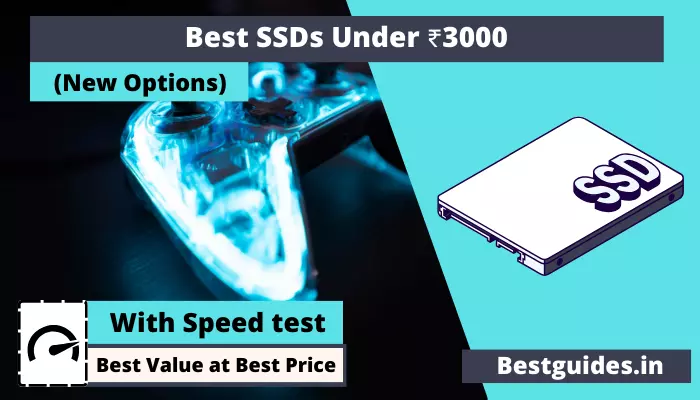Are you buying an SSD for the first time? If yes consider the following guidelines before checking SSD under 3000.
There are various SSDs available in the market and it makes the buying decision pretty confusing as well. After deep testing, now we can say which SSD is better and why.
We have included everything to know about SSDs from price to speed which will help you discover the best option easily.
So let’s check the buyer guide first.
Buyers Guide for SSDs

While buying SSDs for faster booting and file transfer speed, you should consider below mentioned guidelines for better decision-making.
Note: On the majority of SSDs online, you will get an option to return the SSD in case it is not working. Therefore, consider that before buying online.
Myths about SSDs
SSDs never get damaged: SSDs don’t have any moving components in them as compared to Hard disks. Therefore, the life of SSDs is expected longer. However, this doesn’t mean that an SSD won’t get damaged earlier. Therefore, use SSDs from good brands for storing important data.
Some users are facing the problem of SSD failing which can cause your data to be erased on SSD as well. Also, look for an SSD brand that has a service center near your location.
NVMe SSDs are faster: The thing to note is that NVMe SSDs and SATA SSDs perform almost similarly in most of the tasks. However, for high-productivity tasks, the NVMe SSD performs better.
Get at least 240 GB of SSD storage.
If you are planning to upgrade your laptop or computer’s storage speed then you should go for at least 240 Gb.
The cheapest 128 GB SSDs are not worth the investment, because you will get approximately 100 GB of storage, and the majority will go for Windows Files and basic software.
After storing some files your storage will be filled out. Also, you will get SSDs from well-known brands starting from 240 GB.
However, for the budget of 3000 rupees, you should consider a minimum of 500 GB of SSD.
How important the TBW is?

It is very important, it determines the life of an SSD. Basically, it is the value of how much TB of data you can write on the SSD. Therefore, consider checking as high as possible. Also, it can help you determine lower-graded SSDs easily.
NVMe Vs SATA (Are NVMe storage better?)
While testing, we found that the NVMe drives perform almost similarly to SATA SSDs in most of the normal tasks. However, in high-level tasks like video editing, the NVMe SSDs are better.
Check your motherboard before buying Nvme
Consider checking the capabilities of your motherboard before looking at fast NVME storage. You need a m.2 slot for SSD on your motherboard for using NVMe SSDs.
Also, in laptops you need an NVMe M.2 slot. You can’t install NVMe on other slots, it can damage your NVMe SSD or motherboard.
Best SATA SSDs under 3000 for laptops or desktops
You can use these SSDs on your laptop as well as computers. The first SATA SSD in this list is the Seagate Barracuda SATA SSD.
Seagate Barracuda Q1 SATA SSD 480GB
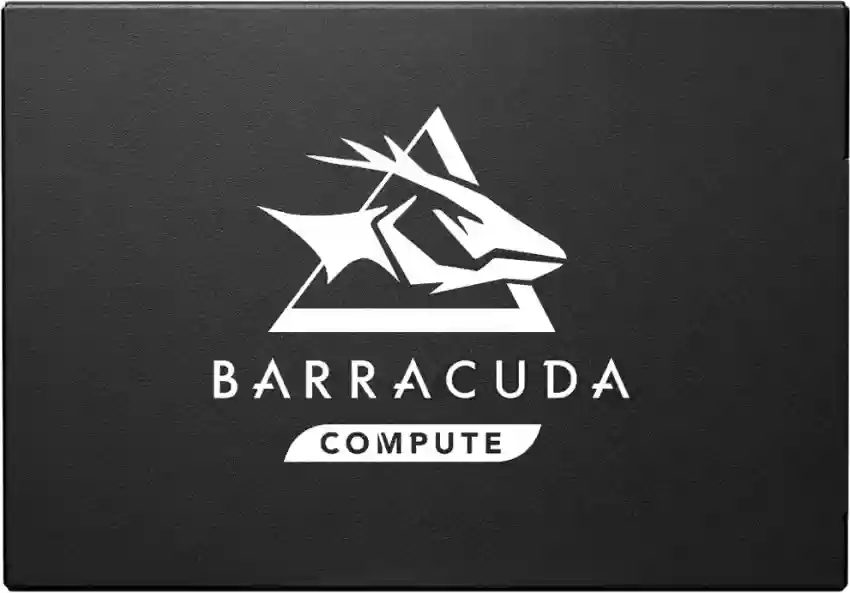
Seagate is a well-known brand for storage devices. We have selected this SSD in the first place because we have seen on the paper specification of this SSD is better as compared to all SSDs present in our list.
Also, this SSD is less expensive in comparison to other SSDs. It comes with 3D QLC NAND technology to deliver faster speed from this SSD. The Barracuda series of Seagate is very premium as well.
This SSD delivers very fast read and write speeds of 560 MB/s. You can use this SSD in ultra-thin laptops as well.
It has a 5-year limited warranty with 1.8 million hours MTBF and up to 280 TB TBW. Barracuda SSDs, come with free Seagate Seatool software for seamless performance monitoring of this SSD.
Speed Test Of This SSD.
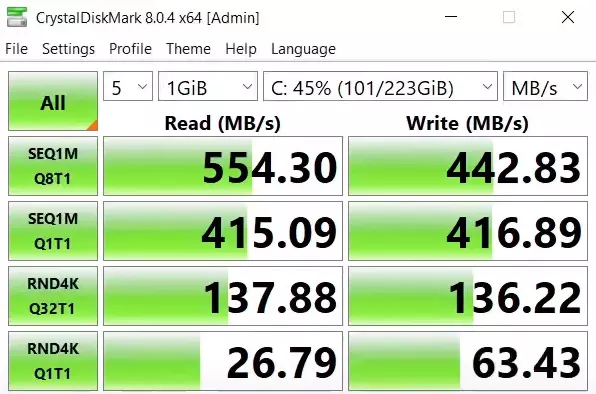
Pros and cons of Seagate Barracuda Q1
| Pros | Cons |
|---|---|
| Fastest SATA SSD in the List | Slower Write Speed |
| Much Better TBW | |
| Easy to Install and use | |
| Migrate and clone data feature | |
| Comes with DRAM for faster speeds |
Crucial BX500 500GB
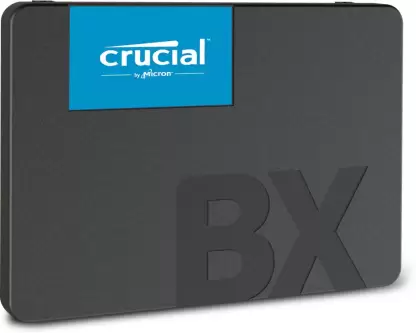
Crucial is also one of the best brands for SSDs. This SSD comes in the second position because of slightly higher pricing and lower reading speed as compared to the first.
However, the difference between them is only 10 MB/s. But still, it is worth mentioning. You will get the software to install for monitoring of performance from crucial.
It is a flash drive that offers very fast read and write speed as compared to Harddisk. The warranty available on this SSD is only 3 years which is 2 years as compared to the first option.
Also, you can add this SSD on your old laptop as well and achieve the speed of new computers.
Speed Test Of This SSD.
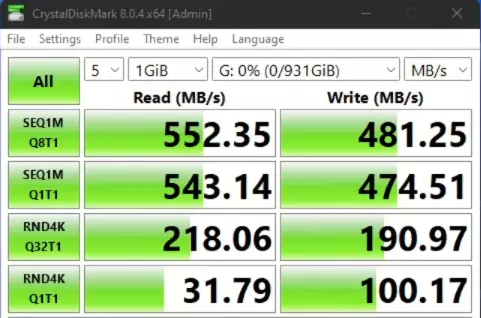
Pros and cons of Crucial BX500
| Pros | Cons |
|---|---|
| Better Writing Speeds | Lower TBW |
| Easy to Install and use | Lacks DRAM |
| Mostly available for affordable pricing | |
| Software for monitoring SSD |
Western Digital WD Green SATA 480GB
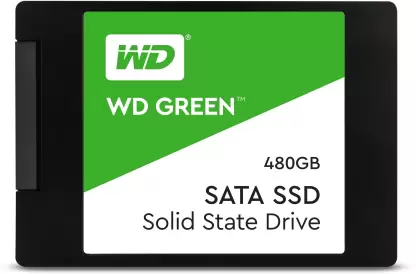
Western Digital is also a good and well-known brand for Storage devices. The reason for selecting this SSD at the third position is that it has a lower writing speed their website mentions only 80 MB/s writing speed.
However, in our testing, we found that it offers good writing speed which is above 400 MB/s. It performs almost similarly to the above-mentioned options.
It comes in SATA form which is easy to install on any computer or laptop. Also, WD offers you its software to manage and monitor the performance of your SSD storage.
Pros and cons of WD green 480 Gb
| Pros | Cons |
|---|---|
| Decent Reading Speed | Very low TBW |
| Easy to Install and use | Lower Writing Speeds |
| Good build quality |
Comparison between SATA SSDs (Seagate Barracuda Q1 SSD Vs Crucial BX500 Vs WD Green SATA)
| Factors | Seagate Barracuda SATA SSD | Crucial BX500 | Western Digital WD Green SATA |
|---|---|---|---|
| Storage | 480 | 500 | 480 |
| Read Speed (MB/s) | 560 | 540 | 545 |
| Write Speed (MB/s) | 500 | 500 | 80 |
Best NVME SSDs under 3000 for Laptop and Desktop
The NVMe SSDs are a minimum of 6 times better as compared to the normal SATA-type SSD storages. However, booting operating systems or other applications will not get a significant advantage over SATA SSDs.
Let’s know more about NVMe SSDs.
Crucial P3 500GB

Crucial P3 is PCIe 3.0 SSD storage. It performs similar to normal PCIe 4.0 SSDs. You can use this SSD on a normal PCIe 3.0 motherboard without any performance drop.
We have tested this SSD on Msi H510M-b PCIe 3.0-based motherboard and found there is not much performance drop as compared to new motherboards.
This high-performing SSD is made up of Micron Advanced 3D NAND. Also, you will get Software for SSD management from Crucial.
On this SSD, you will get a 5-year warranty, It will be much better as compared to 3-year warranties.
Speed Test Of This SSD.
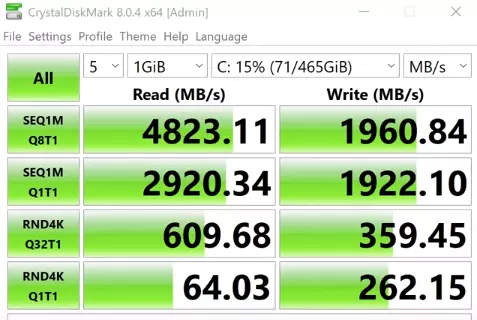
Pros and cons of Crucial P3 NVMe SSD
| Pros | Cons |
|---|---|
| Decent Reading Speed | No DRAM |
| 5 – Years Warranty | Lower TBW |
| Good build quality | Slightly low writing speed |
Kingston NV2 PCle 4.0 NVMe M.2
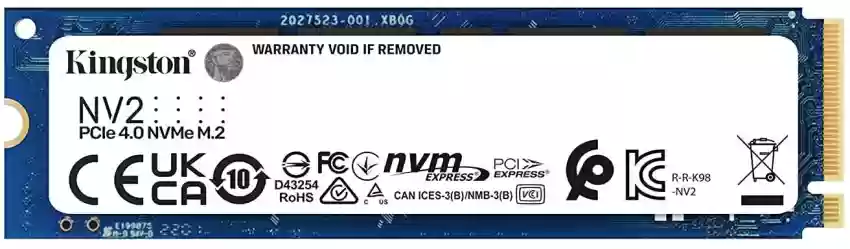
Kingston is a high-end brand for NVMe M.2 storages. However, you need a PCIe 4.0 motherboard for better performance while using this SSD.
Also, you can use a PCIe 4.0 SSD on a PCIe 3.0 slot without any problem. But your SSD will have lower reading and writing data speeds.
In our testing, we found that Kingston offers you around 2000 MB/s speed of data coping from one SSD storage to another.
Speed Test Of This SSD.
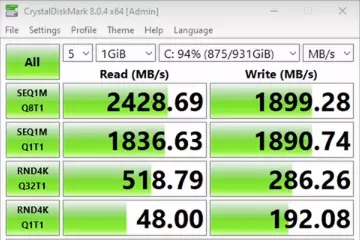
Pros and cons of Kingston NV2 NVMe SSD
| Pros | Cons |
|---|---|
| Comes with NAND 3D | Lower Speed for PCIe 4.0 SSD |
| 5 – Years Warranty | No mention of TBW |
| Good build quality | No DRAM |
| An affordable option for PCIe 4.0 SSD |
Comparison between NVME SSDs (Crucial P3 500GB Vs Kingston NV2 PCle 4.0 NVMe M.2)
| Factors | Crucial P3 500GB | Kingston NV2 PCle 4.0 NVMe M.2 |
|---|---|---|
| Storage | 500 | 500 |
| Read Speed (MB/s) | 3500 | 3500 |
| Write Speed (MB/s) | 1900 | 2100 |
Frequently asked questions.
Is SSD cheaper than HDD?
No, SSDs are always expensive as compared to HDDs. However, the prices of SSDs have been reduced a lot these days.
Which is better Seagate Barracuda Q1 SSD Vs Crucial BX500?
Seagate offers better file transfer speed and Crucial provides 20 GB more storage. Now, it’s up to you which will be better as per your needs.
Can we install SSD on the laptop?
Yes, you can install SSDs on a laptop as well. Only this is to check whether it has an SSD slot or you have to arrange it with the help of the CD drive method.
Which is better Crucial BX500 Vs WD Green SATA?
The WD Green mentioned lower writing speed on almost every platform, therefore Crucial is a better option with more storage as well.
Which is better Crucial P3 500GB Vs Kingston NV2 PCle 4.0 NVMe M.2?
Crucial P3 is a PCIe 3.0 SSD and Kingston NV2 is a PCIe 4.0 SSD. Therefore, if you have a motherboard with PCIe 3.0 SSDs only then Crucial is a better option. For PCIe 4.0 motherboards, the Kingston is a better choice for faster speeds.
Guides Suggested by BestGuides.in
How to install SATA SSD
How to install Nvme SSD on a laptop
How to Transfer Your Harddisk Data to SSDs
Conclusions
SSD storage is very important for faster file transfer speed and booting time. You should consider a minimum of 240 GB of storage and SATA option. NVMe is the fastest SSD in the market as compared to SATA SSDs.
Check your motherboard specification before checking NVME storage drives. For the best SSD SATA option you can look for Crucial BX500 and for the best NVME storage option look for Crucial p3.
So here’s the guide on the best SSDs under 3000.
Now I want to know which SSD you like the most. Let me know in the comments below.
I founded Bestguides.in. I have knowledge about PC Building for 5+ years. With a combined experience of over 8 years in the tech industry, we have been providing informative and insightful guides and articles on technology products since 2020. While not writing, I can be found reading books or playing games.