You are using a JioFiber Connection and you want a device to increase the wireless coverage of your WiFi because it is limited.
Therefore, you need a router or range extender for JioFiber to increase coverage without a drop in internet speeds over a long distance.
Then consider checking the best range extender and Wifi routers for a good range and advanced features on a budget.
So let’s check them.
Best Wifi Range Extender For Jio Fiber Internet Connection
If you are facing issues with the wireless range of your Jio Fiber Router then you can consider checking the upcoming range extenders for an awesome experience.
Consider Reading Our Helpful Buyer’s Guides. Comprehensive Guide For Saving Time and Money On Routers.
1. D-link Dap 1610 AC1200 Wifi Range Extender (For internet plan up to 150 Mbps)

Important Specification of the wifi extender
| Internet Speed (Single-Band) | 1200 Mbps |
| Range | 2 to 3 rooms |
| Lan Ports | 1 |
| Maximum Lan Speed | 100 Mbps |
The D-link Wifi range extender is a good option to connect with your JioFiber connection. It can provide you with somewhat 2 to 3 rooms with wireless coverage of the internet.
However, you can extend only one band at once. It can 5 GHz band or a 2.4 GHz band. Also, you can use this router for any internet speed up to 150 Mbps after that you may need a better option.
For wired internet sharing you can connect a LAN from this Extender as well. If you want an affordable extender then check out the upcoming option.
The best part!
You can easily carry this range extender outside for using it. Moreover, it has a LAN port that can support up to 100 Mbps of internet.
Lastly, if you can connect the extender with a LAN cable then an affordable router under 2000 can be a better option.
2. Tp-link RE200 Wifi Range Extender (For internet plan up to 100 Mbps)

Important Specification of the wifi extender
| Internet Speed (Single-Band) | 750 Mbps |
| Range | 2 to 3 rooms |
| Lan Ports | 1 |
| Maximum Lan Speed | 100 Mbps |
Tp-link RE 200 is a dual-band range extender with 750 Mbps internet speed. You will get 433 Mbps internet speed on 5.0 GHz and 300 Mbps internet Speed on 2.4 GHz band.
It is a capable range extender if you want to share up to 100 Mbps of internet plan in more areas.
You will get the OneMesh feature on this router. For One Wifi Network between a router and a range extender.
With your router, it can be connected with the help of a wireless connection and a wired connection as well. It is a durable option and can be used for a long period.
3. TP-Link TL-WA850RE Wifi Range Extender (Enough for 30 Mbps internet plan)

Important Specification of the wifi extender
| Internet Speed (Single-Band) | 300 Mbps |
| Range | 2 rooms |
| Lan Ports | 1 |
| Maximum Lan Speed | 100 Mbps |
Tp-link RE305 Wifi range extender is a good option if you are using a normal plan and expect better coverage of that internet speed. Also, this device is only capable of the 2.4 GHz band for long range.
Also, the range of this router is good for the price. You will get only a single band option in it with an internet speed of 300 Mbps maximum.
However, we found in testing that a 2.4 GHz is capable of a maximum of 30 Mbps JioFiber plan.
4. Tp-link RE450 Range Extender (Huge Coverage) (For internet plan of 300 to 400 Mbps)

Important Specification of the Wifi Extender
| Internet Speed (5 GHz) | 1300 Mbps |
| Internet Speed (2.4 GHz) | 450 Mbps |
| Range | 3 to 4 rooms |
| Lan Ports | 1 |
| Maximum Lan Speed | 1000 Mbps |
This range extender is a great option if you are facing the problem of a short wireless range from the Jio router. It gives you the option to increase your coverage for up to 10000 sq ft.
Also, you will get more than a gigabit internet speed on your 5 GHz band and 450 Mbps on the 2.4 GHz band.
Moreover, it has three antennas providing long wireless coverage of the internet. It has an option for a LAN port. This LAN port can provide 1 Gbps internet speed to connected devices.
On the front of the Range Extender, you will get an option to connect your router with the help of WPS and a Led light signaling the range of the router from it.
Full Information about the Jio Fiber router
The Jio Fiber router is decent and more than enough for normal usage for a normal home. This is a dual-band router with easy customization options for Mobile and Pc.
Wireless Coverage (Wi-Fi Range)
In my testing, I found that the router is giving 10 meters of wireless coverage with a 2.4 GHz band. It is enough for small to medium houses. Just place the router in the center of your home and you will get wireless coverage in almost every area.
However, you can consider using a range extender (another wifi router connected with a Jio router) for medium to large houses.
Also, while testing the Jio router I found that it is not giving slow internet speed. It gives similar internet speeds as available while testing near the router.
Ports
You will get all the necessary ports in your Jio router. It has one USB port, four LAN ports, and one port for telephone wire.
Best Router For Jio Fiber Internet Connection (Can be used As Range Extender)
| Name | Price | Priority |
|---|---|---|
| D-link R15 Ax1500 (Best) | Rs 2499 | Wifi 6 With AI |
| Tp-link C6 | Rs 2699 | Great Speed |
| Tp-link Ax10 | Rs 3399 | 1 Gbps Speed |
| Tp-link Anchor C54 | Rs 1899 | Budget Friendly |
Normally you will get a good range from the Jio Gigabit router on both 2.4 GHz and 5.0 GHz bands. But if you want more range then check the routers.
1. D-link R15 Ax1500 Wifi 6 Router (Can be used as Wifi extender for Jio Fiber) Price: Rs. 2,849
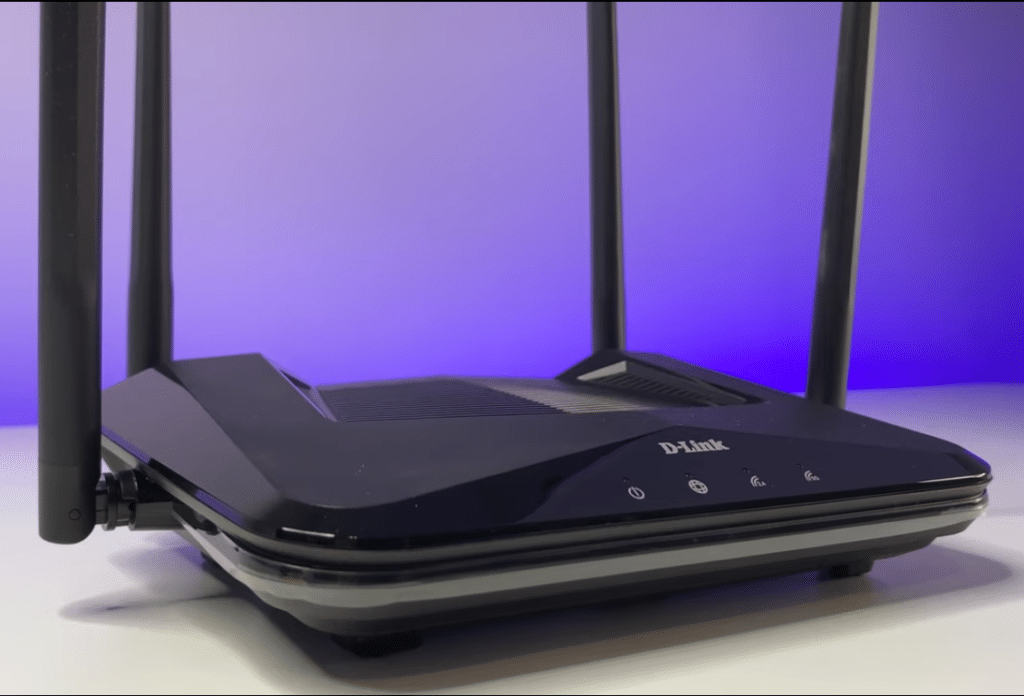
Important Specification of the router.
| Internet Speed (5 GHz) | 867 Mbps |
| Internet Speed (2.4 GHz) | 300 Mbps |
| Range | 2600 Sq Ft |
| Lan Ports | 3 |
| Maximum Lan Speed | 1000 Mbps |
| Mu-mimo | Yes |
Dlink is a decent brand for routers. This time you will get Dlink R15 a wifi 6 router with decent internet coverage and speed. Also, you will get integrated AI features on this router.
It can be used with your Jio home router easily for an even better wireless range and features. For the internet speed, you will get 1200 Mbps on the 5GHz band and 300 Mbps on the 2.4 Mbps band.
Additionally, you will get features like Parental control and EaglePro AI for a better user experience.
Why Consider this router
If you want the latest generation wifi 6 router which is affordable and compatible with your Jio fiber for better internet coverage you can use this router.
| PROS | Cons |
|---|---|
| 1. Great AI features | 1. No usb port available |
| 2. Decent Wireless coverage | 2. No wifi On-off button |
| 3. Unique Design | |
| 4. Better 5 Ghz performance |
2. Tp-link anchor C6 Router Price: Rs. 2,399

Important Specification of the router.
| Internet Speed (5 GHz) | 867 Mbps |
| Internet Speed (2.4 GHz) | 300 Mbps |
| Range | 3 rooms |
| Lan Ports | 4 |
| Maximum Lan Speed | 1000 Mbps |
| Mu-mimo | Yes |
Tp-link routers are great for better range and speed on the basic internet plans of Jio fiber. This router is more than enough for a 100 Mbps internet plan.
Also, you will get a decent Wireless range from this router. This is a budget-friendly dual-band router.
Moreover, it provides a decent wireless range because it has four antennas. Its design looks much better than the design of normal routers.
But still, you won’t get the same function as available on the Jio Gigabit router. Functions like a USB port and support of fiber cable.
For using this router, you have to connect a LAN cable to your Jio Router. Also, it will help you to have your router in a place where you face low wifi signal problems.
However, if you just want a better range from your Jio router then consider checking a Wifi Range Extender.
| PROS | CONS |
|---|---|
| 1. Good range | 1. No USB port available |
| 2. Budget-Friendly | 2. 200 Mbps data transfer from one device to other |
| 3. Easy to setup | |
| 4. Mu-Mimo technology available |
3. Tp-link AX10 Wifi 6 Router (best for Giga fiber Jio connection) Price: Rs. 2,999

Important Specification of the router.
| Internet Speed (5 GHz) | 1200 Mbps |
| Internet Speed (2.4 GHz) | 300 Mbps |
| Range | 3 rooms |
| Lan Ports | 3 |
| Maximum Lan Speed | 1000 Mbps |
| Mu-mimo | Yes |
If you want a router that can handle high-speed internet then you can check this router. It can handle internet speeds up to 500 Mbps on the 5 GHz band.
Wifi 6 also provides a better user experience as compared with the Wifi 5 router. Also, it has WPA3 technology support for a more secure internet connection.
Moreover, the design of this router is also decent. You can connect this router with your Jio Gigabit router by Lan wire for sharing the internet.
For consistent internet speed up to 500 Mbps, you can consider this router. However, it supports up to 1.2 GHz internet speed over the 5 GHz band and 300 Mbps on the 2.4 GHz band.
| PROS | CONS |
|---|---|
| 1. Fast dual-band network connections | 1. No USB Ports |
| 2. WiFi 6 Compatible | 2. Doesn’t come with in-built onemesh |
| 3. Easy setup | |
| 4. Comes with WPA3 Security |
4. Tp-link Anchor C54 Router. (Affordable Option) Price: Rs. 1,898

Important Specification of the router.
| Internet Speed (5 GHz) | 867 Mbps |
| Internet Speed (2.4 GHz) | 300 Mbps |
| Range | 3 rooms |
| Lan Ports | 4 |
| Maximum Lan Speed | 100 Mbps |
| Mu-mimo | Yes |
| Antennas | 4 (5dBi) |
This Tp-link router supports a decent 1200 Mbps internet speed. Also, it works on a dual-band model. It can provide a huge wireless range for using the internet easily from a long distance.
Also, you can connect this router wirelessly with your JioFiber router. However, connecting with a LAN cable is not worth it on this router.
But still, you will get better internet speed while using it with your LAN cable. It has four high-gain antennas.
Moreover, you can use this router as a range extender for better signal strength. It can be connected to Jio Router and you will get an additional wireless signal from it.
This router is better and more affordable for the purpose of the range extender. But if you want much better range extenders then check the other options given below.
| PROS | CONS |
|---|---|
| 1. Decent Speed | 1. No USB port |
| 2. Budget-friendly router | |
| 3. WPA3 Security | |
| 4. Good looking |
Conclusion
If You want a better router in place of your Jio Gigabit Router then you can consider the list of routers mentioned above. However, the Jio Gigabit router is enough for normal usage and provides a good wireless range.
But still, if you just want more wireless range you can check the above-mentioned Range extenders. Also, the last router is also good for being used for improving wireless range.
So here is the Guide on Best Router for Jio Fiber Internet Connection
Now I want to know from you which of the router you liked the most. Just let me know in the comments given below. Also, if you liked this article feel free to share it with your friends.
Can we use our own router with the new Jio fiber internet connection?
Yes, you can an additional router or range extender with your Jio Fiber internet connection. But still, an additional router will be valuable if you need more range and internet speed.
For normal range and usage, this Jio Gigabit router is more than enough. However, you can use any Fiber Router in place of a Jio Router.

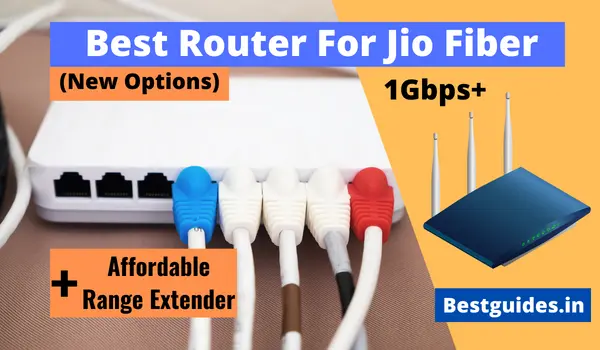

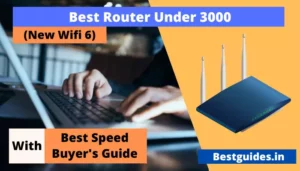

I want to get an wifi range extender for my upper floor of the floor where JioFibre 5G router is installed. I am having an TP Link AC 750 range extender, but not working or complying with the JioFibre 5g wifi.
Try connecting with the LAN cable. If not possible or you want to use the wireless connection. You have to check whether you have enabled the 5ghz band from Jiofiber. It usually turns on. Lastly, try resetting the router and enter a new password in the Tp link extender. It should work properly.