When it comes to finding the best printer for home use, efficiency, affordability, and quality are key considerations
We have used various printers including new ones as well. Therefore, we are creating a list of the best printers for you.
In this list of printers, you will get the best wifi printers inkjet, ink tank, and laserjet printers. Before getting to the list let’s understand the types of printers and how to select the right printer printer.
So let’s start.
Buyer’s Guide for Printers
This comprehensive buyer’s guide will walk you through everything you need to consider to make an informed decision.
Define Your Needs:
Before selecting a printer for your home, take a moment to assess your weekly, monthly or yearly printing requirements. Ask yourself the following questions:
- What will you primarily use the printer for? (e.g., text documents, photos)
- How frequently will you use it? (e.g., daily, weekly, monthly)
- Do you need additional features such as scanning, copying, or faxing?
- What is your budget?
Printer Types
Now, let check which type of printer will be good fit for you. There are primarily three types of printers available:
Inkjet printer (Document and photo printing)
Ideal for high-quality photo printing and versatile enough for everyday documents.
They are generally more affordable upfront but can cost more in the long run due to ink replacements.
Regular printing is required with inkjet printers. Otherwise, the ink will get dry. Normally, you can get inkjet printers under 5000. Also, some old inkjet printers can be found for a price under 2000.
Inktank Printer (Document and photo printing)
These are the same as inkjet printers but better.
Ink tank printer offers an additional ink tank with them and their printing cost is quite economical.
Regular printing is required with ink tank printers. Otherwise, the ink will get dry.
Laser Printers (Only document printing)
Known for their fast printing speeds. Mostly used for heavy document printing.
While they may have a higher initial cost, they often provide lower printing costs per page.
Laser printers are more long-lasting as compared to ink tank printers.
Key Features to Consider
After selecting a type printer which suits you, let move to important key features of printer.
Print Quality
Look for printers with high resolution for sharp text and vibrant colors, especially if you’ll be printing photos or graphics. Minimum 4800*1200 resolution in a printer.
Printing Speed
Consider the number of pages per minute (ppm) for both black and white and color printing, especially if you have high-volume printing needs. Also, prefer laserjet for bulk printing.
Connectivity Options
Ensure the printer supports the connectivity options you require, such as Wi-Fi, Ethernet, USB, or mobile printing capabilities like AirPrint or Google Cloud Print.
Mostly, the USB option is available on each printer. However, if possible try to get a Wi-Fi model for various features like mobile printing, and wireless printing from any device.
Paper Handling
Check the printer’s paper capacity and compatibility with different paper sizes and types to ensure it meets your needs.
You can get almost every page size from A4 to A6 or letter in your printer. However, the capacity should be checked as per your needs.
Ink or cartridge Costs
Consider the ongoing cost of consumables, such as ink cartridges or toner. In an inkjet or ink tank printer, you have to perform weekly printing, therefore, it adds up in the maintenance cost of the printer.
Additional Features
Evaluate extras like automatic duplex printing (printing on both sides of the paper), touchscreen displays, automatic document feeders (ADF), and memory card slots based on your preferences.
For bulk printing duplex printing features are a must. Otherwise, your printing will take longer time.
Consider Total Cost of Ownership
Remember to factor in not only the initial purchase price but also the long-term costs associated with ink or toner replacements, maintenance, and any additional accessories you may need.
With that guide let’s start with our list of best printers for you.
6 Best Printers For Home Use (Including Inkjet, Ink tank, and laser printers)
1. HP 589 all-in-one ink tank printers
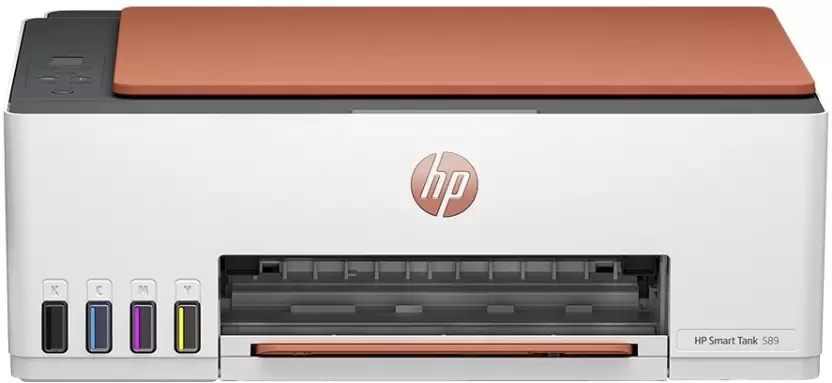
| Printing Cost (B/W) | 0.125 |
| Page Yield (B/W) | 6000 |
| Speed (B/W) | 12 |
| Ink & Cost (B/W) | HP GT53XL (₹745) |
| Printing cost (Color) | 0.339 |
| Page Yield (Color) | 6000 |
| Speed (Color) | 5 |
| Ink & Cost (Color) | HP GT53 (2034) |
| Maintenance cost | 46.748 |
| Wi-fi | No |
| Max resolution | 4800 |
| Additional features | Easy Refill |
| Perks | one refill bottle free |
This is one of the most sensible printers available from HP with an ink tank. It is a new printer which has an easy refilling option.
With this printer, you will get 6000 pages of black and color printing. You can set up this printer without installing an application as well.
However, with this printer, you will not get duplex printing. It means you can’t print each side of the paper automatically.
Also, this printer comes with a good-looking design and build quality. Its 529 has the same features except for wifi. The HP 529 printer is a better option for pricing and features as compared to the HP 520, 210, and 525 printers.
Lastly, this printer does not come with the ADF option means legal papers won’t get printed.
2. Brother DCP-T426w Ink tank Printers

| Printing Cost (B/W) | 0.075 |
| Page Yield (B/W) | 7500 |
| Speed (B/W) | 16 |
| Ink & Cost (B/W) | BT D60BK (₹568) |
| Printing cost (Color) | 0.246 |
| Page Yield (Color) | 5000 |
| Speed (Color) | 9 |
| Ink & Cost (Color) | Bt5000c (1230) |
| Maintenance cost | 41.912 |
| Wi-fi | No |
| Max resolution | 6000 |
| Additional features | Works with mac |
| Perks | Nothing |
Brother is a very good brand for printers. They design very durable printers with various features. This time you will get an ink tank printer from Brother company.
You can use this printer for quality image printing due to its 6000*1200 dpi. This is the only ink tank printer in our list that provides auto duplex printing.
Also, it comes in the fastest 20 pages black and 11 pages color printing per minute. You can print black and white around 7500 pages with a single refill.
You will get a Wi-fi model from Brother as well for some additional money.
This printer has fast and economical printing as compared to other options. Therefore, if you want an affordable, durable, and economical printer then it will be an optimal choice for you.
Additionally, this printer can be used with macOS and Windows. Also, it is a good-looking printer with a white body.
3. Epson EcoTank L3252 Ink tank printer (best photo printing)

| Printing Cost (B/W) | 0.09 |
| Page Yield (B/W) | 4500 |
| Speed (B/W) | 10 |
| Ink & Cost (B/W) | T00v (₹404) |
| Printing cost (Color) | 0.24 |
| Page Yield (Color) | 7500 |
| Speed (Color) | 5 |
| Ink & Cost (Color) | T6642 (1800) |
| Maintenance cost | 41.6 |
| Wi-fi | No |
| Max resolution | 5760*1440 |
| Additional features | High-quality image printing |
| Perks | Ink Bottles |
Epson is the best-selling printer brand in India. This time we have Epson Ecotank L3252. This is one of the best printers for photo or color printing due to its big page yield and print resolution.
Also, you can use this printer for black-and-white printing through Wi-Fi without any issues. However, without duplex printing, printing will take longer time.
The printing cost for the color printer is very low as compared to the other printers. However, the upfront cost of this printer is slightly expensive printer as compared to other printers.
As compared with the other printers, it has only a 4500-page yield on black-and-white printing. On average, it is 6000 prints with other printers.
Note: Epson 3252 and 3250 are completely the same printers with different names, consider whichever is cheaper.
4. HP Ink Advantage Ultra 4929 inkjet Printer

| Printing Cost (B/W) | 0.36 |
| Page Yield (B/W) | 1300 |
| Speed (B/W) | 20 |
| Ink & Cost (B/W) | Hp 47 black (₹472) |
| Printing cost (Color) | 0.764285714285714 |
| Page Yield (Color) | 700 |
| Speed (Color) | 5.5 |
| Ink & Cost (Color) | Hp 47 tri-color (535) |
| Maintenance cost | 69 |
| Wi-fi | Yes (2.4 GHz only) |
| Max resolution | 4800*1200 |
| Additional features | Good Looking printer |
| Perks | 2 Additional Cartridges |
HP is a brand that is very prominent in terms of printers. This is the most affordable Wi-Fi printer from HP with fast, affordable, and color-accurate printing.
Currently, it is the best printer under 10000. But during sales, you can get it for 7500. It is an inkjet printer. The printing cost of this printer is the highest in comparison to the all options mentioned in our list.
However, for fewer requirements, it is more than enough.
Why!
For example, you have to print around 2600 black and 1400 color pages in upcoming years. This can be done without any additional cost because you will get 2 additional ink cartridges with it in box.
Basically after printing 4000 pages, the cost of printing is 0.36 rupee for black and 0.76 for color which is also not too high.
You will get mobile printing and fast printing features.
In comparison to all the printers, it is the most affordable wifi printer which is sensible for home usage.
You can use this printer to print images with glossy paper and fast document printing as well. However, you will not get any duplex printing option of this printer.
5. Brother HL-L2321D black and white Laser Printer

| Printing Cost (B/W) | 0.15 |
| Page Yield (B/W) | 2600 |
| Speed (B/W) | 30 |
| Ink & Cost (B/W) | not mentioned (400) |
| Wi-fi | No |
| Additional features | Duplex printing, legal printing. |
| Perks | nothing |
This Brother laser printer is one of the best printers available on budget for document printing. You will get auto duplex printing on it.
The black and white page printing cost of this printer is economical but still, it may not be lower as compared to ink tank printers because the refills are not available from Brother company proper.
Also, you can use this printer in your home for fast printing of documents, books, and school, or college assignments with duplex printing and ADF feature.
For its pricing, it is the fastest printer with a very durable and long-lasting quality. Sometimes it can be found at a price under 10000 with online sales and discounts.
This is a base model for affordable printing. However, they offer multiple functions as well for some more pricing.
6. HP Laser 1008a with Wi-Fi Laser Printer

| Printing Cost (B/W) | 0.27 |
| Page Yield (B/W) | 1500 |
| Speed (B/W) | 20 |
| Ink & Cost (B/W) | not mentioned (400) |
| Wi-fi | Yes (2.4 GHz only) |
| Additional features | Only manual duplex printing |
| Perks | Nothing |
HP offers laser printers as well. The pricing of this printer is very affordable, it can be found for a cost under 10000 during online sales.
For home usage, an affordable laser printer is more than enough.
The printing cost will be lower as compared to the ink tank printers. But refilling this printer is quite difficult.
Also, HP won’t provide official refills for this printer online.
On this printer, you will get a single band Wi-fi which helps you to print from mobile, Windows PC, and Mac as well. However, you will not get duplex printing on it.
HP offers another small printer but it is quite expensive.
The main benefit of this laserjet printer is its compact size, fast and economical printing with long-lasting durability.
Consider looking at student discounts from HP. For additional discount try to buy on EMI options.
Conclusion
If you want have normal requirement like 500 pages a year then the hp 4929 printer inkjet printer can be a good option for you. However, for more then 500 pages a year you can look for ink tank printers. You will get affordable color printing option on ink tank printers as well.
Lastly, for document printing only you can look for the laserjet printers.
So here’s the list of 6 best printers for home use.
Now I want to know from you which of the printer you liked the most. Let me know in the comments below.

