If your budget is under 40000 or somewhere around and you want to build a pc then you can check this article. It will give full information about what you should include and what not for this budget.
After you have built a pc with the components given below you can play games on 1080p high settings without any lag or stutter.
So let’s check the components used in this pc build.
Best Gaming PC Build Under 40000 (Right Now!)
| NAME | PRODUCT | PRICE |
|---|---|---|
| Processor | Intel Core i3 10105f | ₹ 6540 |
| Motherboard | MSI H510M-A Pro | ₹ 5599 |
| Memory | Crucial Ballistix 2666 Mhz 8 Gb DDR4 | ₹ 3000 |
| Graphics card | Msi Geforce GTX 1650 4Gb GDDR6 | ₹ 15786 |
| Storage | Crucial P3 500 GB | ₹ 3156 |
| Power supply | Corsair CV450 | ₹ 3299 |
| Cabinet | Any as per your want | ₹ 2000 |
| Total | ₹ 39380 |
For gaming on this budget, you should buy a better graphics card as compared to the processor. However, it is not suggested to pair a processor with less than an i3 10105f processor.
For Pc Build With Monitor, then the price of a pc build will be reduced by 10000 rupees, you can consider checking pc builds under 30000.
1. Processor: Intel Core i3 10105f (best option for 40k PC build)
In this budget, i3 10105f is a quad-core processor with 8 threads. This will be enough to play games on 1080p and some higher resolutions.
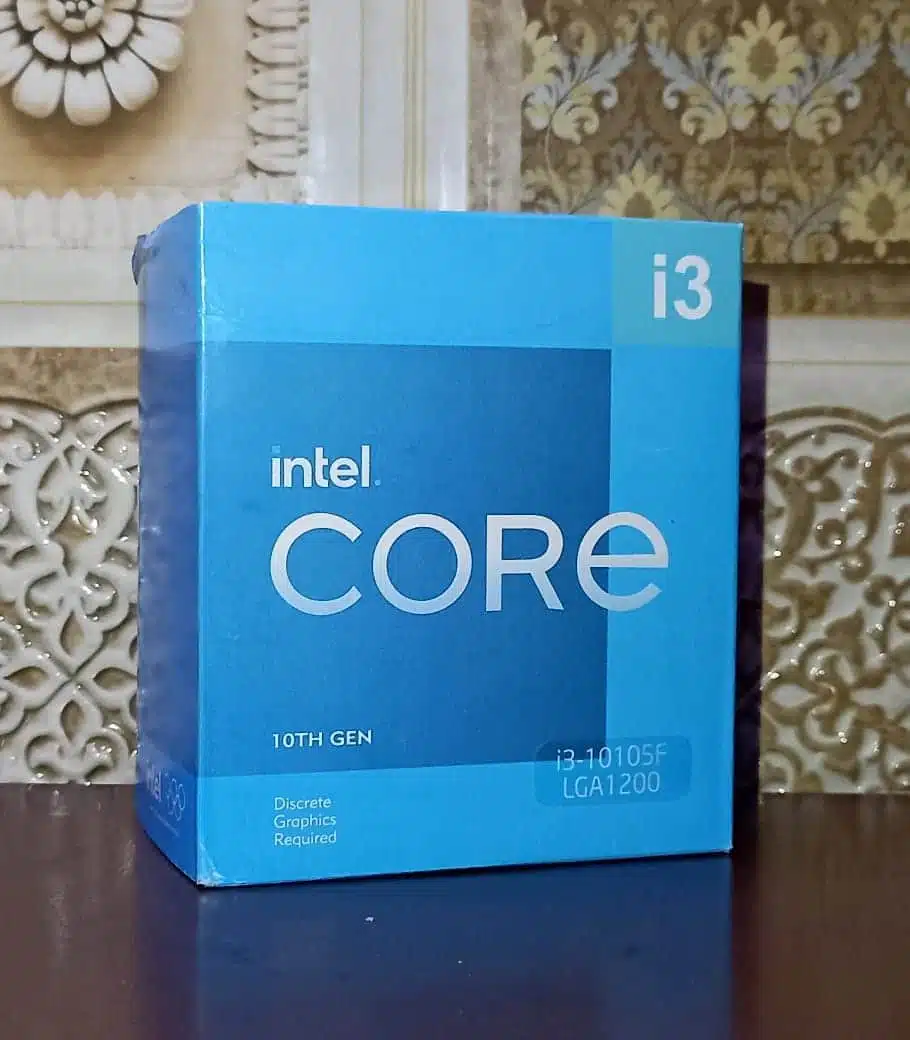
Specifications of i3 10105f
| Cores | 4 |
| Threads | 8 |
| Base clock | 3.7 GHz |
| Boost Clock | 4.4 GHz |
| Cache memory | 6MB intel smart cache |
| TDP | 65W |
| Max Ram Frequency | 2666 MHz |
| Socket Supported | LGA1200 |
| iGPU | Not available (Discrete GPU required) |
Overview of this processor
As compared to the i3 9100f, this processor is better for gaming and video editing. Also, you will get 4 more threads on i3 10105f compared to i3 9100f. In these processors, you will not get any IGpu.
That means it is compulsory to pair a graphics card with this processor to have a display on your monitor.
However, Intel also has an i3 10100 processor which has IGPU. But it will cost slightly more as compared to this version.
Still, if you want to wait for some new parts that are launching in the future then you can check our guide to save money and buy in the future at the end of this article.
Full Review of i3 10105f processor.
2. Graphics card Options for this budget
The graphics card is the most important part of a gaming pc. So you should purchase a better graphics card if you want to play games.
The best pair of graphics cards in this budget is Gtx 1650 or Gtx 1650 super. Both graphics cards are capable of 1080p resolution gaming.
2.1 Msi Geforce GTX 1650 mini 4Gb graphics card

This graphics card from Nvidia is one of the best cards in the budget segment. It gives good gaming performance at 1080p resolution.
In comparison with the GTX 1050ti, this graphics card is a much better option. It gives slightly more gaming performance as compared with GTX 1060 6Gb.
In this graphics card, you will also get an option of GDDR6 VRAM. It will be better as compared with GDDR5.
For this budget, it will be the best option. But if you can spend slightly more than GTX 1650 super will be better.
View More: Best Pc Build Under 70000.
2.2 Zotac Geforce GTX 1650 super 4Gb graphics card
This Nvidia graphics card is faster than GTX 1650 both in performance and VRAM. If you can slightly more money on this pc build then this graphics card will be a better option for you.

However, if you purchase the graphics card offline then it may possible that it may come within your budget.
This graphics card will give you just 5% lesser gaming performance as compared to the GTX 1660 graphics card.
Still, if you want a future-proof PC build, you can check our save and buy Guide before the conclusion.
Also check: Best graphics card for i3 10105f processor.
3. Motherboard: MSI H510M-A PRO mATX
The motherboard is an important part of a PC build. It will give your processor and graphics card a platform to run the game.
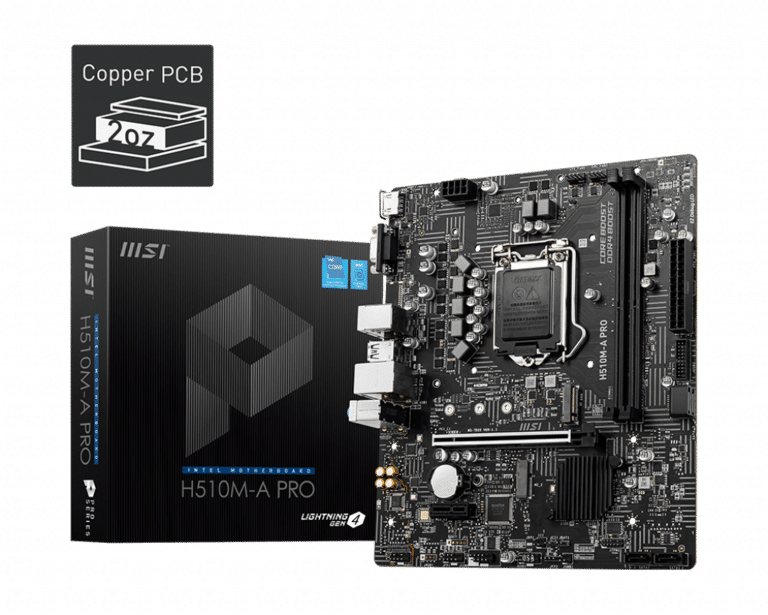
Specification of this motherboard
| RAM (Maximum) | 64 Gb 3200Mhz |
| Storage | 2x m.2, 4x SATA |
| Display | HDMI, DVI |
| I/O | 8 USB ports |
| Network | Eternal |
| Audio | Realtek® ALC892/ALC897 Codec |
| PCIe x16 | 1 |
| Chipset | H510 |
Overview of this motherboard
If your motherboard doesn’t support the processor then your pc will not boot up. As per the i3 10105f processor, it supports LGA 1200 socket.
Hence, MSI H410m is a good option in this budget. It also supports LGA 1200 socket similar to the i3 10th generation processor.
This motherboard only supports 64GB of RAM with 3200 MHz. However, there is only support for 2666 Mhz Memory with the i3 10105f processor.
The best part!
You can install any graphics card on this motherboard. Even you can install the latest RTX 3080 or Rx 6900 graphics card on this motherboard.
Full Review of Msi H510m-A Pro.
4. Memory: Crucial Ballistix 8GB 2666 MHz
Memory is also an important part of playing games. In this build, 8Gb RAM is more than enough for 1080p gaming and basic video editing.
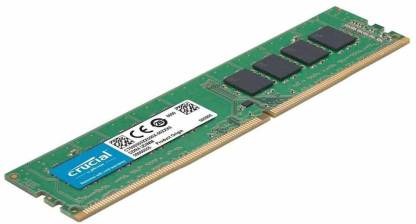
Important: If you’re using the i3 10105f processor then 2666 Vram will be enough.
Why?
Because it doesn’t support RAM with a frequency of more than 2666 MHz. So the best 8Gb RAM will be an option for this budget.
So you can check the Crucial Ballistix 8Gb RAM with 2666 MHz. However, there is also an option to increase the RAM as there are two RAM slots in the MSI H510m motherboard.
5. Storage: Crucial P3 500 Gb Nvme SSD storage

Crucial P3 500 Gb SSD is a great storage option for this pc build. However, it doesn’t have DRAM which makes an SSD much work smoother as compared to others. But it is faster as compared to crucial P2 and offers 3500 MB/s speed.
For Storage, SSD will a better option for you. Because it will reduce the booting time significantly as compared to the Harddisk.
However, the price of an SSD is much higher compared to a Harddisk. So, if you just want to install more games and don’t care about the booting time. Then Harddisk will be a better option for you.
Still, if you want your computer to boot fast and give you better files or games open and close speed then SSD is a great option for you.
6. Power Supply: Corsair CV450 Power Supply

The power requirement of this pc build is not that much. So Corsair CV450 supply will be enough.
It is a budget-friendly power supply. It helps to reduce heat and energy costs. You will get 80 plus bronze-certified power supply. It means this power supply will convert 80% of the AC to DC.
The Important Part!
This power supply is slightly expensive and it is known for great performance with no issues. However, you can also consider other 450-watt power supplies like Cooler master or Deepcool power supply.
7. Cabinet: Ant Esports ICE-200TG
For the cabinet, you can check out any mid-tower cabinet or full-tower cabinet which sounds good to you. But still, there are some options available on amazon.

Like: Ant Esports ICE-200TG Mid Tower Gaming Cabinet.
This cabinet will be enough for ATX, Micro ATX, and Mini-ITX motherboards. With this cabinet, you will also get an RGB fan.
Gaming performance
If you do a similar PC build as mentioned. Then you can expect 60+ fps on 1080p resolution with Medium to High settings.
Still, there will be some frame drops if you want to play some newly launched high-end games on 1080p Ultra settings. However, you can get 60 frame rates on Shadow of the tomb raider while playing at medium settings on 1080p resolution.
For the other games like GTA 5. You will get 80+ Fps on High settings. This pc build is also capable of video editing and programming.
For even better performance you can check our Guide Save and buy in the future.
Save and buy in the future (Only if want better Gaming Performance)
If you want to build a future-proof PC. That means you can play upcoming games on higher resolution and with a graphics card better than a GTX 1650. So there are two options.
Plan to Arrange Rx 6500 Xt in this PC build
The first option is that purchase an i3 10105 processor that doesn’t require a discrete graphics card and doesn’t purchase graphics card and save that money to buy the upcoming Rx 6500 Xt graphics card.
In this way, your cost for this PC build will be ₹25798 and you still have ₹14202 in hand to invest in the future on the graphics card.
Now you can purchase RTX 3050 or RX 6500 XT as per your requirements. However, the price will be still higher as compared to other cards.
Note: If you’re following the first method then purchase i3 10105 in place of i3 10105f.
Plan to arrange a better processor in this budget
Spend money on the Ryzen 5 4600g Because this processor will just cost you 14000 rupees and gives you much better processing power as compared to the i3 10105f processor for 1080p gaming.
After That, your total budget would be around ₹29000.
How! Look that the upcoming table.
| NAME | PRODUCT | PRICE |
|---|---|---|
| Processor | Ryzen 5 4600G | ₹ 11000 |
| Motherboard | MSI A520 Motherboard | ₹ 5500 |
| Memory | Crucial Ballistix 2666 Mhz 8 Gb DDR4 | ₹ 3000 |
| Graphics card | Save Money! | ₹ 13200 |
| Storage | Crucial P1 500 GB | ₹ 4000 |
| Power supply | Antec Atom VP450P power supply | ₹ 2300 |
| Cabinet | Any as per your want | ₹ 1000 |
| Total | ₹ 40000 |
Now, what are the benefits of this pc build?
- You will get 10000 money left in your hands. For that money, you can purchase a graphics card in the future.
- With that, you will get a decent 6 cores and 12-thread processor.
- New AMD processor.
- With an option to purchase a new GPU.
- Also, Budget level gaming is still possible with the current pc components.
However, If you got confused with any pc components feel free to comment below. Our experts will be there to help you out.
Also, Let me know your views about these ideas in the comment section.
Best Pc build Under 40000 for Video Editing (Right Now!)
Look a gaming pc requires a graphics card and a video editing pc requires a good processor. Now, in this pc build, you will get a decent processor that can be awesome for your needs.
| NAME | PRODUCT | PRICE |
|---|---|---|
| Processor | Ryzen 5 5600G | ₹ 15000 |
| Motherboard | GIGABYTE B550M DS3H | ₹ 9198 |
| Memory | Crucial Ballistix 2666 Mhz 8 Gb DDR4 | ₹ 3000 |
| Storage | Crucial P3 500 GB | ₹ 4250 |
| Power supply | Antec Atom VP450P power supply | ₹ 2300 |
| Cabinet | Any as per your want | ₹ 3000 |
| Total | ₹ 36748 |
Conclusion
If you build the above-mentioned pc then you can expect 1080p high-resolution gaming performance.
But if you want to buy as per the save and buy in the future then you may get 1440p gaming performance.
So here’s the Complete Guide on the Best gaming PC build under 40000.
Now I want to hear from you. Do you like the article or do you have some suggestions? Let me know in the comments below.
I founded Bestguides.in. I have knowledge about PC Building for 5+ years. With a combined experience of over 8 years in the tech industry, we have been providing informative and insightful guides and articles on technology products since 2020. While not writing, I can be found reading books or playing games.

i already have a GTX 1650 DDR 6 graphics card, now I want to know which will be best processor 3600/5500/5600g or Intel ? I will do casual gaming and programming.
Bro basically, if you have PCIE 3.0 motherboard then R5 5500 (PCIE 3.0 CPU) is better. For PCIE 4.0 motherboard you should consider R5 3600 because newly launched RTX 4000 series graphics card and upcoming graphics cards require PCIE 4.0 for best performance. That’s why R5 3600 (PCIE 4.0 CPU) gives you a change to upgrade your graphics card in future if you want otherwise R5 5500 is better.
Also, Ryzen 5 5600g is just R5 5500 with a Vega 7 GPU.