A Laptop is important these days. You need a laptop for office work and online classes. But there are a lot of laptops available in the market even on a single budget.
So to make the matter easy I have made a list of laptops under 40000 for all your needs.
I have been testing the laptops for a long time, now I know which laptop you should choose for the best performance for your budget.
Let’s check the laptops.
Note: The Ideal Budget for buying a laptop is 50000. So consider increasing some budget or arranging some discounts.
Best Laptops for Students and Office Work (Best performance, display, good battery, and basic gaming)
All the laptops are arranged in order from best to worst value for your money. This list contains all the best laptops from brands like Asus, Dell, Hp, Lenovo, Mi, and Honor.
1. Asus VivoBook 15 – i3 12th generation For Best Performance (₹40990)
Asus is also a decent brand if you’re looking for laptops. They offer great value products to the user.

Detailed specification
| Processor | Intel i3 1220p |
| Random Access Memory | 8 Gb DDR4 |
| GPU | Integrated |
| Storage | 512 Gb SSD |
| Display | 15.6 inches Full HD |
| Weight | 1.7 Kg |
| Battery | Up to 6 Hours |
| Warranty | One Year |
Overview of this Laptop
This laptop has an i3 12th-generation processor. Also, you will have 512 SSD storage on the laptop. It makes your laptop faster and better as compared to other laptops.
You can use this laptop for watching videos and movies. However, this laptop may perform slower but it will be enough for normal working.
Why consider this laptop
If you want a laptop that has fast storage and you can sacrifice some performance of the processor then you can consider this laptop.
However, you will get an option for the i5 11th generation processor. But that will cost you some more money.
Bottom line!
If you want a laptop on a tight budget with huge and fast storage then you can consider this laptop.
Review Video
2. RedmiBook 15 Pro i5 11th gen Laptop. (₹39990)

Specification of RedmiBook 15 Pro
| Processor | Intel I5 11300H |
| Random Access Memory | 8 Gb DDR4 |
| Storage | 512 Gb SSD |
| Wifi | Wifi 5 |
| Keyboard | No backlit |
| Display Features | Anti Glare |
| Brightness | 250 Nits |
| Weight | 1.8 Kg |
| Battery | Up to 10 Hours |
| Ports | 3x Type A, SD card reader |
This is a budget-friendly laptop from Mi. Mi is a known brand when it comes to laptops. If you want a laptop that is solid and good for long time usage then consider this laptop.
For the processor, it has the Intel i5 11th processor which is also a good option for using all the big or heavy tasks. On top of it, you will get 8 Gb memory and 512 Gb SSD for fast speed.
Also, has a 1080p or full HD display with anti-glare technology which is enough for normal working. In terms of gaming, this laptop can handle normal games like GTA 5 easily.
However, while testing the rise of tomb Raider it feels like the laptop is performing at its maximum. This game is not that big, slightly heavy for graphics.
| Pros | Cons |
|---|---|
| 1. Good processor | 1. Slighlty Heavy |
| 2. Good looks | 2. Less battery backup |
| 3. Decent SSD storage | |
| 4. Good Battery |
Review Video
3. Lenovo Ideapad 3 – Ryzen 5 5500u And 8 Gb ram (₹ 44777)

Specification of Lenovo Ideapad 3
| Processor | AMD Ryzen 5 5500U |
| Random Access Memory | 8 Gb DDR4 |
| Storage | 512 Gb SSD |
| Wifi | Wifi 5 |
| Keyboard | Backlit |
| Display Features | Anti Glare |
| Brightness | 250 Nits |
| Weight | 1.65 Kg |
| Battery | Up to 7 Hours |
| USB Ports | 2x Type A, 1x Type – C |
This is the best Lenovo laptop for students and offices working on this budget. You will get a great Ryzen 5 5500U processor which is capable of performing every important task. Also, Ryzen 5 5500U is better as compared with the i5 11th generation.
When it comes to gaming performance you can still do some basic gaming on this device. With 8 Gb Memory and 15.6 inches display you will get better and smooth laptop usage.
If you want a budget-friendly option for students or office work then it can be a good option. Also, the processor used on this laptop is more than enough for the programming software required for a student in college.
Moreover, if you want a less expensive laptop then you can consider the upcoming options.
| Pros | Cons |
|---|---|
| 1. Good processor | 1. The screen is not that great in this laptop |
| 2. Stylish looks | 2. Less battery backup |
| 3. Decent SSD storage | |
| 4. Expandable RAM |
Review Video
4. HP 14s – Great Laptop for Students and Office work. (₹34990)
This laptop is from HP. So that now you don’t have to care about the quality of the laptop you are getting.

Detailed specification
| Processor | Intel i3 1115G4 |
| Random Access Memory | 8 Gb DDR4 |
| Storage | 256 Gb SSD |
| Wifi | Wifi 5 |
| Keyboard | Backlit |
| Display Features | Anti Glare |
| Brightness | 250 Nits |
| Weight | 1.8 Kg |
| Battery | Up to 9 Hours |
| Ports | 3x Type A, SD card reader |
Overview(Ram, Processor, GPU, and storage)
The processor on this laptop is the Intel Core i3 11th generation. In the CPU performance test, the i3 11th generation performs better as compared with the i5 8th generation processor.
Hp 14 is compatible with windows 10 and you can use any Windows software on this laptop without any issue. However, there may be some issues with video editing software.
RAM is 4GB ddr4 you can expand it by changing it with an 8GB variant.
Why Consider Buying this laptop
It has an FHD 14 inches display. This laptop has no Dedicated graphics card, just an integrated GPU. So this laptop is not considered a gaming laptop.
Battery backup is not that great, only 4 hours of battery backup are available on this laptop. All the required ports except thunderbolt are available in it.
However, if you want it for office work and online classes then you can consider this laptop.
| Pros | Cons |
|---|---|
| 1. Latest generation processor | 1. No numeric pad |
| 2. Fewer bezels | 2. Not for gamers |
| 3. Good looking laptop | |
| 4. All ports are available |
Review Video
5. HP 15s 15.6-inch Laptop – Long Battery (₹40990)
HP laptops are the best for personal usage like playing games at home and watching movies or streaming web series online.

Detailed specification
| Processor | Ryzen 3 3250u (Base clock of 2.6 GHz and a boost clock of 3.5 GHz). |
| Random Access Memory | 8 Gb DDR4 |
| GPU | Vega 3 (1200 Mhz). |
| Storage | 512 Gb SSD |
| Wifi | Wifi 5 |
| Keyboard | Backlit |
| Display | 15.6 inches Full HD |
| Weight | 1.8 Kg |
| Battery | 1 Lithium Ion battery |
| Warranty | One Year |
Overview of this Laptop
Hp is a great brand for laptops. This laptop is a good-looking laptop with amazing specifications and affordable prices.
It has a Ryzen 3 3250U processor with Vega 6 graphics card. However, it performs slower than the i3 1115G4 processor. But still, its price gives great value to the user.
You can use Microsoft Excel or any other software easily on this laptop without any issues. However, you may face issues while video editing.
Why consider this laptop
If you want a laptop with both SSD storage and hard disk then you can consider this laptop. This laptop has a 1TB hard disk and 256 GB SSD.
Also, this laptop can be used for storing large amounts of files and it boosts your operating system faster as compared to a hard disk.
| Pros | Cons |
|---|---|
| 1. Good integrated graphics card | 1. Not For gaming |
| 2. Full HD display resolution | 2. Not for High-end Gaming |
| 3. All ports are available | |
| 4. Free MS office 360 with this laptop |
Review Video
6. Acer Aspire 5 – Great Display (₹39500)
Acer laptops are great for normal usage. Also, you will get an Acer laptop with affordable pricing.

Detailed specification
| Processor | Intel i3 1115G4 |
| Random Access Memory | 8 Gb DDR4 |
| GPU | Integrated |
| Storage | 256 Gb SSD |
| Display | 15.6 inches Full HD |
| Weight | 1.7 Kg |
| Battery | Up to 8 hours |
| Warranty | One Year |
Overview of this Laptop
Acer Aspire 5 is another laptop with an i3 11th generation processor. This laptop has a better display compared to other Acer laptops. Also, you will get a 720p Hd Video recording Webcam.
You can use Microsoft Software on these laptops without any issues. However, this laptop is not made for gaming purposes. For gaming, you can consider the best laptops under 60000.
This laptop can handle normal gaming easily. Also, the battery life of this laptop is 5-6 hours.
Why consider this laptop
If want to use Microsoft software or want to watch movies on a laptop then this laptop can consider.
This laptop has only 4 Gb of memory built-in. However, You can increase the memory to 8 Gb easily on the laptop. After that, it will perform even better.
Review Video
Best i5 Laptops Under 40000
These are some affordable options with i5 laptops. These laptops are very affordable. But not much value for money as compared to the laptops given above.
1. Mi Notebook 14 Laptop with i5 processor and 8Gb ram (₹37999)

Detailed specification
| Processor | Intel i5 10201U |
| Random Access Memory | 8 Gb DDR4 |
| GPU | MX250 2 Gb GPU |
| Storage | 512 Gb SSD |
| Display | 14 inches Full HD |
| Weight | 1.7 Kg |
| Battery | Up to 10 hours |
| Warranty | One Year |
Xiaomi is a good brand when it comes to providing budget-friendly laptops. This time you will get a Mi notebook 14 laptop. This laptop comes with an i5 10 generation processor and 8 Gb ram.
However, you can increase the budget slightly more than you can considering Redmi Book Pro which has an i5 11th generation processor, Or other laptops under 50000.
Why consider this laptop
If you want a laptop for watching online movies and playing some games it can give you a decent experience. Also, this laptop handles GTA 5 on playable frame rates.
Because it has a dedicated 2Gb GPU. With a multi-touch trackpad and a good display, it is a very decent laptop.
| Pros | Cons |
|---|---|
| 1. Good Processor | 1. No numeric pad |
| 2. Dedicated GPU | 2. Not For New Games |
| 3. Good looking laptop | |
| 4. All ports are available |
Review Video
2. Dell Inspiron 3501 laptop (₹43500)
Dell is a decent brand that offers fantastic build quality and after-sales services. If you want a laptop for office work then the Dell brand will be best for you.

Detailed specification
| Processor | Intel i5 7th |
| Random Access Memory | 4 Gb DDR4 |
| GPU | 2Gb Mx 110 |
| Storage | 512 Gb SSD |
| Display | 15.6 inches Full HD |
| Weight | 1.7 Kg |
| Battery | 3 to 4 hours |
| Warranty | One Year |
Overview of this laptop
This dell laptop is amazing for its price and performance. You will get high performing i3 11th generation processor and 8 Gb Memory with 15.6 inches display.
However, the price of this laptop is sometimes higher than 40000. But normally you will get it within your budget.
This laptop can be used for working in your office. You will not have any issues while using this laptop for a long period. Also, the battery life of this laptop is 5 hours.
Why consider buying this laptop
The build quality of this laptop is better as compared with other laptops. A high-performing CPU and 8Gb memory make it a perfect option for offices working on this budget.
Moreover, this laptop is not for gaming. So if you want to do gaming then consider the first laptop on our list.
Performance(Gaming benchmark)
The performance of this laptop is average but this doesn’t mean that you aren’t able to play games on the dell Inspiron 3567.
| Pros | Cons |
|---|---|
| 1. Good processor with the graphics card | 1. Slightly heavy as compared to normal laptops |
| 2. The good cooling technology available | 2. Big bezels on the screen |
| 3. Amazing battery | |
| 4. DVD driver available |
Review Video
Buying guide for a laptop under 40000
There are some factors that I think everyone should know before buying a laptop on this budget in India.
Screen Size and Type of the laptop
This is a very important factor when choosing the right laptop. The size of the laptops is usually 14 inches 15.6 inches and 17.3 inches.
As a bigger display, you want more you have to pay. So if you are on a budget of like 40000 you should prefer a maximum 15.6 screen size.
However, brands like Dell, HP, and Acer all offer each type of display available. If your priority is not gaming then you can check them out 14 inches and that will give you a similar experience.
For the display type, I would recommend an IPS display if available. IPS is the best display type which doesn’t affect your eyes much if you are using your laptop for a day in your office as well as gaming for more than 6 hours.
It is harder to get an IPS display on this budget but I have selected some laptops and added them to my list above. Mostly you will get a LED anti-glare display. This display also makes less impact on the eyes but it is not better than an IPS display.
Additional ports available on the laptop
There are too many types of ports available on a laptop so I would not recommend you buy a laptop that has each port.
Rather purchase a laptop that satisfies your want. Likewise, if you want to have HDMI, LAN port, and SD card port then you have to check whether it is available on that laptop or not.
There is one port that I think everyone should have. It is a thermal belt port. This sport looks similar to a type c USB port but it transfers files 8 times faster from it.
This port also helps you to connect an external graphics card that will enhance your gaming experience even better in the future.
Screen resolution
If you are purchasing a laptop in this budget then I would suggest you should buy a laptop with full HD.
In HD display you can only play games on 720p resolution. This resolution doesn’t provide a good gaming experience.
If you are a student still an HD display is not enough for you because in this budget you will get full HD easily and it is better than an HD display.
There is also an option of a touchscreen laptop which enables you to use your fingers rather than your mouse. But this feature is mostly seen on inexpensive laptops and in this budget, you don’t get any laptop with touch screen features.
If you are a videographer, video stream, or video editor you should focus on laptop screens displaying high color accuracy.
If you are a gamer you should purchase a laptop with a higher refresh rate screen. This will allow you to play better games like Pubg on your laptops.
But if you don’t like FPS games then you should purchase a normal 120-hertz display with full HD screen resolution.
The cooling power of a laptop
The cooling system of a laptop also impacts your gaming experience. If your laptop has decent cooling power then your processor will work with maximum performance.
if your laptop doesn’t have a good cooling system then your core i7 will perform like an i5 processor, even sometimes like an i3 processor.
So how to check the cooling system of a laptop? you can check it by seeing the vents available in the front as well as the backside of your laptop image.
Or you can also check on the specification section in online e-commerce websites like Amazon. In these sections, they displace how effective a cooling system a laptop has.
Using SSD over HHD
If you want your laptop to perform as much as it can then I would suggest you buy a laptop with SSD.
The change in performance from an h HD2 SSD is more than changing and processor from i3 to i7.
Tip to Save laptops with 4 to 5 thousand discount
If you want to save money on purchasing a laptop, you can purchase a DOS version of the laptop.
Because in those laptops the cost of installing and maintaining is not included. But if you don’t want to use the laptop for office purposes, you can install windows for free.
It is will work just similarly as available on the windows laptop. But if your purchase a laptop for office work then you should purchase a laptop with windows.
It will help to secure your system better than a free version. Because in a windows laptop, you will get a key for activation of the premium functions.
FAQ
Which processor is available in laptops under 30000
You can get i3 11th, i5 11th generation, and Ryzen 5 5500u processors in this budget. However, for the best performance, you should consider Ryzen 5 5500u laptop.
Can we use laptop on Bed?
You should not use your laptop for a long period of time on the Bed. Also, not regularly. It can make your laptop heat up quickly and can cause less battery backup after a time.
Which is the best laptop under 40000 for gaming
You can check the i5 11th generation or Ryzen 5 5500 processor for some gaming performance in this budget. However, for the best performance, you need a minimum of 60k costing laptop.
Conclusion
A laptop will be best if it complies with all the conditions discussed in the buyer’s guides. For students, a laptop with 8 Gb ram and an i5 11-gen processor or i3 11th generation is more than enough.
But for a gamer, the laptop with a minimum AMD Ryzen R5 5500 is required with 8 Gb ram and good storage.
Here are my best laptops under 40000 in India.
Now I want to hear from you about which of the laptop you liked the most let me know by leaving a comment right now.
You can also ask any question regarding the post, I will answer all the questions as soon as possible.
I founded Bestguides.in. I have knowledge about PC Building for 5+ years. With a combined experience of over 8 years in the tech industry, we have been providing informative and insightful guides and articles on technology products since 2020. While not writing, I can be found reading books or playing games.
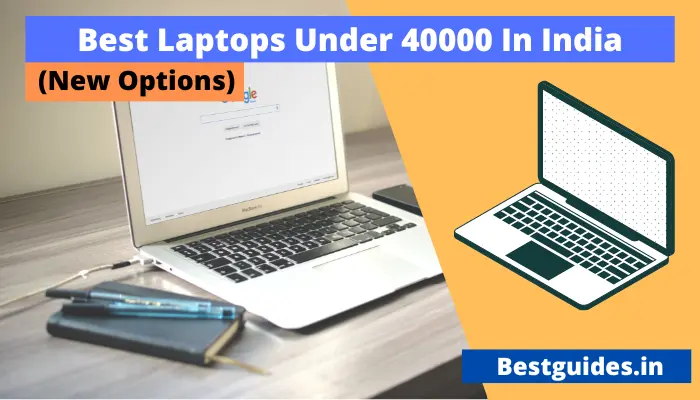
I merely would not depart your web site in advance of hinting which i highly experienced nivi style the common information individuals provide for your visitors? Is usually usually yet again constantly in order to check out brand-new articles
Please explain what are you saying in detail.
When I originally commented I clicked the “Notify me when new comments are added” checkbox and now each time a comment is added I get three e-mails with the same comment. Is there any way you can remove people from that service? Many thanks!
Hope that option for unsubscribing is also available there.
Loved this post!! It covers in-depth details of the best laptop that rightly suits our needs. Thanks for sharing.
Glad! you found it helpful.