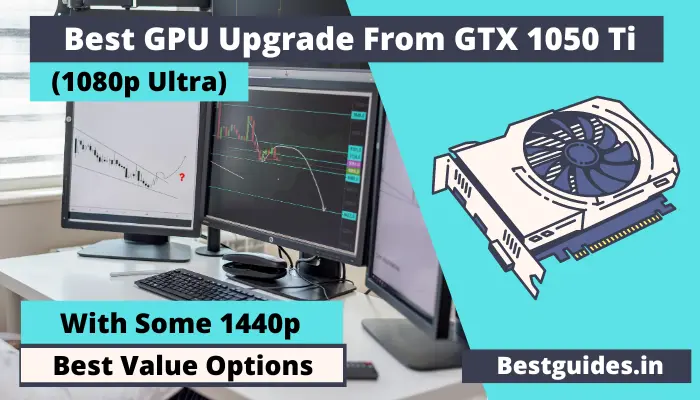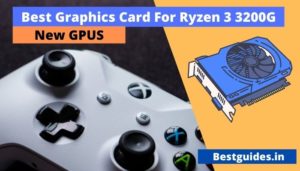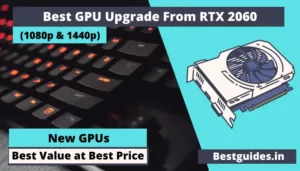The GTX 1050 ti is a good graphics card for budget gaming. But still, now the GTX 1050 ti is not capable of 1080p gaming with newly launched Games.
So today I have made a list of the Best graphics cards to upgrade from the GTX 1050 Ti for 1080p gaming.
So let’s check that list.
| Name | Resolution | Frames (Avg.) | Power Required |
|---|---|---|---|
| 1. RTX 3050 | 1080p Ultra | 54 | 550 Watts |
| 2. Rx 6650 XT | 1080p Ultra | 75 | 500 Watts |
| 3. RTX 3060 | 1080p Ultra | 68 | 550 Watts |
| 4. Rx 6600 | 1080p Ultra | 62 | 400 Watts |
| 5. GTX 1650 | 1080p High | 65 | 300 Watts |
Important Points to Check
- The best upgrade from GTX 1050 is RTX 3060. RTX 3060 is fully compatible with old computers and gives good performance at 1080p resolution.
- While testing an old computer GTX 1050, we found that RTX 4060 and Rx 7600 performed slower and similar to RTX 3060. But RTX 4060 offers much better ray tracing and new features.
- Your GPU upgrade should depend on your current PC specification and the games you want to play.
5 Best GTX 1050 ti Upgrades in 2024
#1 Asus GeForce RTX 3050 Graphics Card (Good 1080p Gaming)

| Power Supply Requirement | 550 Watts |
Feature of RTX 3050
Asus GeForce RTX 3050 is a very affordable graphics card with 8 GB video memory, DLSS, and Ray tracing. This is very good looking Asus graphics card because of its design. Additionally, it has RGB lights, dual fans, and axial-tech technology for consistent GPU usage.
A single fan variant is also available for RTX 3050 at lower pricing. You can use this graphics card to play almost every game on a 1080p monitor without any issues. Your gameplay will be very smooth as well
Also, you need two slots in your cabinet to install this graphics card.
Gaming Performance of RTX 3050
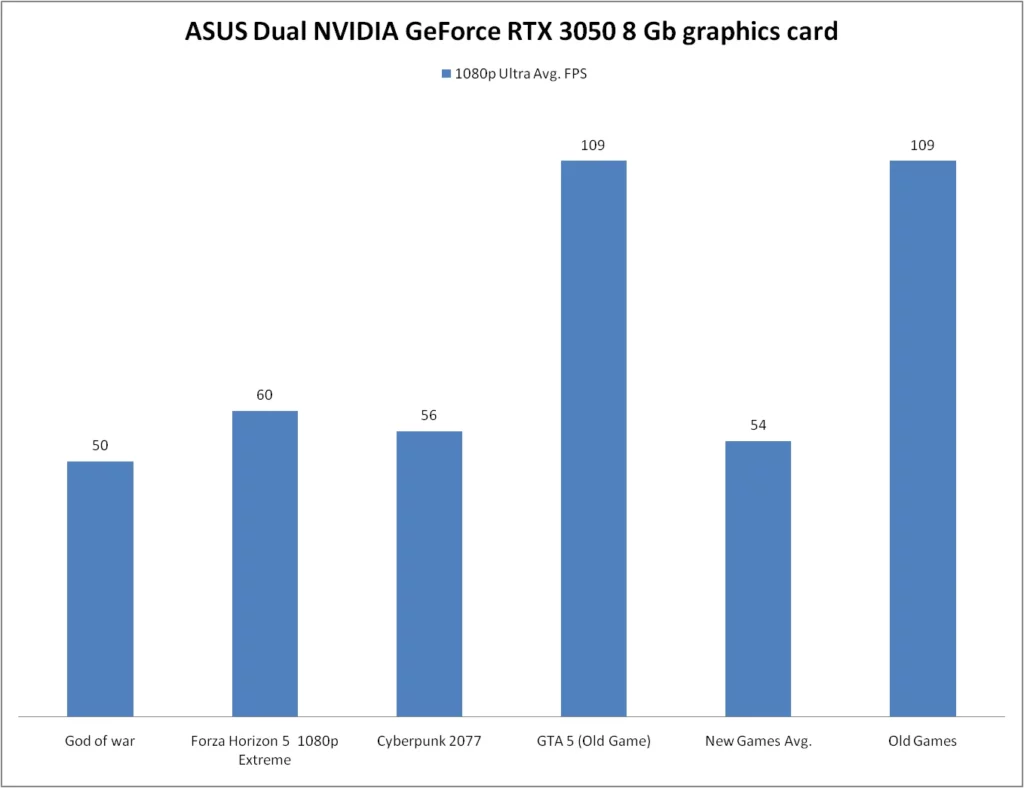
Comparison of Asus GeForce RTX 3050 with GTX 1050 ti
While comparing GTX 1050 ti and RTX 3050 we found that RTX 3050 has 50% more gaming power as compared to GTX 1050 ti. Also, you will get 8 GB video memory on RTX 3050 which is double as compared to GTX 1050 ti 4 GB.
Compatibility of Asus RTX 3050
Asus GeForce RTX 3050 is the most capable graphics card for old gaming PCs. The RTX 3050 will work in every computers that has PCIe x16 slots.
For a more capable graphics card look for the next graphics card.
| PROS | CONS |
|---|---|
| 1. Good 1080p Gaming. | 1. Slower than RTX 2060. |
| 2. Extremely Quiet | 2. Slighlty slow ray tracing. |
| 3. DLSS and Ray tracing | |
| 4. Low Power Consumption |
#2 Msi GeForce RTX 3060 12 Gb Graphics Card (1080p High-Resolution Gaming)

| Power Supply Requirement | 550 Watts |
Feature of RTX 3060
Msi GeForce RTX 3060 is the best graphics card for your GTX 1050-based PC that can handle 1080p gaming without any problem. It is a better graphics card than RTX 3050 with higher pricing.
This GPU has 12 GB of video memory which is good for playing future heavy games as well. Also, this MSI graphics card comes with TROX 4.0 Fans with their unique fan blade design for maximum air delivery to the graphics card.
Gaming Performance of RTX 3060
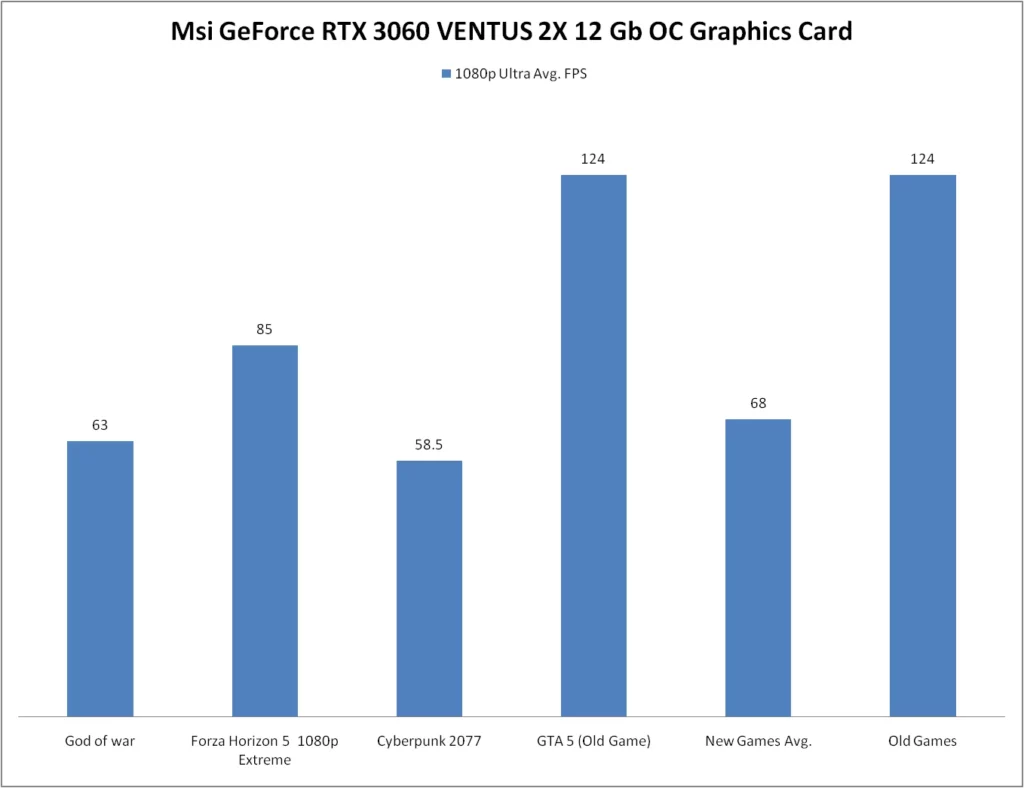
Comparison of Msi RTX 3060 with GTX 1050 ti
While testing GTX 1050 ti in new games like God of War we found that it performs around 3 times slower than RTX 3060. Also, after enabling DLSS in RTX 3060 and FSR in GTX 1050 ti, GTX 1050 ti performs 3.5 times slower.
Also, you will get a ray tracing feature on RTX 3060 for more realistic gaming. Therefore, RTX 3060 is a much better option to upgrade from GTX 1050 ti.
Compatibility of Msi RTX 3060
Msi GeForce RTX 3060 is a less compatible graphics card as compared to RTX 3050 with old computers. However, if you have a PCIe 3.0-based motherboard then RTX 3060 will perform perfectly fine. You need a 550-watt power supply as well for RTX 3060.
| PROS | CONS |
|---|---|
| 1. Idle for 2k and some 4k Gaming | 1. No Great for Ray tracing |
| 2. Good for VR gaming | 2. Not for 4k Ultra Gaming |
| 3. Overclockable | |
| 4. Affordable |
#3 PowerColor Radeon Rx 6650 XT 8 Gb Graphics Card (1080p High-Resolution Gaming)

| Power Supply Requirement | 500 Watts |
Feature of Rx 6650 XT
Powercolor Rx 6650 XT offers very affordable pricing for Rx 6650 XT graphics cards. This graphics card is on the top for raw gaming performance as compared to other graphics cards in our list.
You can use Rx 6650 XT to play any game on 1080p resolution very easily. You will get an option of FSR 3 in this graphics card with ray tracing. Also, the fan of this PowerColor graphics card is very quiet on ideal usage.
Gaming Performance of Rx 6650 XT
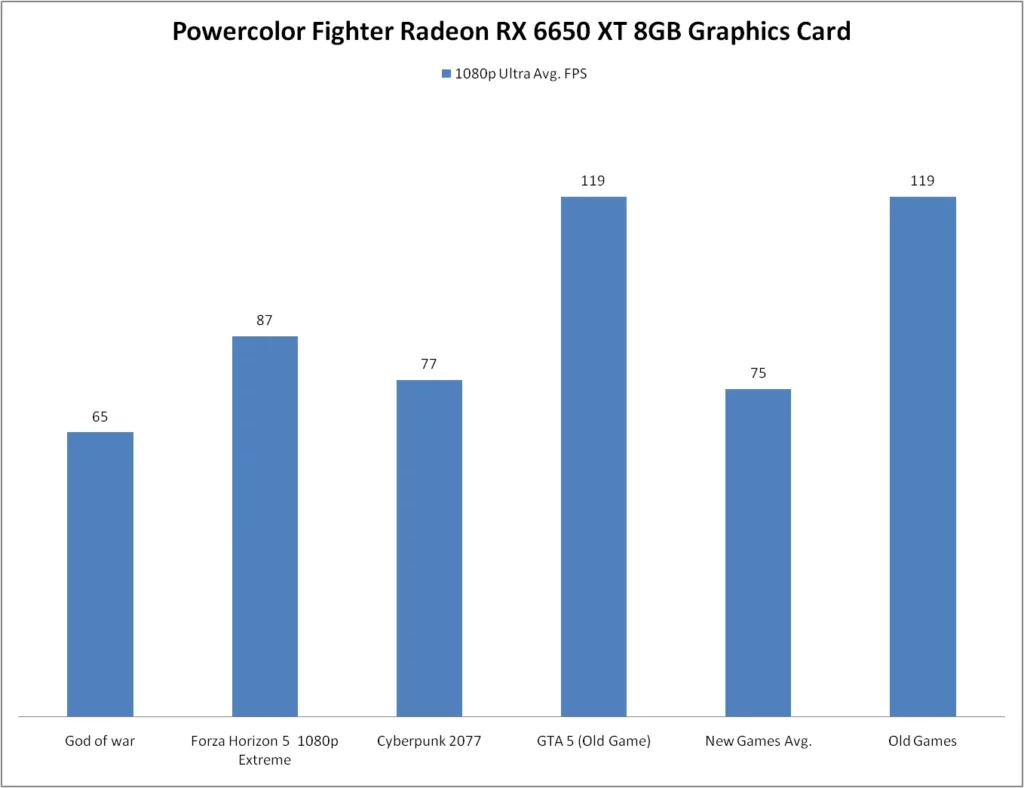
Comparison of PowerColor Rx 6650 XT with GTX 1050 ti
While testing GTX 1050 ti and Rx 6650 XT. We found that Rx 6650 XT is significantly fast. In our tests Rx 6650 XT performs four times faster than the GTX 1050 ti.
Also, you will get an option of FSR 3 on Rx 6650 XT which provides more gaming performance to Rx 6650 XT.
Compatibility of PowerColor Rx 6650 XT
While other graphics cards are PCIe x16-based. The Rx 6650 XT is a PCIe x8 graphics card which makes it bottleneck with old computers. Therefore, it can perform 10 to 15% slower with old PCs.
| PROS | CONS |
|---|---|
| 1. Great 1080p Gaming. | 1. Not for creative works. |
| 2. Extremely Quiet | 2. Slighlty slow ray tracing. |
| 3. Good Cooling | |
| 4. Fast clock speed | |
| 5. Good Pricing. |
#4 Asus Radeon Rx 6600 8 Gb Graphics Card (1080p High-Resolution Gaming)

| Power Supply Requirement | 450 Watts |
Feature of Rx 6600
This is another graphics card from Asus. This time it is Rx 6600 which comes with 8 GB video memory. You will get the same axial tech-based fans on this Rx 6600 as well. However, you will get any RGB on the front which is available on the asus RTX 3050 graphics card.
You will their own asus software to tweak the performance of this graphics card. You can overclock as well the graphics card to achieve some more frame rates from this software.
This graphics card remains quiet while ideal usage.
Gaming Performance of Rx 6600
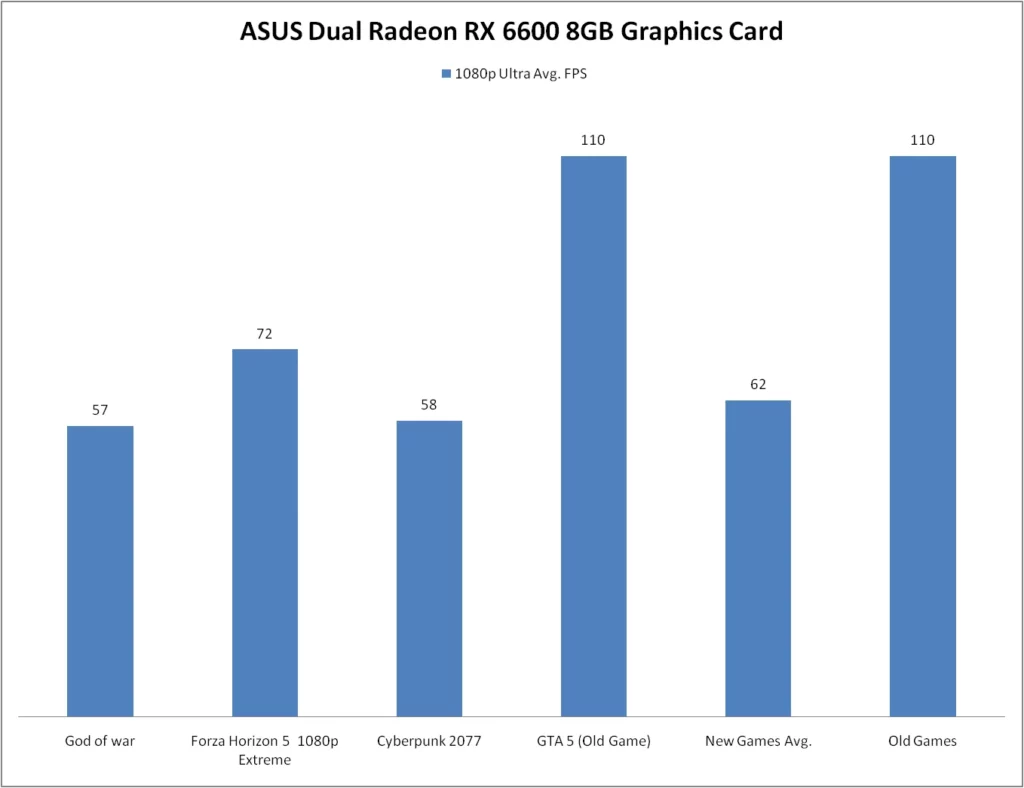
Comparison of Asus Rx 6600 with GTX 1050 ti
The gaming performance of Rx 6600 is quite impressive for its pricing. You can play almost every game on 1080p resolution with Rx 6600. It performs better as compared to RTX 3050. Also, you can expect almost double gaming performance on Rx 6600 as compared to GTX 1050.
Compatibility of Asus Rx 6600
Asus Rx 6600 is a quite less compatible graphics card because it is PCIe x8 based. Therefore, you can expect a performance drop of around 5 to 10% on old computers. However, it will perform better than RTX 3050 in most games.
| PROS | CONS |
|---|---|
| 1. Idle for 1080p Gaming | 1. No Great for Ray tracing |
| 2. Better than the RTX 3050 | 2. Not good for 1440p gaming |
| 3. Displayport 2.1 available | |
| 4. Affordable |
#5 Msi Gaming Geforce GTX 1650 – (Capable of 1080p on new games)

| Power Supply Requirement | 300 Watts |
Feature of GTX 1650
GTX 1650 is an entry-level graphics card for 1080p gaming for new and old games. But, it can still handle most of the gaming on 1080p resolution on low settings.
Also, this graphics card is the only option for the budget price range. However, if you want better 1080p gaming and ray tracing performance consider RTX 3050.
Below is the Exact gaming performance of this graphics card.
Gaming Performance of GTX 1650
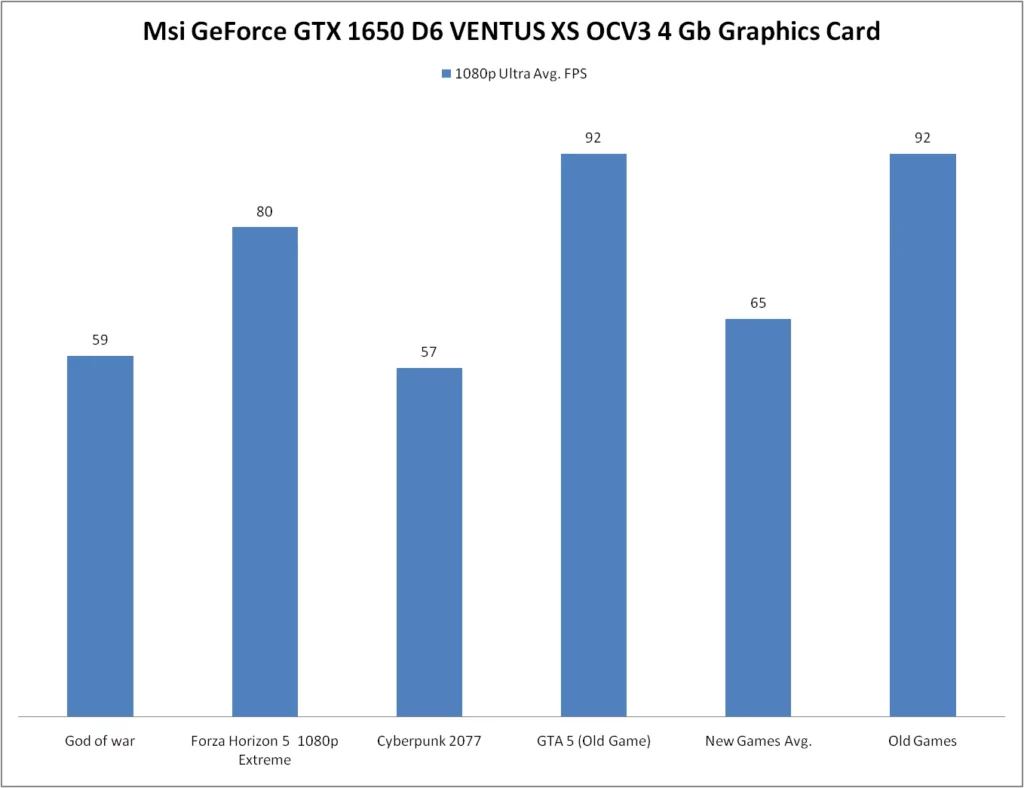
Comparison of Msi GTX 1650 with GTX 1050 ti
NVIDIA launched the GTX 1650 three years ago as a replacement for the GTX 1050 ti. But still, it is only an option when it comes to low-price GPUs. You can expect 20 to 30 percent more gaming performance from GTX 1650 as compared to GTx 1050 ti.
Compatibility of Msi GTX 1650
GTX 1650 is easily compatible with most of the computers. You can use it with a very old computer as well without any issues.
View More: Gaming performance of GTX 1650 Graphics card.
| PROS | CONS |
|---|---|
| 1. Low Power Consumption. | 1. Slow With PCIe 3.0. |
| 2. Maintain Good low temperatures. | 2. No Ray Tracing |
| 3. 1080p High Gaming | |
| 4. Can be used in small form factor builds. | |
| 5. Performs better as compared with GTX 1050. |
When to Consider Upgrading GPU from GTX 1050 ti
It depends upon your budget and needs. As per the current pricing, you can consider the following table.
| Budget Under $250 | Rx 6650 XT |
| Budget Under $300 | RTX 3060 |
| Budget Under $400 | RTX 3060 ti |
| Tight Budget Under $200 | Rx 6600 or RTX 2060 or GTX 1650 |
Bottom Line!
For Budget gamers, Rx 6650 XT and RTX 3060 will be the best options. But if you can afford then RTX 3060 Ti is a decent option for 1440p gaming. GTX 1650 is an option for normal gaming on 1080p resolution.
What should I replace my 1050 Ti with?
For 1080p high gaming, you can check Rx 6650 XT and RTX 3060. However, For budget-friendly cards, you can check RTX 3050.
Is GTX 1650 outdated?
Yes, GTX 1650 is an outdated graphics card because it is old and performs slow as compared to new graphics card in the market.
Conclusion
If you want to play games on higher resolution or with ray tracing then you need to upgrade your GPU. The newly available options are good for 1080p ultra gaming.
For playing games with ray tracing, you have to consider Nvidia. For normal gaming without ray tracing, AMD graphics cards are best.
So here’s the guide on the best GPU upgrade from GTX 1050 ti.
Now I want to hear from you about which of the graphics cards you liked the most. Let us know in the comments given below.