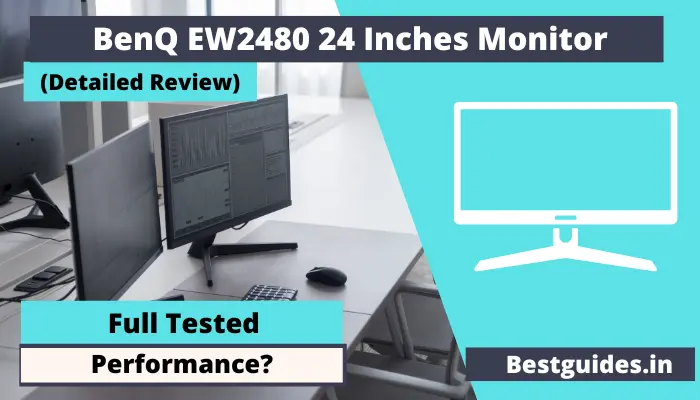Benq is one of the best company for the monitors. They are known for eye care monitors with low blue light features. This time you will get a Benq ew2480 monitor.
In this monitor, you will get a 75 Hz refresh rate and HDRi mode. So we have reviewed Benq ew2480 and compared it with other monitors as well to know which monitor is best for you.
Let’s know more about the Benq ew2480 monitor.
Specification of Benq Ew2480
| Display Size | 24 Inches |
| Display Type | IPS |
| Monitor Weight | 3.6 kg |
| Refresh rate | 75 Hz |
| Response Time | 5 ms |
| Resolution | Full HD |
| HDMI ports | 3 |
| Headphone Jack | 1 |
Features of Benq Ew2480

Display Quality
Benq Ew2480 is a decent monitor in terms of display quality. It is an IPS display with full HD resolution.
You will get a flicker-free display with low blue light which is TUV certified.
It comes with HDRi technology to improve the colors and contrast to give much better picture quality.
However, this feature doesn’t give an edge in office work because the white screen will be almost similar with or without HDRi.
But while watching movies or videos you can see a clear difference.
Bezel Less display
Benq Ew2480 has a very thin bezel as compared to old thick bezel monitors.
It enhances your experience and provides more screens on the same 24-inch monitor.
Thin body
This is a very slim monitor as compared to the Benq gw2480 monitor.
The weight is also very fewer as compared to other monitors.
Speakers
You will get good quality speakers on this monitor. The bass quality and other sound quality are good enough.
It has just 2 watt speakers which are not very loud. But you can use them for listening to music or videos.
However, these are much better in comparison to the 1-watt speakers of Benq gw2480.
HDRi Technology
This technology adjusts the colors and contrast to give you a much better picture quality for gaming and watching videos.
FreeSync
You will get a FreeSync option on this monitor. It means you can play games with a 75 Hz refresh rate.
However, you have to enable it from the settings to achieve a 75 Hz refresh rate otherwise you will get the normal 60 Hz refresh rate.
Eye Care Technology
This monitor comes with eye care technology that limits the delivery of the blue light from the computer screen.
But while using this monitor, I have not seen a major impact of low blue light. It just gives a yellowish color to the display.
Ports

This Benq monitor comes with three HDMI ports and one 3.5 mm audio jack. It means you can have three display inputs to this monitor at once.
You will get an option on the monitor to change your inputs.
Additional AC adapter

You will get an AC adapter with this monitor. It helps to consistent power supply to this monitor. You to connect your power cord with this adapter to start your monitor.
The user interface of its software
While using this monitor for a long time, I found that this monitor needs improvement on the part of its user interface.
For instance, you need to take too many options to change your settings from low blue light mode to e-paper mode.
Because E-paper is not a mode, it is one of the sub-settings of low blue light mode. Therefore, you have to take a long patch to change to enable and disable e-paper mode every time.
The worst part it can damage its buttons over time if you have to change it to e-paper mode regularly.
Also, the brightness intelligence is not up to the mark in my opinion.
Other features.
Three audio adjustment modes.
Sometimes dialogs are not audible properly. For that, it has dialog mode to increase the audio of dialogs properly.
However, after enabling this mode the audio quality diminishes.
Therefore, if you want better audio quality then you have to switch to other modes.
Comparison of Benq ew2480 vs Benq gw2480
Benq EW2480 is an expensive option as compared to Benq GW2480. The major difference is that you will get HDRi mode on the Benq ew2480 monitor.
| Difference | Benq ew2480 | Benq gw2480 |
|---|---|---|
| HDRi | HDR10 | no |
| Refresh Rate | 75 Hz | 60 Hz |
| HDCP | 2.2 | 1.4 |
| Speakers | 2x 2.5 watt | 2x 1 watt |
| Headphone Jack | Yes | Yes |
| Audio line in | No | Yes |
| Display port | 3x HDMI 2.0 | 1x VGA, 1x HDMI 1.4, 1x Display Port 1.2 |
| E-paper Mode | Yes | No |
| FreeSync | Yes | No |
Normally, Benq ew2480 is a better option. But its price is very high. If you have computer speakers then for one or two PCs, the Benq gw2480 is a more valuable option due to affordability.
Uses of Benq Ew2480
For content consumption
With the introduction of Full HD display and HDRi technology, it gives you a great experience of content consumption.
You will get a very natural quality of video with this mode.
For light gaming
You can do gaming as well on this monitor. Also, it is a much better monitor as compared to other monitors with 75 Hz refresh rates due to its HDRi technology.
However, for 100+ frame rate gaming, you need a better gaming monitor.
For office work
It can be an ideal option for normal office work. If you want to use this monitor for office work only then you can look for the Benq gw2280 monitor.
Benq gw2280 will save you money and offer you similar features that are available on this monitor.
Or you can go for the BenQ Gw2480 monitor which offers you a decent bigger display and affordable pricing.
The main difference is that it offers you HDRi and a 75 Hz refresh rate.
Conclusion
Benq ew2480 is an expensive monitor for the features it offers. If you don’t want the HDRi feature then the normal GW2480 monitor is similar to it. Therefore, for most of the users, the 24-inch Benq ew2480 monitor is more than enough.
So here’s the review of the Benq ew2480 monitor. Now I want to hear from you if you have any questions.
Lastly, if you have any questions about this monitor feel free to ask in the comments below.