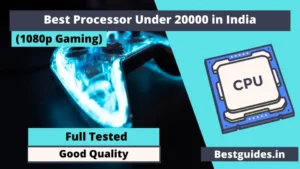Intel I3 10105f is a decent processor in the budget for gaming and some video editing purpose. It will be compatible with 10th and 11th-generation intel motherboards.
So today I will be going to give you an Intel i3 10105f Review. Also, compared it with some other processors as well. Some compatible graphics card and motherboard for i5 10105f is also suggested below.
So let’s check all these!
Intel I3 10105f Review (Personally Review)
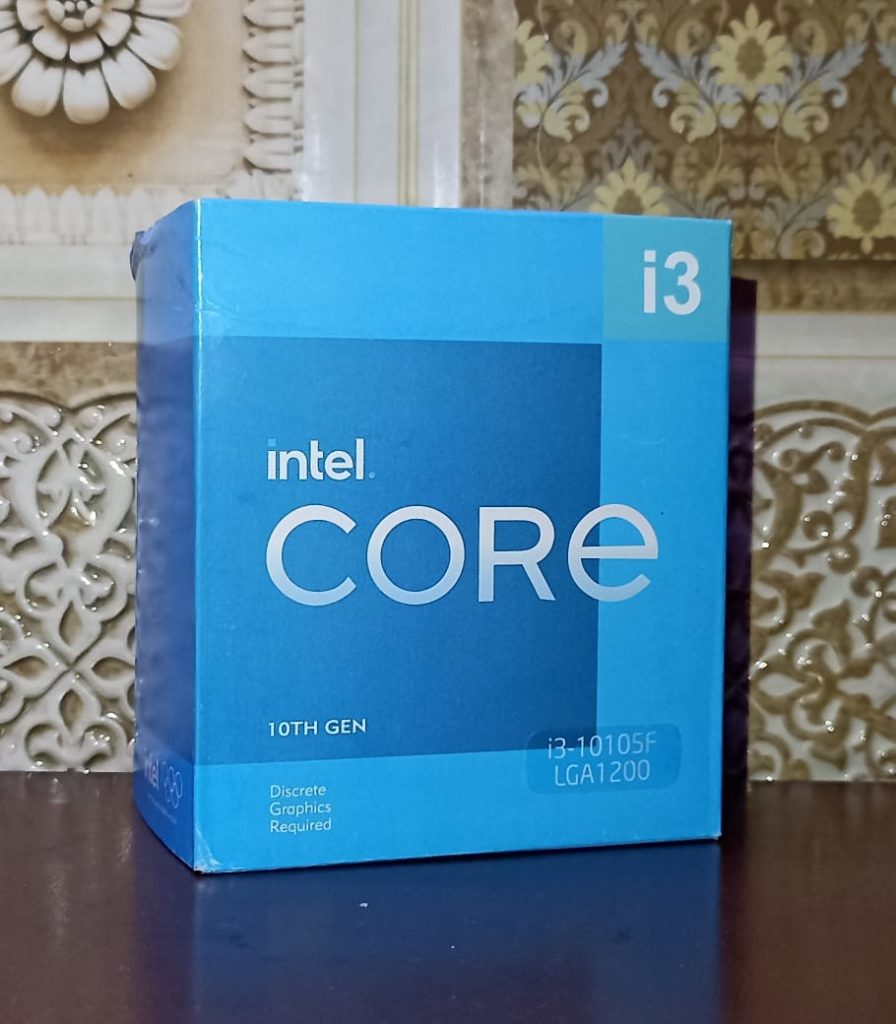
I have personally purchased this processor and then place this review. As for my first experience, it is much better as compared to the other budget-friendly or old processors.
While gaming I am getting above 60 frame rates without any issues. Full gaming details also be given below. However, it will be slower as compared with the i3 12100f newly launched processor.
But still, for video editing and higher resolution gaming, i3 10105f is more than enough. The frame rates on 1080p resolution won’t be as more as compared with i3 12100f.
While using it for video editing it reaches the maximum frequency which is 4.4 GHz. Normally, the CPU usage remains more than 4.0 GHz.
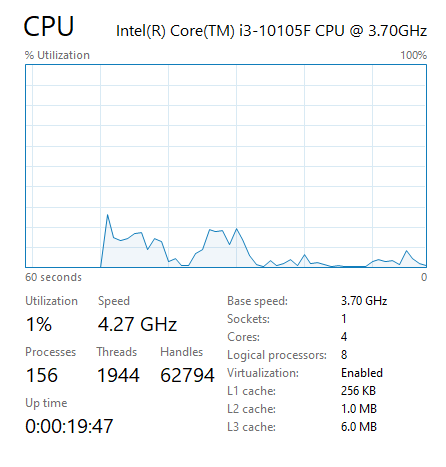
Motherboard for i3 10105f (Compatible and new options)
For the motherboards, you can use an Intel 10th or 11th generation motherboard for intel i3 10105f. However, Intel 11th-generation motherboards are much better because you will get a PCIe 4.0 slot and 3200 MHz memory support.
But still, this processor is capable of a maximum of 2666 MHz memory frequency.
A budget-friendly Msi H510-A pro motherboard can be enough for normal usage. For long usage and continuous gaming, you can consider B560 motherboards.
1. Msi H510M-A Pro Motherboard

This Msi motherboard is used while making a pc build with this processor. For checking can it bottleneck or create any issues with the motherboard. But after the testing, it seems like it completely fine using this motherboard with an i3 10105f processor.
Further, the build quality and USB ports are good. But you will not get any USB 3.2 gen 2 or USB type-c port in it. For this budget, you will get only two USB 3.2 gen 1 port.
The only problem, I have faced is that it takes a lot more time to set up windows on this motherboard for the first time.
Why consider this motherboard
It is one of the best budget-friendly motherboards for intel 10th and 11th-generation processors.
However, if you want better gaming and video editing performance for a long period then you can consider the upcoming motherboard.
2. MSI B560M PRO-E Motherboard (Slightly Better)

Msi B560M motherboard is one of the best option available in the market with affordable pricing and capable features as well. You can use latest PCIe 4.0 generation graphics cards and PCIe 4.0 SSDs on this motherboard.
However, the processor is not capable for PCIe 4.0 graphics card. Therefore, you can able to that feature. But it can be used if you will upgrade your processor in future.
Moreover, this motherboard is better in comparison to MSI H510m with slightly higher price. So if you want a better motherboard then you can look for this motherboard as well.
Otherwise the Msi H510m is also enough for you.
Also, you can use the intel core i3 10105f in the best pc build under 40000.
Compatible Intel i3 10105f graphics cards.
If you are considering a motherboard with Intel 11th generation chip then you can consider any graphics card. However, for buying a 10th generation motherboard then the motherboard available for PCIe 4.0 Like RX 6500 Xt will perform slowly.
So consider checking the latest motherboard for better compatibility features. Some graphics cards for this processor are mentioned below.
Zotac GeForce GTX 1650 Graphics card

Zotac Geforce is a fully compatible graphics card to use with i3 10105f processor. You won’t get any bottleneck from this cpu and gpu pair. However, you may see that on low settings the you can see some lower frame rates due to slightly weaker.
With the new launched games and higher graphics cards settings can be used with this graphics card. It also important to check the memory type of the graphics card.
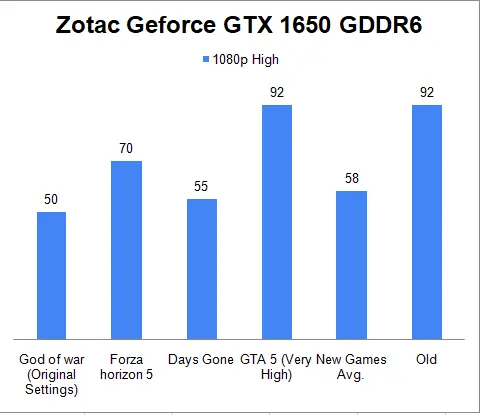
The GDDR6 is a minimum required current for best experience on gaming. Also, you will get an average of 58 frame rates on 1080p resolution with medium to high settings on high graphics card and new games.
More Graphics card for i3 10105f processor.
Conclusion
Intel Core i3 10105f is a good processor for gaming and video editing with 1080p resolution. It provides consistent decent processing speed to your system.
However, if you can get the latest generation motherboard for a lower cost then the I3 12100f can be a better option. So this is an Intel I3 10105f processor review
Now I want to hear from you, do you like a compatible intel i3 10105f graphics card and motherboard. Let me know the comments below.