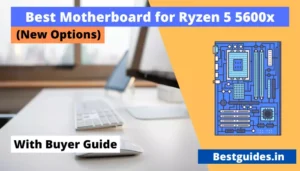There are way more motherboards available on the market. So if you want the best motherboards for Ryzen 5 3600 processor you can consider checking the list below.
In the list given below, you will get budget-friendly, mid-range as well as premium motherboards.
So let’s check that list.
Best motherboard for Ryzen 5 3600 processor
| Name | MAX CPU | MAX GPU | Price |
|---|---|---|---|
| MSI B550 Tomahawk | R7 5800x | RTX 4070 Ti | $169.99 |
| MSI MPG Gaming | R7 5700x | RTX 3070 Ti | $139.99 |
| MSI B550 Pro-VDH | R7 5700x | RTX 3070 Ti | $119.99 |
| Gigabyte A520 | R5 5600x | RTX 3070 Ti | $128.68 |
| MSI B450 | R5 5600x | RTX 3070 Ti | $223.56 |
| Asus ROG X570 | R9 5950x | RTX 4090 | $370.99 |
| MSI Meg X570 | R9 5950x | RTX 4090 | $241.06 |
Note: The MAX CPU and GPU is just a suggestion. You can use any processor and graphics card on these motherboards. However, the Ryzen 7000 series processors are not compatible with these motherboards.
1. Msi B550 tomahawk motherboard

Specification of this motherboard
| Processor | Ryzen 5 5000 and 3000 Series |
| Memory Slots | 4x DDR4 Slots (Maximum 128 Gb) |
| PCI-E Slot | 1x PCI-E 4.0 |
| USB Ports (Back Panel) | 5 USB Ports |
| USB Ports (Front I/O) | 6 USB Ports |
| Fan Headers | 6 Fan Headers |
| Water Cooler | 1 Water Cooler |
| Flash Bio Button | Yes |
| Type – C Port | Yes |
| Wifi | No |
More details of this motherboard
MSI B550 tomahawk is one of the best motherboards available in the market for Ryzen 5 3rd generation processors.
Also, you will get a lightning-fast PCIe 4.0 M.2 Slot. It has a PCIe 4.0 graphics card slot that gives you much faster performance as compared to PCIe 4.0. You can easily use RTX 3060 on this motherboard.
This motherboard has a new flash bios button and type-c port as well. The Flash Bios button is used to update the BIOS without using a processor. The price will be under 200 dollars or 18000 rupees.
Why consider this motherboard
You can use this motherboard without bios update for your Ryzen 5 3rd generation processors and all the current and upcoming graphics cards.
However, if you have PCIe 3.0-based graphics card and normal m.2 SSD storage then B450 Tomahawk will be enough. For newly launched features, the B550 tomahawk will be better.
Moreover, If you want Wifi inbuilt into your motherboard then you can consider checking the next option. You can also use this motherboard for Ryzen 5 5600x.
2. MSI B550 Gaming edge
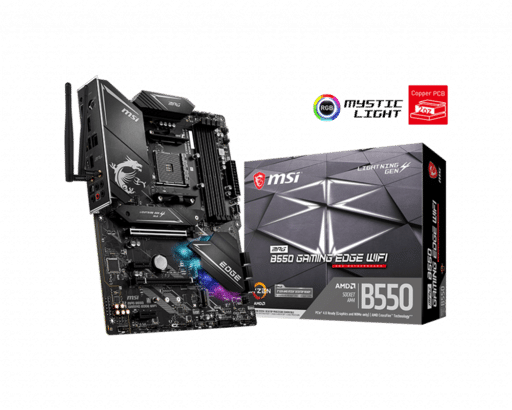
Specification of this motherboard
| Processor | Ryzen 5 5000 and 3000 Series |
| Memory Slots | 4x DDR4 Slots (Maximum 128 Gb) |
| PCI-E Slot | 1x PCI-E 4.0 |
| USB Ports (Back Panel) | 7 USB Ports |
| USB Ports (Front I/O) | 5 USB Ports |
| Fan Headers | 7 Fan Headers |
| Water Cooler | 1 Water Cooler |
| Flash Bio Button | Yes |
| Type – C Port | Yes |
| Wifi | Wifi 6 Up to 2.4 Gbps Transfer Speed |
More details of this motherboard
If you want a motherboard for Ryzen 5 processors with WIFI then you can consider this motherboard.
You will get 2.4 Gbps of internet speed from this motherboard. Also, a 2.5 Gbps LAN port is also available on it.
The lighting fast gen 4 m.2 storage slot will be available on this motherboard with a heatsink for controlling temperatures.
Why consider this motherboard
If you want a decent mid-range motherboard with wifi 6, USB 3.2 gen 2, and RGB lights then you can consider this motherboard.
In India, the price of this motherboard is less expensive as compared to the B550 tomahawk motherboard.
However, if your budget is slightly tight then you can check the next option given below.
3. MSI B550M PRO-VDH

Specification of this motherboard
| Processor | Ryzen 5 5000 and 3000 Series |
| Memory Slots | 2x DDR4 Slots (Maximum 64 Gb) |
| PCI-E Slot | 1x PCI-E 4.0 |
| USB Ports (Back Panel) | 6 USB Ports |
| USB Ports (Front I/O) | 6 USB Ports |
| Fan Headers | 3 Fan Headers |
| Water Cooler | 1 Water Cooler |
| Flash Bio Button | Yes |
| Type – C Port | Only in Internal I/O |
| Wifi | No |
More details of this motherboard
MSI budget motherboards offer decent build quality and performance in gaming.
It has 4x USB 3.2 gen 1 ports. But still, the flash bios button, USB 3.2 gen 2, and 2.5 Gbps LAN ports are not available on this motherboard.
However, if you don’t need them then it will be a good option for you. There are only 4x SATA ports available on this motherboard.
Also, with no flash button, it will be required to install a processor for updating bios. The price of this motherboard is under 10000 rupees or under 150 dollars.
Why consider this motherboard
If you want a budget-friendly motherboard for your Ryzen processors and GTX 1660 super then this is a great motherboard. Also, no bios update is required in it.
For basic needs or normal usage, this motherboard is up to the mark. It can easily beat the last generation of B450 motherboards. For an entry-level option check the upcoming motherboard.
4. GIGABYTE A520 AORUS Elite motherboard

Specification of this motherboard
| Processor | Ryzen 5 5000 and 3000 Series |
| Memory Slots | 2x DDR4 Slots (Maximum 64 Gb) |
| PCI-E Slot | 1x PCI-E 3.0 |
| USB Ports (Back Panel) | 8 USB Ports |
| USB Ports (Front I/O) | 3 USB Ports |
| Fan Headers | 3 Fan Headers |
| Water Cooler | 1 Water Cooler |
| Flash Bio Button | No |
| Type – C Port | No |
| Wifi | No |
More details of this motherboard
This is one of the best entry-level motherboards for your processors. It has a fast USB 3.2 Gen 2 port and a Q-flash button for flash bios.
Also, you can use this motherboard to install four memory sticks. However, the heatsink on m.2 and overclocking features are not available on this motherboard.
Further, you can install 5 fans and one water cooler on this motherboard. You can use RTX 2060 on this motherboard to play games.
Why consider this motherboard
This motherboard is a great entry-level option for your processor. If you want a motherboard for your basic requirements like 1080p gaming or office work then this motherboard is more than enough.
For a budget-friendly but slightly better option, you can consider the upcoming motherboard. The price of this motherboard is under 100 dollars.
5. Msi B450 Tomahawk

Specification of this motherboard
| Processor | Ryzen 5 2000, 3000, and 5000 Series |
| Memory Slots | 4x DDR4 Slots (Maximum 128 Gb) |
| PCI-E Slot | 1x PCI-E 4.0 |
| USB Ports (Back Panel) | 5 USB Ports |
| USB Ports (Front I/O) | 6 USB Ports |
| Fan Headers | 6 Fan Headers |
| Water Cooler | 1 Water Cooler |
| Flash Bio Button | No |
| Type – C Port | Yes |
| Wifi | No |
More details of this motherboard
MSI B450 Tomahawk is a popular model for Ryzen processors. It comes with all the necessary features required on a motherboard except the PCIe 4.0 slot.
For using a PCIe 3.0 graphics card and M.2 SSD this motherboard is great. Also, it has USB 3.1 Gen 2 ports for data transfer.
Why consider this motherboard.
If you want a solid and budget-friendly motherboard for your processors then you can consider this motherboard.
However, if you want to check high-end motherboards then you can check upcoming motherboards.
6. ASUS ROG X570 Crosshair

Specification of this motherboard
| Processor | Ryzen 5 5000 and 3000 Series |
| Memory Slots | 4x DDR4 Slots (Maximum 128 Gb) |
| PCI-E Slot | 1x PCI-E 4.0 |
| USB Ports (Back Panel) | 11 USB Ports |
| USB Ports (Front I/O) | 6 USB Ports |
| Fan Headers | 3 Fan Headers |
| Water Cooler | 2 Water Cooler |
| Flash Bio Button | Yes |
| Type – C Port | Yes |
| Wifi | Wifi 6 Up to 2.4 Gbps Transfer Speed |
More details of this motherboard
Asus ROG x570 Crosshair is one of the best motherboards on the market. It has some newly launched and useful features.
You will get a decent amount of USB 3.2 ports and Type-c ports as well as a heatsink on each m.2 slot.
This motherboard can be used with any lighting fast SSD storage.
Why consider this motherboard
If you want a great motherboard with new features and overclocking capabilities then you can consider the ASUS ROG X570 motherboard.
For a slightly less expensive option, you can check the upcoming option.
7. MSI Meg X570
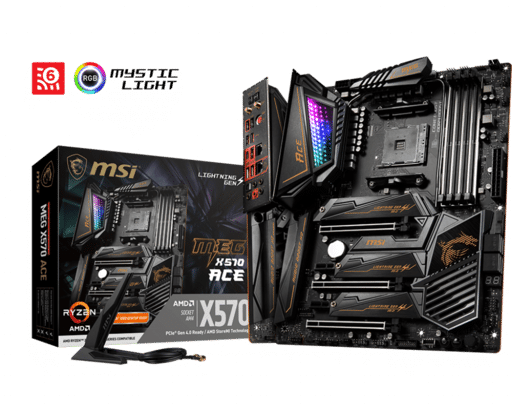
Specification of this motherboard
| Processor | Ryzen 5 5000 and 3000 Series |
| Memory Slots | 4x DDR4 Slots (Maximum 128 Gb) |
| PCI-E Slot | 1x PCI-E 4.0 |
| USB Ports (Back Panel) | 7 USB Ports |
| USB Ports (Front I/O) | 9 USB Ports |
| Fan Headers | 6 Fan Headers |
| Water Cooler | 1 Water Cooler |
| Flash Bio Button | Yes |
| Type – C Port | Yes |
| Wifi | Wifi 6 Up to 2.4 Gbps Transfer Speed |
More details of this motherboard
MSI offers decent quality and a premium motherboard for AMD processors as well as Intel processors.
This time you will get an MSI meg X570 motherboard. It is a great option for premium motherboards.
It has USB 3.2 gen 2 ports and a PCIe 4.0 slot for the graphics card as well as m.2 storage. Also, you can install 3x m.2 PCI-E 4.0 storage on this motherboard.
Why consider this motherboard
If you want a less expensive but premium motherboard for your processors then you can consider it.
Moreover, you will get in-built wifi and Bluetooth. The wifi 6 has 2.4 Gbps of data transfer speed.
What to consider before buying a motherboard.
If you want to buy a budget-friendly or premium motherboard. You should consider checking this guide before you have purchased your motherboard.
Chipset
Selecting the right chipset is an important factor before buying a motherboard. You should not consider the A320 chipset these days.
Also, the newer chipset always performs better compared to the old one. For instance, B450 performs almost similarly as compared to the A520 chipset.
Even X470 is not recommended as compared to B550 chipsets.
Why?
Because you will get PCI-E 4.0 Slots in B550 chipsets. For budget-friendly usage, you can consider any B450 or A520 chipset depending on the features you’re getting on the motherboard.
For the mid-range option, the B550 chipset will be better. Further, the X570 chipset will come under premium options.
Memory Slots
Normally you will get 4x memory slots on every motherboard. But still, if two slots are more than enough for you then you can save some money on motherboards with two memory slots.
However, more memory slots give you the option to install more random access memories.
PCI-E 4.0 Slot
This slot will be available in the motherboard B550 or better motherboards. However, you can save money and buy a motherboard with a PCI-E 3.0 slot if you have an RTX 3000 or 2000 series graphics card.
The same thing implies to Gen 4 M.2 slots. If you don’t want to install M.2 Storage because these will be expensive then you can check B450 or A520 motherboards.
USB slots
In a budget-friendly motherboard, you will get only USB 3.2 gen 1 and fewer USB ports. However, if you want a USB 3.2 Gen 2 port then you have to check a slightly expensive option.
But still, it will be available on every motherboard on the list given above. You can check on the specifications page if this port is available or not.
It offers you double the transfer speeds as compared to the USB 3.2 gen 1.
SATA Ports
SATA ports help you to install your Hard Disks or SATA SSD storage. However, these are slightly slower as compared to m.2 storage but still important in your motherboard.
Normally, you will get 4x SATA ports in a motherboard. In a premium motherboard, you will get 8x SATA ports.
Overclocking
Overclocking features are only available on X570 or higher motherboards. It gives you the option to increase the performance of your processor to some extent.
However, you can do some overclocking on B550 motherboards as well. Also, you can skip this factor if you want to use your processors on stock performance.
Conclusion
For some mid-range options, the MSI B550 tomahawk or Gaming Edge will be more than enough. However, for entry-level options, you can check Gigabyte A520 Aorus Lite or MSI B450 Tomahawk.
Also, for premium motherboards, the Asus ROG X570 crosshair will be a great option.
So here’s the best motherboard for Ryzen 5 3600 processors.
Now I want to hear from you if you like this list of motherboards. If you have a question about any motherboard let me know in the comments below.
Further, Which motherboard do you prefer, the B450 or A520 motherboard?