5 Best Laptop Under 30000 In India 2024 (For Students)
In this budget, you will get good laptops which are enough for normal working. Also, you can do some basic gaming on them.
After comparing lots of laptops I have made a list of the 5 best laptops under 30000. These are the new and fastest laptops for this budget.
Let’s check the laptops
The thing to consider before buying a laptop.
Always consider checking the buyer’s guide given below and the tips given below for the best value for your money.
Ryzen 3 3250U vs i3 1115G4 Processor
If you want the best value for your money then you should consider the intel i3 1115G4 processor. It performs much better in comparison to Ryzen 3 3250U. Also, the integrated graphics card is double powerful as compared to Ryzen 3 3250u.
| Details | Intel i3 1115G4 (Best) | Ryzen 3 3250U |
|---|---|---|
| Cores | 2 | 2 |
| Threads | 4 | 4 |
| Boost Clock | 4.1 GHz | 3.5 GHz |
| Memory Types | DDR4 3200 MHz | DDR4 2400 MHz |
| Graphics Frequency | 1.25 GHz | 1.2 GHz |
| Architecture | 10 nm | 14nm |
Summary:- After checking the performance and specifications. It is clear that the Intel i3 1115G4 is much better as compared to Ryzen 3 3250u in comparison of performance as well as gaming.
Buying DOS version
In some laptops, you will get the DOS version. In this version, you will get no windows pre-installed. However, if you can know how to install Windows on a DOS laptop then you can save up to ₹5000. Just check some tutorials for installing windows on Youtube then consider a laptop accordingly.
Best laptops under 30000
You will get all laptops with i3 or AMD Ryzen 3 processors. Also, you will get 8 Gb memory in almost every laptop.
1. Xiaomi RedmiBook 15 i3 1115G4 8Gb Laptop (Gaming Laptop under 30000) (₹32999)

Specification
| Processor | Intel i3 1115G4 |
| Random Access Memory | 8Gb 3200 MHz |
| Battery | 10 hours |
| Storage | 512 Gb Nvme SSD |
| Connectivity | Bluetooth V5.0, 2 X 2 Dual Band Wi-Fi 5 |
| GPU | Intel UHD Graphics |
| Weight | 1.8 Kg |
RedmiBook is a decent option for an affordable laptop. Also, you will get almost every feature required in a good laptop or notebook. In this device, you will get a good-performing i3 11th-generation processor.
This laptop is a great option for students and office use. It has a long battery backup of 10 hours.
As I have mentioned intel i3 1115G4 is a good processor in comparison to R3 3250u. You can use this laptop with any software. It can work properly. However, it will perform slower in comparison to intel i3 12th or i5 11th generation.
So if you don’t want to buy your laptop now then you can wait for upcoming affordable intel i3 12th generation laptops. It can handle high-end games on low settings with playable frame rates.
Review Videos
2. Hp 15s-ey1508au Ryzen 3 3250u Laptop (New Affordable laptop) (₹29490)

Specification
| Processor | Ryzen 3 3250u |
| Random Access Memory | 8Gb 2400 MHz |
| Battery | 8 hours |
| Storage | 512 Gb SSD |
| Connectivity | Wi-Fi 5 (2×2), Bluetooth 5.0 |
| GPU | Radeon Graphics |
| Weight | 1.7 Kg |
This is another HP laptop that has an AMD Ryzen 3 3200u processor. This HP laptop gives you a better price to performance value as compared to others.
Overview
This HP is a full-pack HP laptop. It has everything you need from this budget.
The Ryzen 3 3250u processor is good for gaming as well as some other basic works. As it includes Radeon graphics.
Hp is offering a DDr4 memory type on this laptop. This is the latest and fastest RAM available in the market. But only 2400 MHz.
The main feature of this laptop is that it supports fast charging. HP claims that this laptop can be from 0 to 50% within 45 minutes.
With full charging, you will get 8 hours of battery backup which is slightly more as compared to others.
It is not that heavy a laptop. But if you want a lightweight laptop consider the upcoming option.
Note: Consider checking the random accessor memory frequency while buying. Some models have 2666 MHz only. You can get 3200 MHz in this budget.
Review Videos
3. Hp G8 Ryzen 3 3250u laptop (Lightweight Laptop) (₹28490)

Specification
| Processor | Ryzen 3 3250u |
| Random Access Memory | 8Gb 2400 MHz |
| Battery | 4 hours |
| Storage | 512 Gb SSD |
| Connectivity | Wi-Fi 5 (2×2), Bluetooth 5.0 |
| GPU | Radeon Graphics |
| Weight | 1.47 Kg |
This is another laptop from Hp that comes with Ryzen 3 3250u processor. The weight of this laptop is 1.47 Kg which is very low compared to the other laptops in the market.
Also, you will get 512Gb SSD for faster loading and working speed. It is much better as compared to the old hard disk. You can expect good performance in almost every software you want to use.
However, in some big software, you may see some lag if you are using it for a long time. Moreover, the battery backup is slightly less as compared to the other laptops. If you want better battery backup consider checking the other options.
But you will get decent specifications for low prices on this laptop. Although it is always recommended if possible consider an i3 1115g4 processor laptop.
Review Videos
4. Lenovo Ideapad 3 with i3-1005G1 (Good laptop for students) (₹29990)

Specification
| Processor | Intel i3-1005G1 |
| Random Access Memory | 8Gb 3200 MHz |
| Battery | 10 hours |
| Storage | 256 Gb SSD |
| Connectivity | Bluetooth 5.0, 2 X 2 Wi-Fi 5 |
| GPU | Intel UHD Graphics |
| Weight | 1.7 Kg |
Most buyers in this budget try to buy a Lenovo laptop. Lenovo gives you a much better price to performance value as compared to the other laptop brands.
However, Lenovo lacks some time in the terms of customer support service. But still, if you are just in a place where you can’t spend more than this period then Lenovo is a good option for you.
In this Lenovo laptop, you will get an Intel i3-1005G1 Processor. This processor is good for normal working at this price and even you can do some low-end gaming on this laptop.
Lenovo gives you a great bezel-less display. This display gives you a better experience with a similar 15.6 inches screen size.
Also, the audio quality of Lenovo comes with 2 dual speakers and Dolby audio. This helps you to get clear sounding while streaming videos or playing FPS games on your laptop.
Review Videos
5. Hp 250 6X4B3PA Laptop i3 11th generation (slightly Expensive but good) (₹34033)
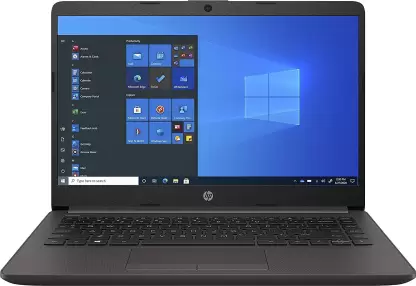
Specification
| Processor | Intel i3 1115G4 |
| Random Access Memory | 8Gb 3200 MHz |
| Battery | 4 hours |
| Storage | 512 Gb SSD |
| Connectivity | Bluetooth 5.0, 2 X 2 Wi-Fi 5 |
| GPU | Intel UHD Graphics |
| Weight | 1.74 Kg |
HP provides you with good performance and built quality on their laptops. From this Hp laptop, you will get better performance in gaming and normal work.
Overview
As in this laptop, you will get AMD Ryzen 3 3250u processor. This processor has a Vega 6 integrated GPU.
With GPU you can expect some low graphics gaming performance in high-end games.
This is a lightweight laptop with a size of 1.74 kg and displays 14 inches with HD resolution. The main drawback of this laptop may be its display as it is not that big as compared to normal laptops in our list.
This laptop also supports an M.2 SSD slot. You can insert your M.2 SSD for increasing the overall booting speed of your laptop. However, you also can use this slot for increasing the storage capacity of your laptop.
You can play GTA V on the lowest settings with playable frames on this laptop after increasing the RAM by 4Gb.
Review Videos
Buying guide for students
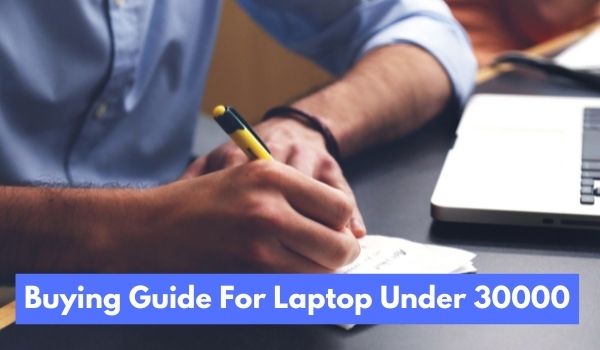
If you want to buy a laptop for a price below 30000 then you should check the points discussed above.
Processor preference
There are lots of processors available but all are not that good and better for you.
In the price, you do not get any new laptop with an i5 or i7 processor. You will get maximum intel i3 or Ryzen r3 processors.
For gaming
It also depends on what purpose you are using your laptop. If you are using your laptop for gaming then i3 or r3 processors are the minimum requirements for gaming.
If you get a laptop with a low processor even with a good graphics card. Still, your laptop doesn’t give you that much performance that you are expecting from it.
For a gamer, the Ideal budget is laptops under 40000 or more.
For basic usage
But if you want for your daily purpose then you can use a Pentium or Athlon processor is a good option. These are made for basic usage and budget segment users.
However, if your main requirement is not to play games then buying an i5 or i7 processor doesn’t give you much more performance in routine work.
Still buying a better processor always gives more performance as it supports more cores and threads as compared to low-end processors.
Random Access Memory requirement
Random Access Memory is an important part of a budget laptop. It should be kept in mind that a laptop should have a minimum of 4GB ram ddr4.
DDR4 is the latest Ram type available in the market and it gives much better performance than the DDR3 variant.
For better gaming performance you need a minimum of 8 GB RAM. For basic routine usage, 4GB ram is enough for you.
Which display is good for laptop
For the display size, you should purchase 15.6 inches. For the display type, the best display type is IPS.
IPS gives better colors as compared to the led display. For eyes, the IPS display is slightly better.
There must be support for anti-glare on your laptop. This makes the display light less harmful to the eyes.
The Storage Option on a laptop
Selecting the best storage is also important in a laptop. You may face the issue of slow booting in the wrong storage. For knowing which storage type will be best for you check the option given below.
HDD (hard disk drives)
A hard disk is a good option for storing files. But due to its moving parts, it makes it slow to convey the files with the processor. Which makes the overall functionality of the laptop slower as compared to the SSD.
As HDD contains a moving part. Which is continuously running. This will not last as long as an SSD can. But still, HDD has a good long average life of more than 10 years.
However, the main drawback of the HDD is that does not offer fast speed as compared to the SSD. For booting windows or files on your laptop, it is ten times slower than SSD.
SSD (Solid State Drive)
SSD is the best storage to be used on a laptop or a personal computer. But it is much more expensive than HDD.
However, the price is worth it as it provides 10 times more performance than SSD. As per the storage, SSD is much better than HDD for you if you can afford it.
SSD VS HDD
SSD is like a pen drive and HDD is like a DVD. As you know DVD is less convenient as per the pen drive. A pen drive is better and faster than a DVD.
If you are in the budget segment and you want a laptop for routine work then HDD can be an option for you. In some cases when you can wait for some minutes more to boot your windows and software.
But if every minute is important for you and you can sacrifice some storage then SSD is the best choice for you.
Which is the best operating System
As the operating system laptop with windows, 10 is mostly preferred. But if you can install windows 10 your self then the DOS version is also a good option for you.
As if you buy the dos version there will be a price difference of 3 to 4 thousand. You can easily install windows yourself on your DOS laptop with help of a bootable pen drive.
Just buy the windows and select boot Pendrive options. Then you can install windows in some easy steps.
Which Laptop is best under 30000?
RedmiBook 15 and Lenovo IdeaPad 3 are the best laptops under 30000. For the best value, you can consider any of them. However, Redmibook 15 is slightly more affordable and better in quality.
Ryzen 3 3250u vs Intel i3 1115g4
Intel i3 1115G4 performs much better as compared to Ryzen 3 3250u processor. Also, Intel i3 1115G4 performs better in gaming as well.
Conclusion
Must check all the options of the laptops on our list before deciding what you should purchase. But still, Redmibook 15 and Lenovo IdeaPad 3 are great options.
Here are the 5 best laptops under 30000 in India
Hope you liked my list of laptops now I want to hear from you about which of the laptops you liked the most let me know by leaving a comment below.
And if you are looking for the best Portage study table, This is also good for laptop purposes.
if you have any other queries, do let us know in the comment section. I will answer it.

Interesting post. Laptop or computer is one of the important assets of many people. It is therefore proper that customers want to consign their device with somebody that they can trust. In general, all service centers provide genuine services to the customers. They service customer’s laptop with utmost care and ensure its safety and security. A proper service is needed for the laptop. For this, you can go for NSS Laptop Service Center. This service centers provide the best solutions for your laptop.
I believe other website owners should take this site as an example , very clean and wonderful user friendly pattern.
Glad! you found it helpful.
Very interesting post. I consider their laptop to be one of their most valuable things. Customers understandably want to entrust their device to someone they can rely on. This is very helpful for a new buyer with a minimum budget of 30000. Thanks for sharing this post.